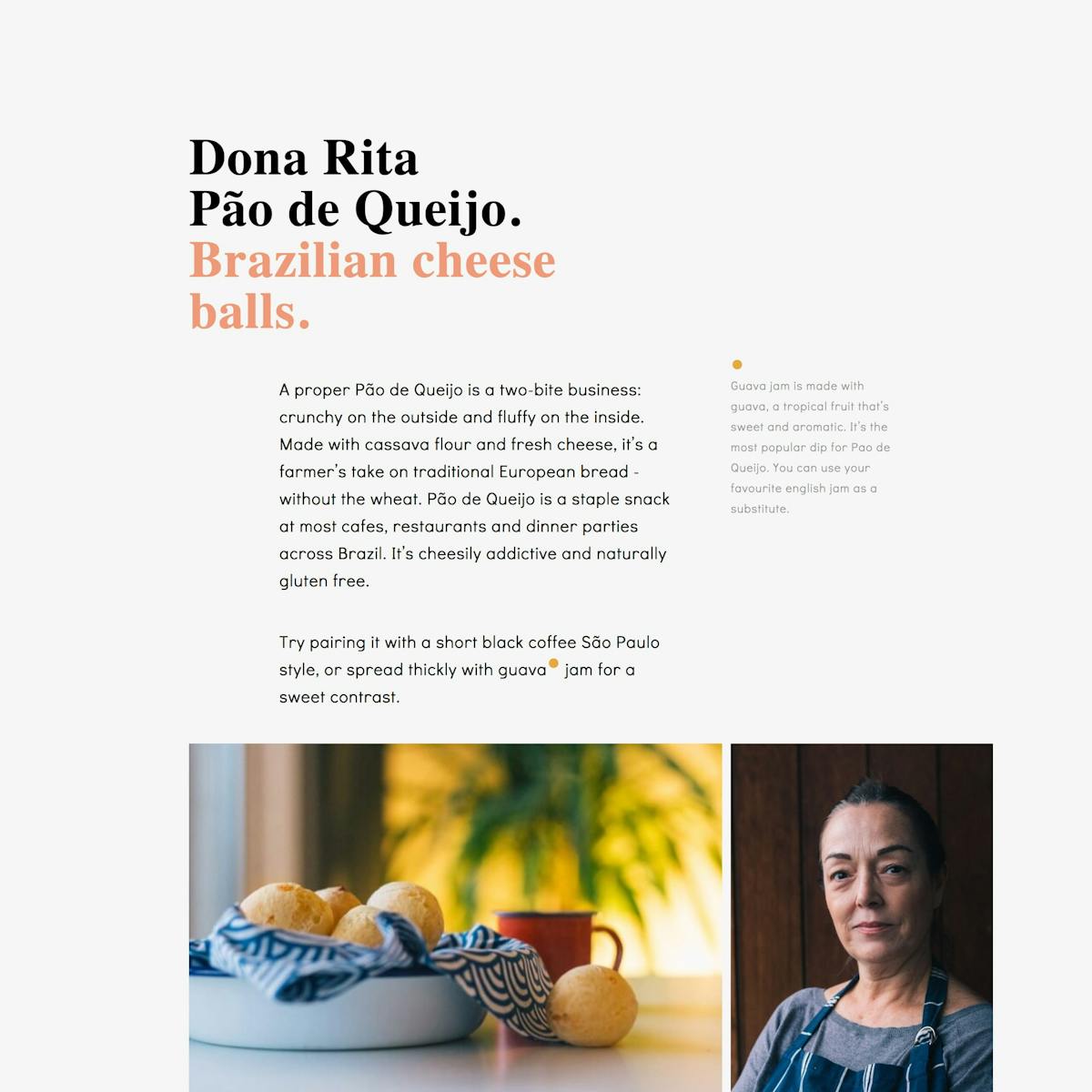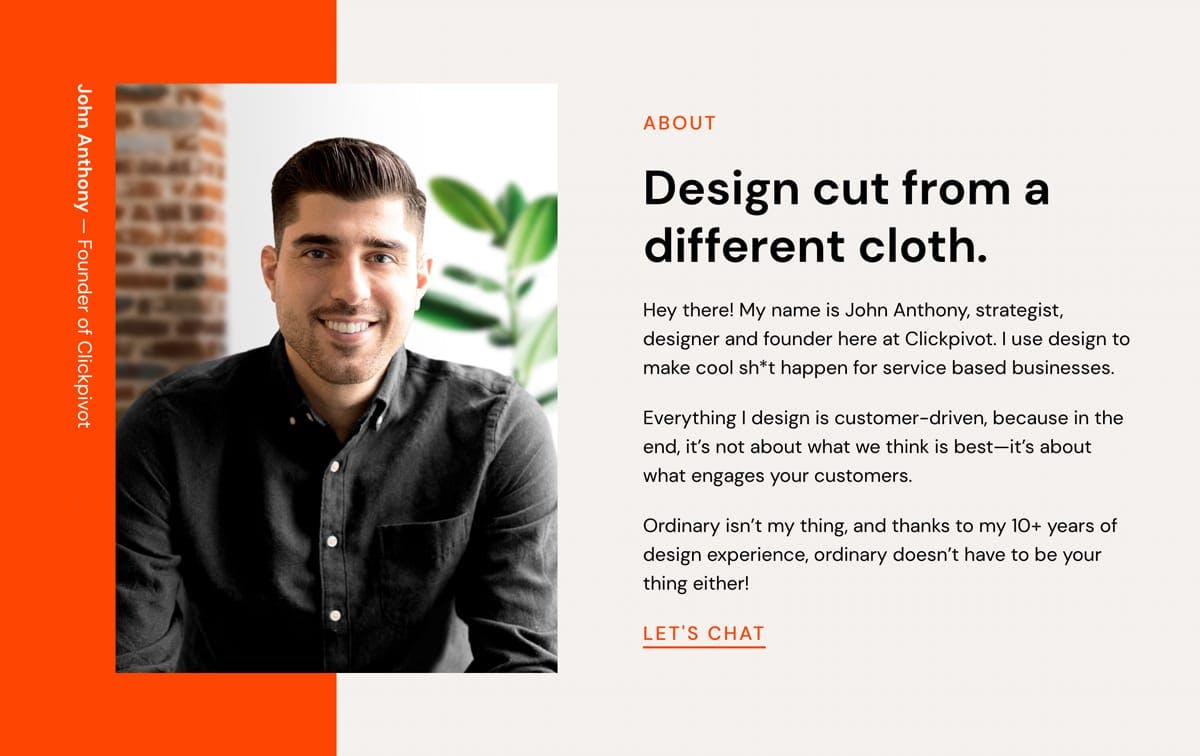Utilize customer testimonials
Hot Tip #01 is to utilize your customer testimonials by highlighting features and answering doubts.
So often I see Landing Pages packed with testimonials providing very little value to the visitor. Let’s compare two testimonials. The first is by a customer, Gavin Jenkins:
"I’m a huge fan of the brand, so I’m glad I could finally sample their product."
Note how Gavin’s testimonial is generic, offering superficial information to the potential customer reading it. This second testimonial is also by a customer, Kim Davis — but note the difference:
"So glad I could finally experience their superb quality myself and I was quite impressed by the thoughtful packaging of such a delicate item."
See how Kim’s testimonial highlighted a product feature while also answering a potential doubt? The feature being the build quality and the potential doubt being if postage would damage the item.
Round up all of your customer testimonials and select only the choice few adding value for your Landing Page visitor.
- How to request testimonials – A three-step method to help generate great Landing Page testimonials from your customers.
- Testimonial examples – A more specific collection I’ve put together of well-designed or interesting Testimonial examples in Landing Pages