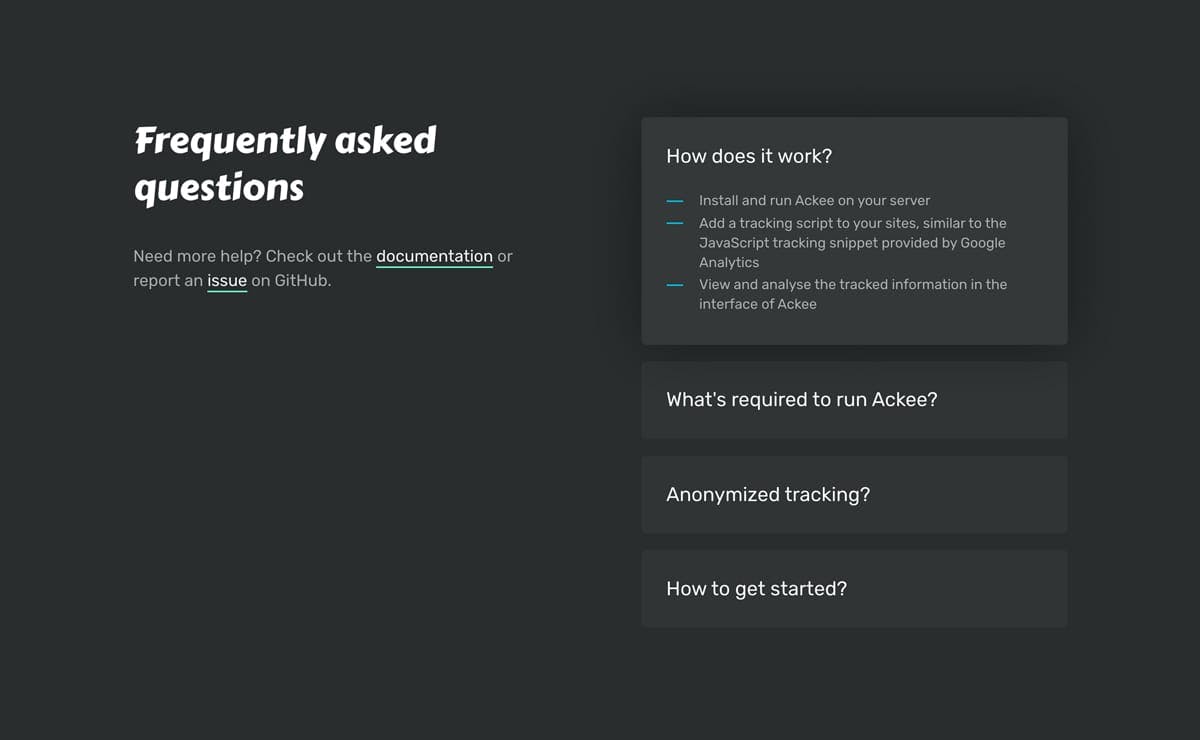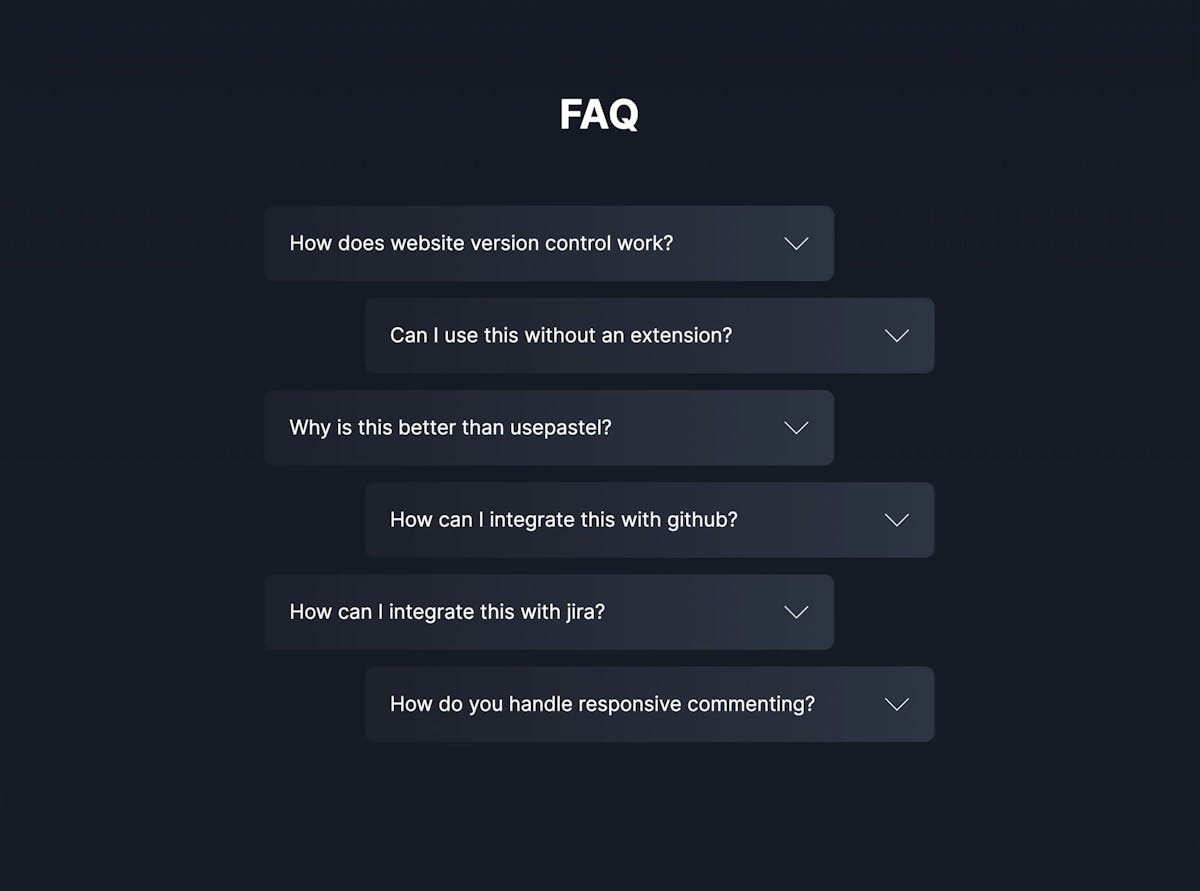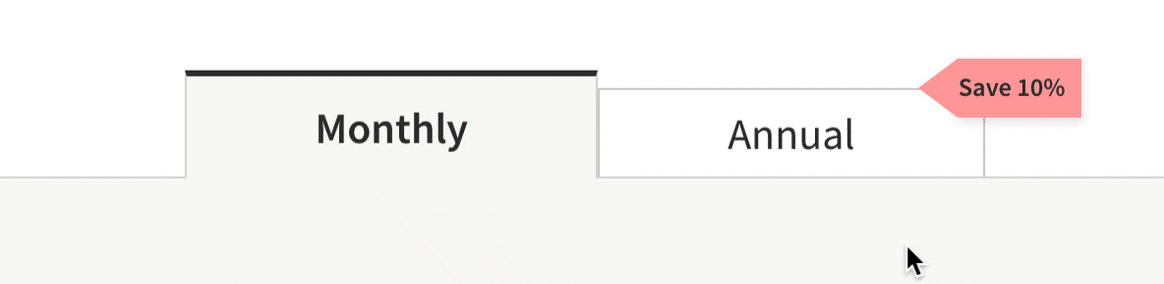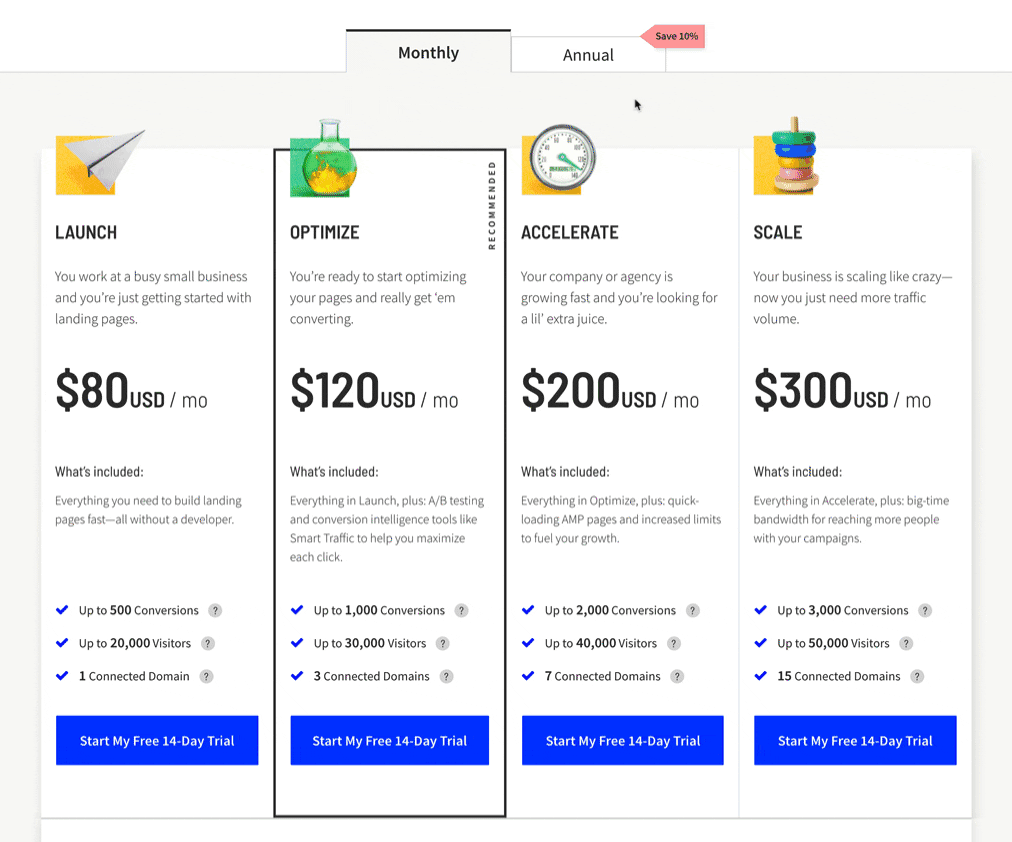Add personality
Hot Tip #29 is to add personality.
👩🎤 A portrait of the person who developed the service.
📑 The desk where these posters were illustrated.
✍️ Even adding a subtle animation of your signature.

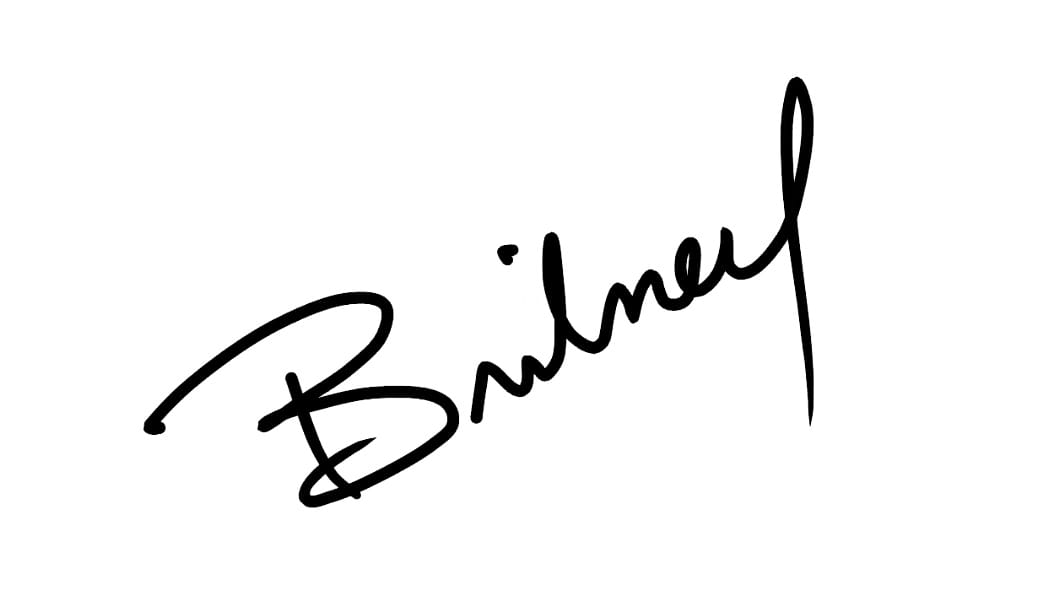
People want to support people, and these little touches give visitors a glimpse of the human behind the Landing Page.
- Fiverr – Get an animation of your signature commissioned for $5.
- VideoTouch — An alternative approach to adding personality where you can have fun explaining the product or service in the corner of the Landing Page. The service is free for up to 5k visits a month.
- Sign your work – Little 2014 nugget blog post by Seth Godin.