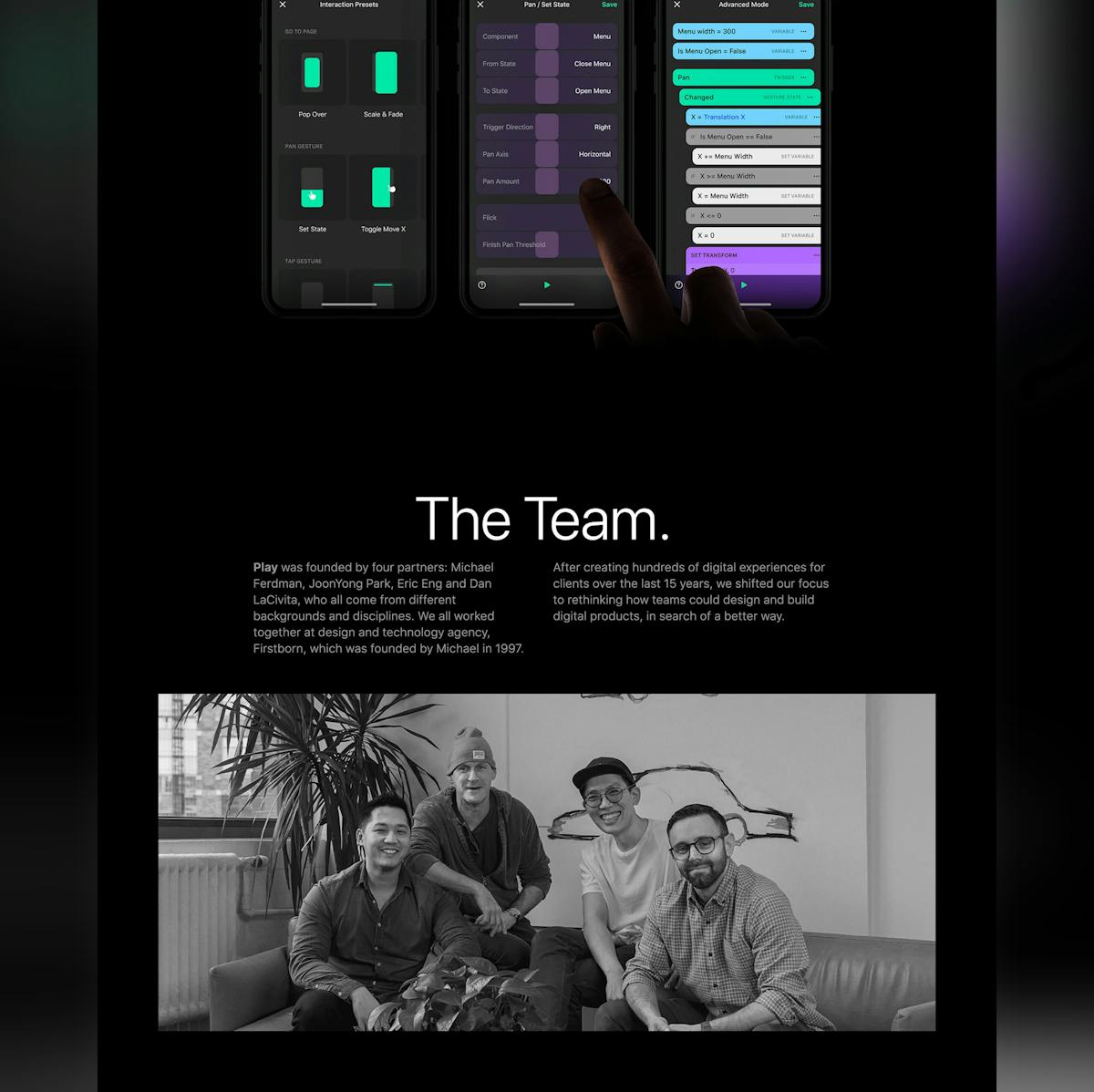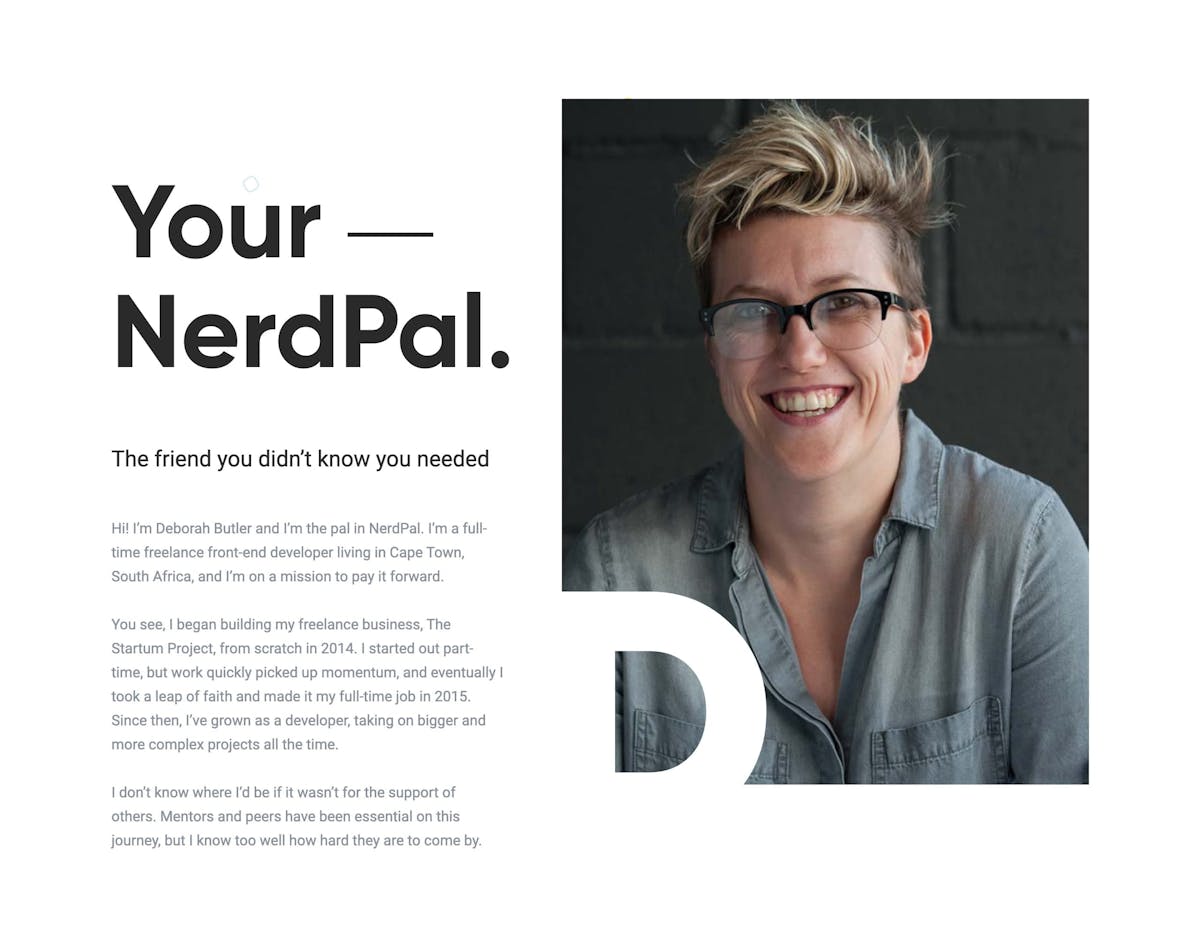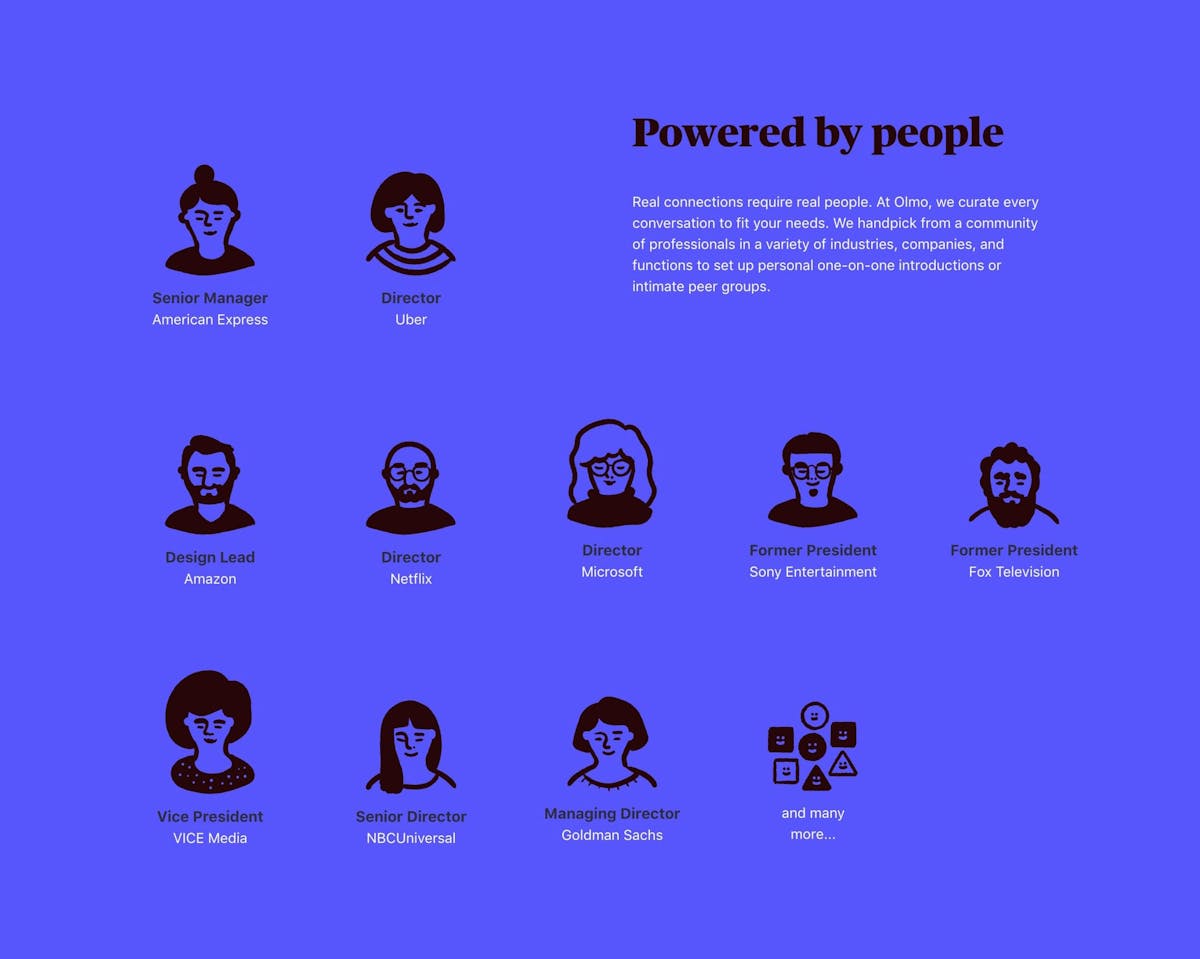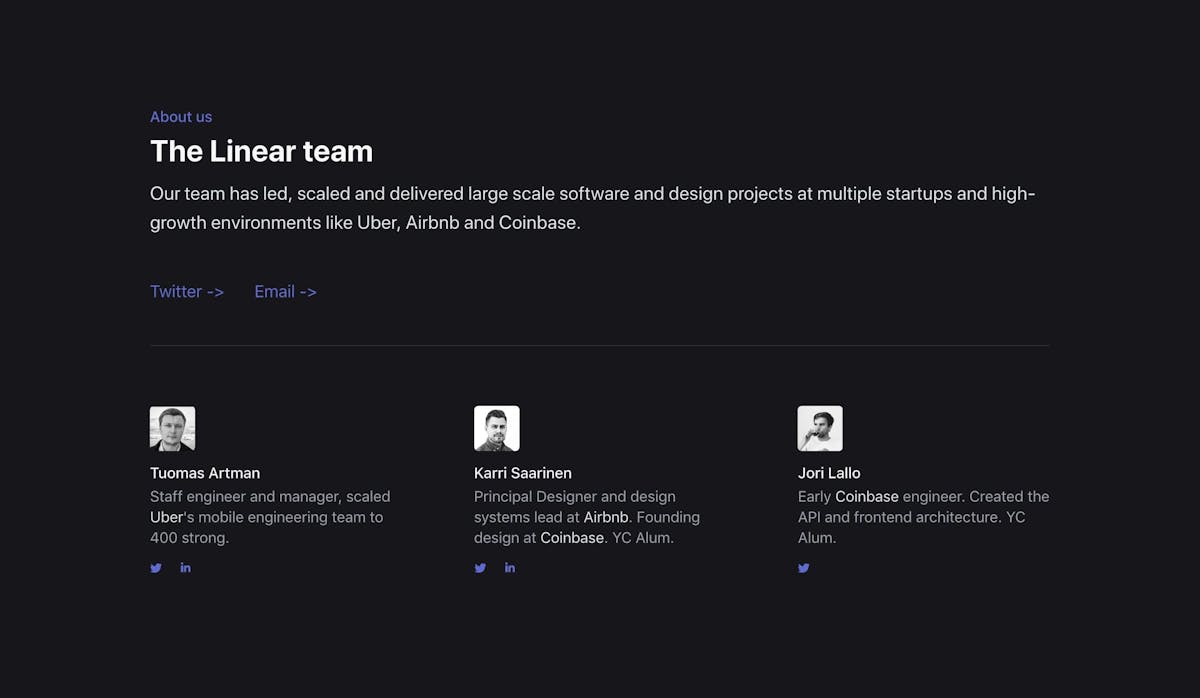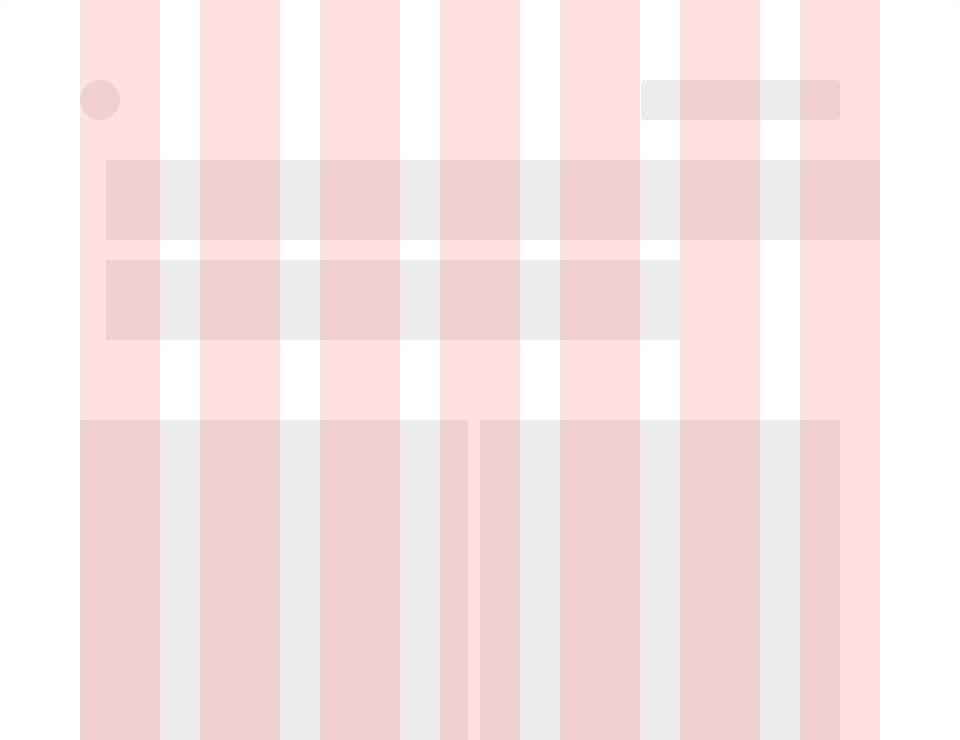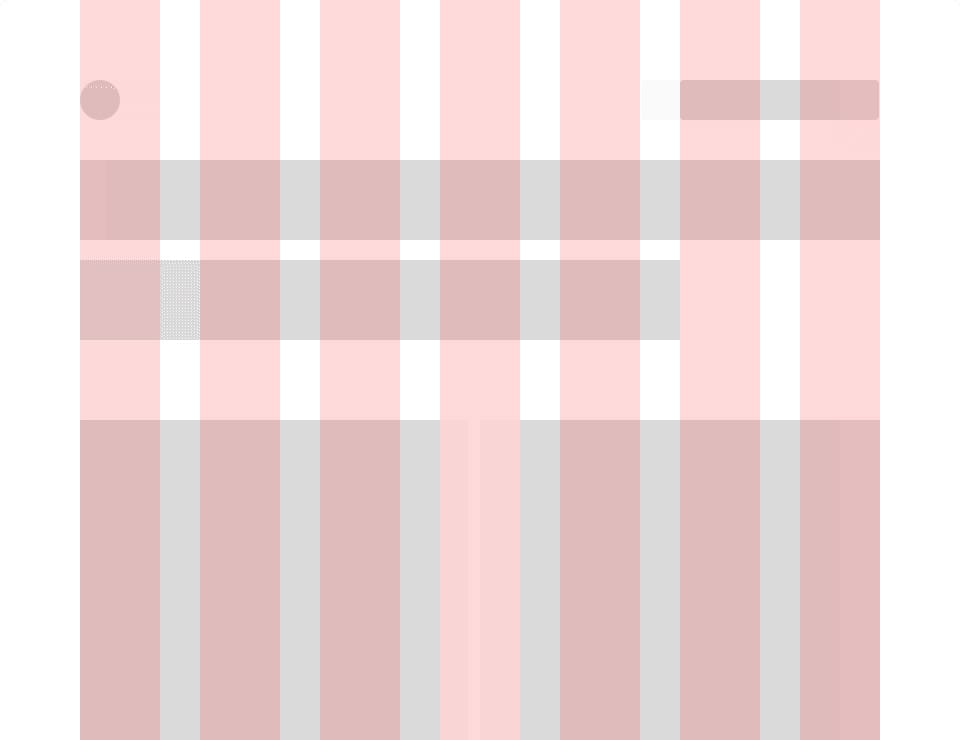Deconstruct your About paragraph
Hot Tip #33 is to deconstruct your About paragraph.
I’ve seen so many Landing Pages trying to sound fancy like this:
🚫 Citrus Studio creates multi-faceted online business software using modern, cutting-edge technologies to help businesses stay on track and achieve their dreams.
1. Start by removing all unnecessary words and paring it down to your core offering:
✅ Citrus Studio builds goal-tracking software.
2. Then add a single impactful adjective to spice it up:
✅ Citrus Studio builds effective goal-tracking software.
—
Your Landing Page visitor cannot be persuaded to take action if they don’t understand what your service does.
“Perfection is not when there is no more to add, but no more to take away.” ~ Antoine de Saint-Exupéry