Firstly, a big thanks to you.
Because of your investment in the book I can reinvest the earnings into making even better content. Next up for me is a series of Landing Page online courses.
Secondly, a massive thanks to my dear friend Manu. Without this guy my work online would resemble something alike Yahoo! GeoCities. Make sure to check our his unique blog he writes from a secluded corner of Italy.
And lastly, to Steve Schoger, Adam Wathan and Wes Bos for the Hot Tips format on Twitter.
These “Hot Tips” were meant to lead up to my online courses but they organically turned into this book and I’m glad it did.
What a fun chapter of my life – thanks for being a part of it!
– Rob
Hot Tip #101 is to start from the beginning, again.
An annual check-in on the above is a healthy exercise to ensure your Landing Page hasn’t strayed from the original goals.
However, industries evolve and businesses need to adapt. This exercise also questions if your Landing Page needs to realign with new goals.
Wishing you the strongest of Landing Pages.
Hot Tip #100 is don’t forget the why.
Sure, your product/service looks great but why is this part of your life’s journey?
📖 This is why I wrote the book
🖌 This is why I design logos
🎓 This is why I teach Spanish
An offering positioned within a compelling story is easier to understand and support.
“My name is Alice and I wrote this mobile accessibility guide after years of watching my visually impaired mother struggle on her phone. I’m hoping this guide will encourage others to create interfaces that cater to people from all walks of life.”
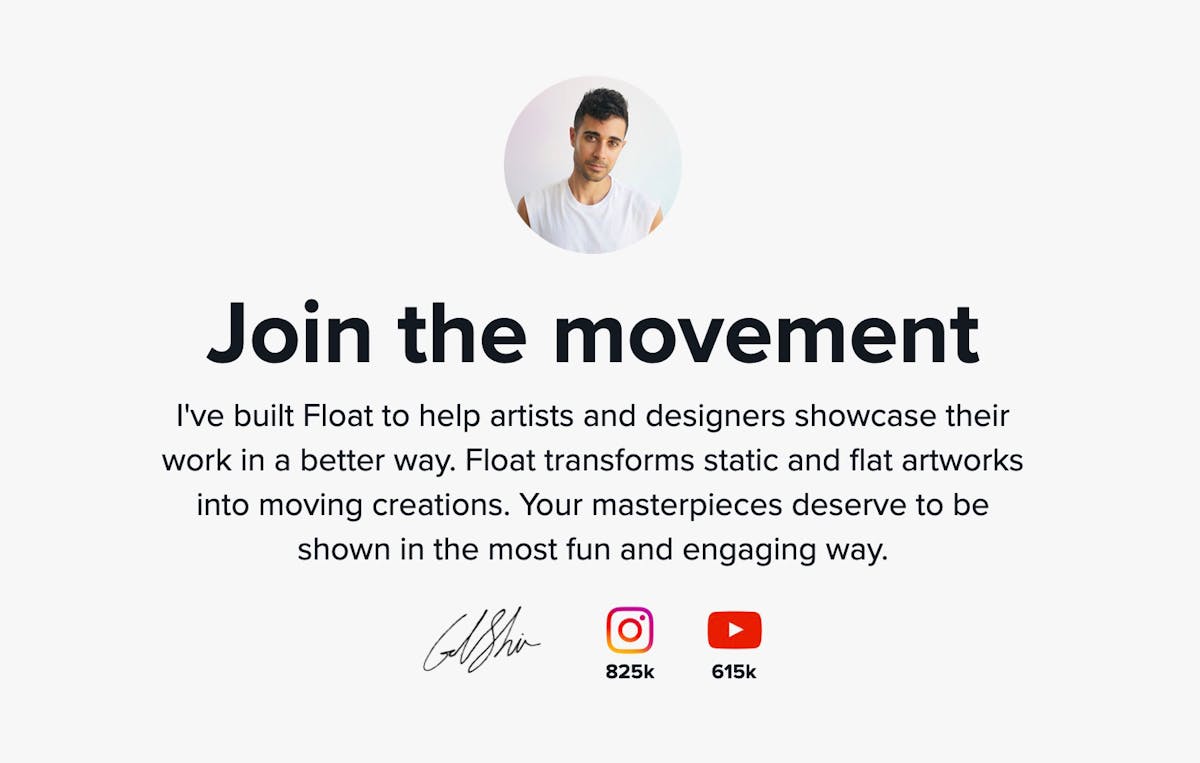
When you share why you care, others start caring too.
Hot Tip #99 is to make it fast.
Not only does Google favor fast websites but your visitors will be able to decipher your offering quicker.
Speed through optimization means you’ve probably also tightened security and trimmed the fat.
When we aim for speed in a Landing Page, everybody wins.
Hot Tip #98 is to test new narratives for your offering.
This is probably the most advanced Hot Tip in the series, but one worth doing if you have the traffic and budget.
We hammer on about Landing Page copy resonating with a visitor’s specific — singular — problem. But what if your offering solves a few problems really well?
Primary narrative: Your time-tracking software is known for saving freelancers’ time by automating their tax returns. Your API was one of the first to integrate with top tax authorities.
So your Landing Page could read: Tired of filling out tax returns? Our software 100% automates the tax return process for you.
Secondary narrative: Your software sends friendly reminder emails to clients with late payments, resulting in more overall cash flow per month.
This Landing Page could read: Losing control of outstanding payments? Our software reminds your clients for you and increases freelancer cash flow by 20%.
Duplicate your primary page, tweak the copy with the secondary narrative, and edit the imagery to spotlight the ‘client reminder’ emails. Now, set up a new marketing channel to align with the second narrative (late payment) and send them to this new Landing Page.
The above exercise epitomizes the power of Landing Pages.
Hot Tip #97 is to reinvest your profits back into your Landing Page.
Once your Landing Page is converting, and you’re pleased with your solo optimization efforts, it’s time for the specialists to step in.
There are many areas to outsource, but the first I’d recommend is copywriting. Let a copywriter be the officiator that marries your Landing Page tone and your target audience with linguistic flair.
Next would be your imagery. Commission a photoshoot of your product or service in action. We no longer want imagery that’s merely good enough, we are looking for imagery that tells a compelling story on its own.
Your mascot illustration, constructed from an illustration kit, can now be designed to include your brand subtleties and visual cues.
Repeat the above throughout your Landing Page and before you know it you’ll have a spectacular canvas for your offering.
Hot Tip #96 is don’t get too fancy.
Parallax scrolling, scroll transitions, custom cursors, color switchers…
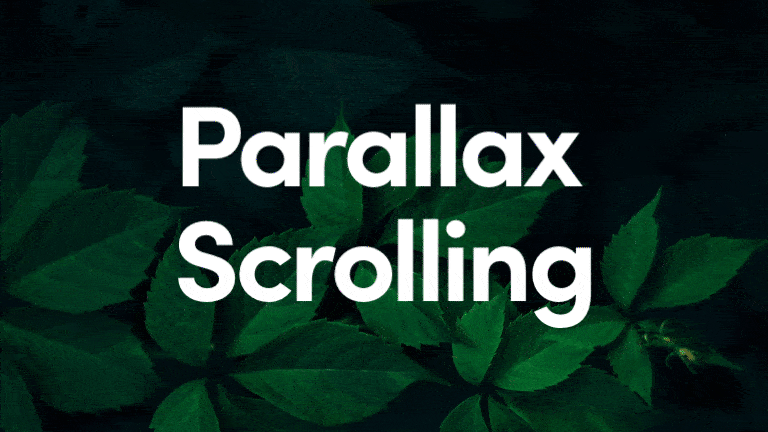
While they all have their time and place, avoid dwelling on them if you are new to Landing Pages or not making sales.
Instead, spend your time on an in-page demo or a remarkable product. This will be way more beneficial in the long run.
When your sales start rolling in, then you can indulge in a little bit of flair.
Hot Tip #95 is to reuse your winning Landing Page templates.
It’s tempting to start a Landing Page from scratch for a new launch, but why not consider reusing an older template that worked well.
The 80/20 principle works well here.
Try spending 20% of your time on your Landing Page arrangement and 80% on your content.
Hot Tip #94 is to consider parity pricing.
Simply put, Purchasing Power Parity (PPP) suggests a discounted price for people earning a weaker currency.
A $99 USD Laravel 101 Course to a developer working in Silicon Valley is the equivalent of a dinner for two. $99 USD to a developer working in Mumbai or Maputo is a completely different story.
With the rise of remote working, location-based parity pricing gets more tricky, but offering it — if you can — is the right thing to do.

Not only will you increase revenue, but you’ll achieve what you set out to do — help more people and engage meaningfully with a bigger community.
Hot Tip #93 is to emphasize the value.
A “$79 Design Systems Course worth $249” doesn’t offer much appeal, other than a monetary saving of $170.
What if your $79 Design Systems Course included a design systems blueprint for Figma/Sketch/Photoshop (saving you 10hrs) and a year’s access to a private design community?
🚫 You save $170
✅ You get learning, assets, time-saving, and access.
“Price is what you pay; value is what you get.”
– Warren Buffett
Hot Tip #92 is to keep the tone of your copywriting positive.
🚫 Chat software that doesn’t sell your info
✅ Chat software focused on privacy
🚫 A legal course that doesn’t ramble
✅ A legal course that’s straight to the point
🚫 Don’t be negative
✅ Keep it positive
Position your offering as a confident solution, not a snarky competitor.
Hot Tip #91 is to bring it to life.
Skeuomorphism is the design concept of making digital items resemble their tangible real-world counterpart.
If you are selling a book, consider using a book mock-up template to bring it to life in your Landing Page:
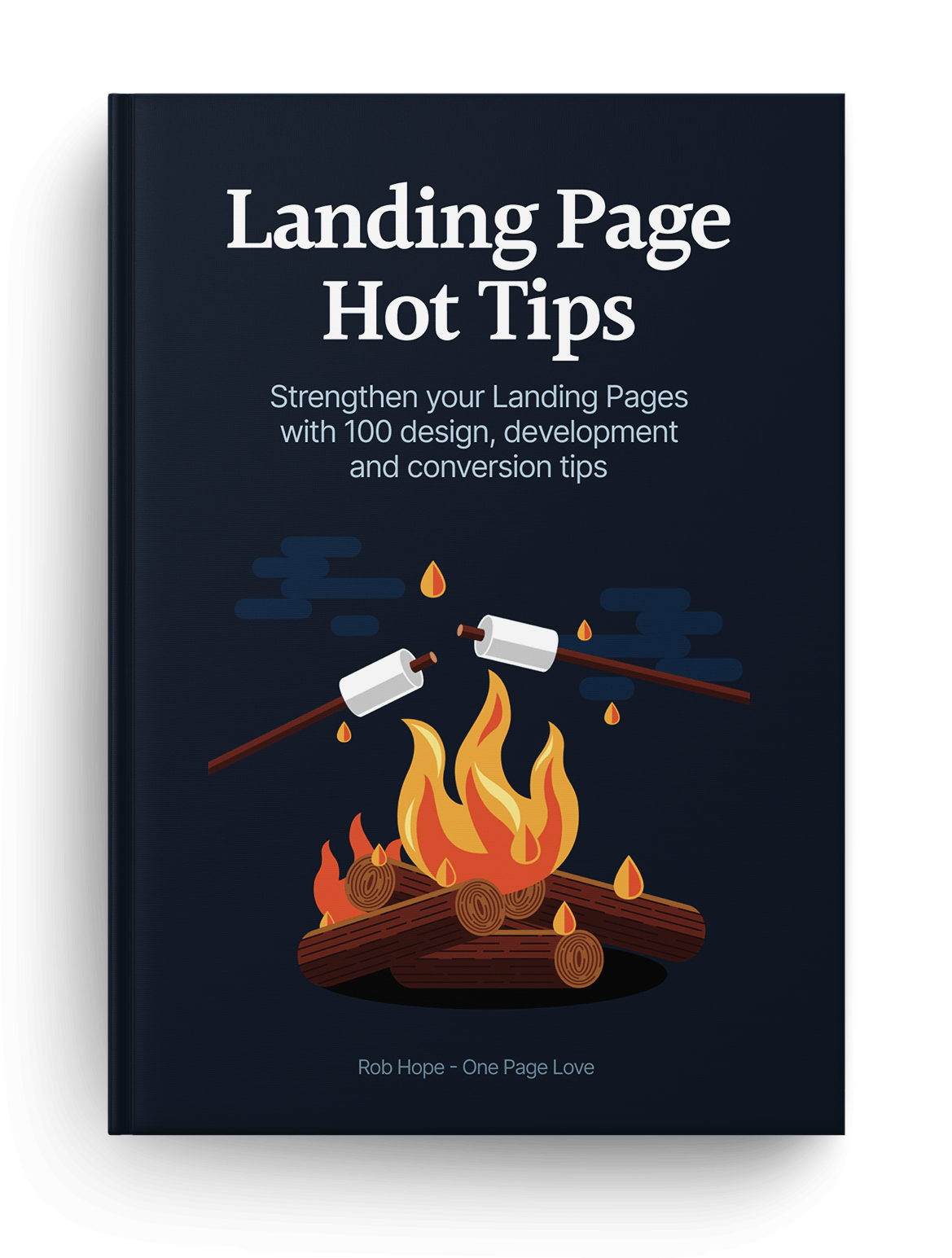
I grabbed this book template from Creative Market and it made a huge difference to the Hot Tips Landing Page design.
Selling a print? Why not put it in a frame and overlay a leaf to really bring it to life:

Pre-selling property? Give it life with an aerial view of the desk and the beautiful plans strewn across it:
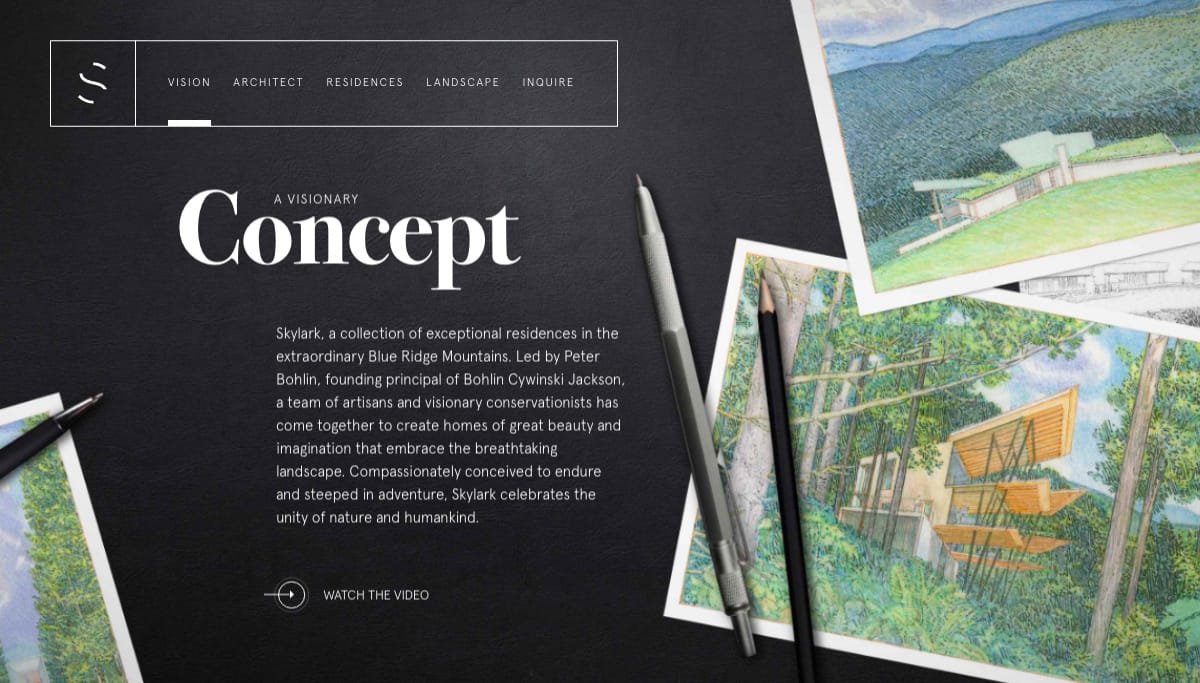
Another trick to bring your offering to vibrant life is to add a subtle drop shadow behind the image, product mock-up, or browser screenshot:
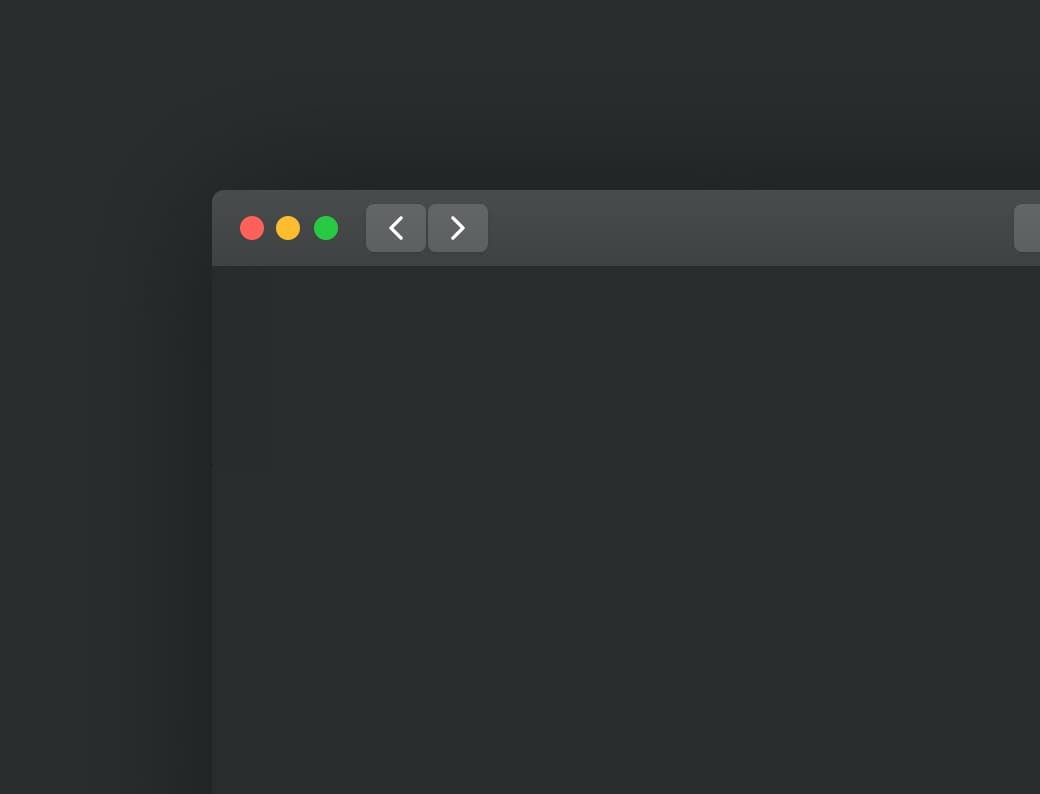
The above subtleties aren’t noticeable at first but collectively mold into a beautiful Landing Page design, like this:
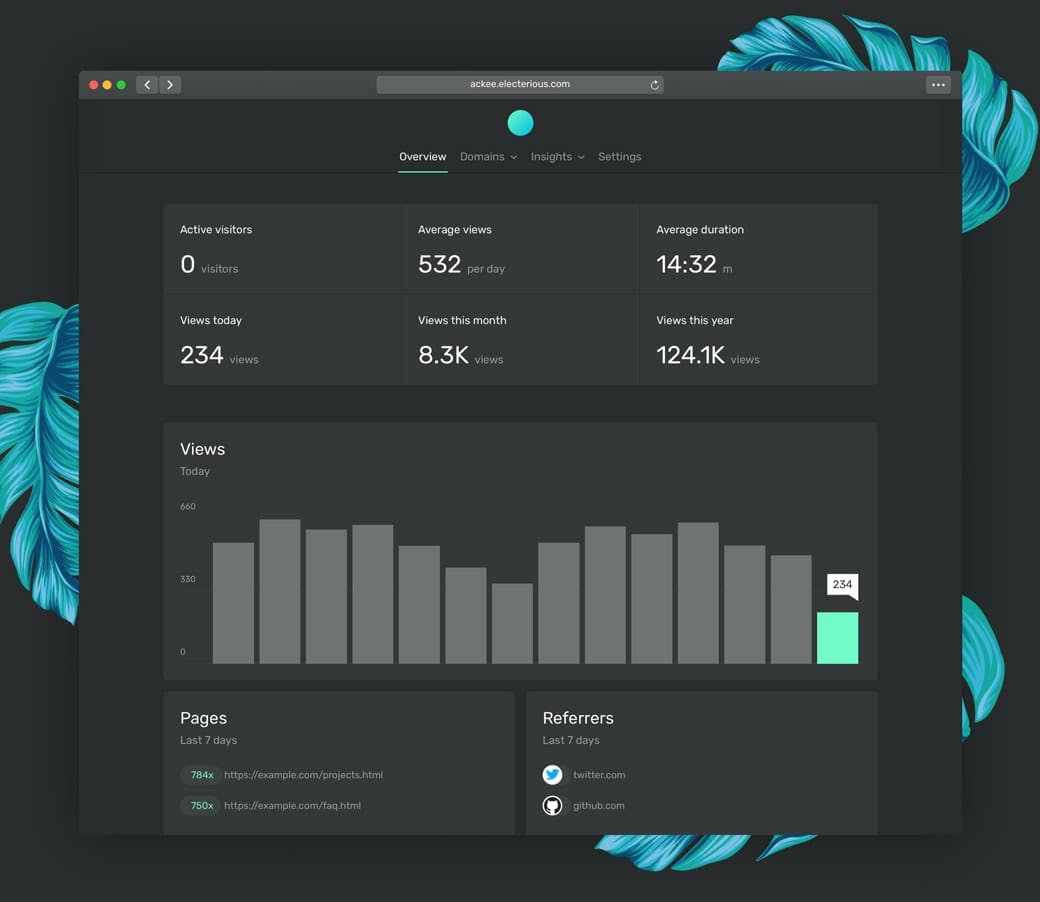
Hot Tip #90 is to alternate section background colors.
Consider a slightly darker or lighter background color for every alternate Landing Page section. This design tip will also help contain section content better as a visitor scrolls.
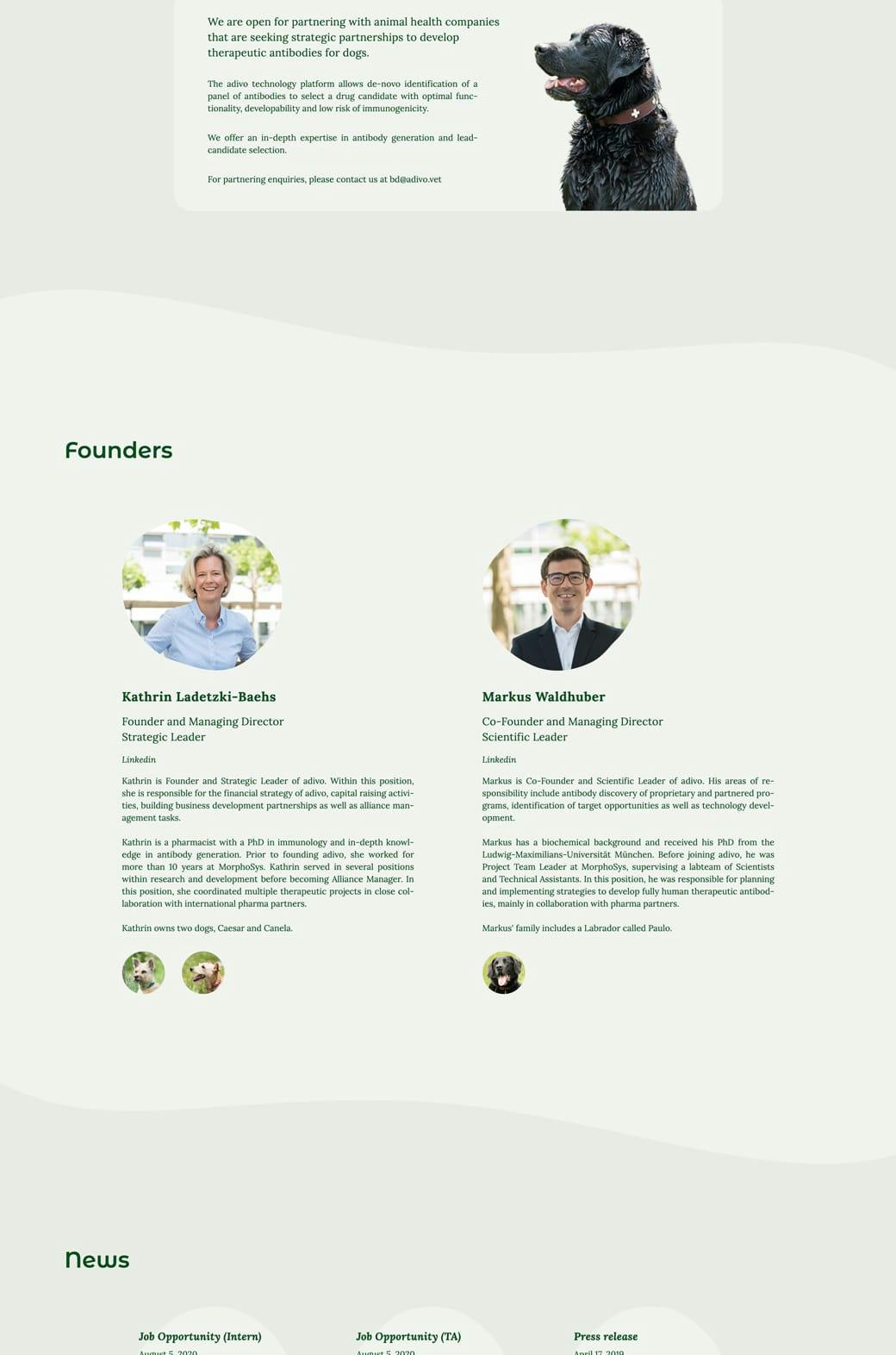
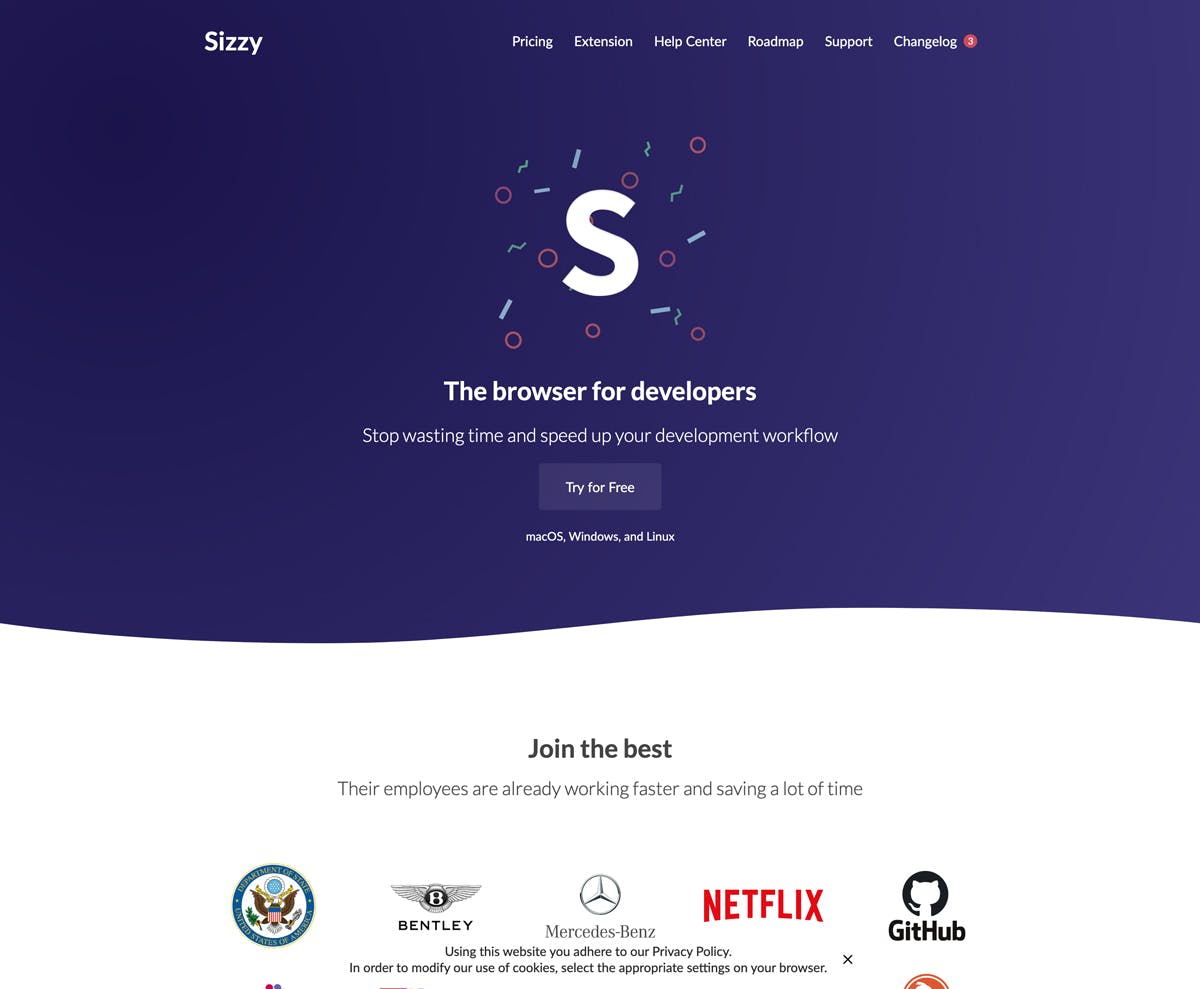
To add spice, why not experiment by separating sections using wavy lines (above) or diagonal lines (below).
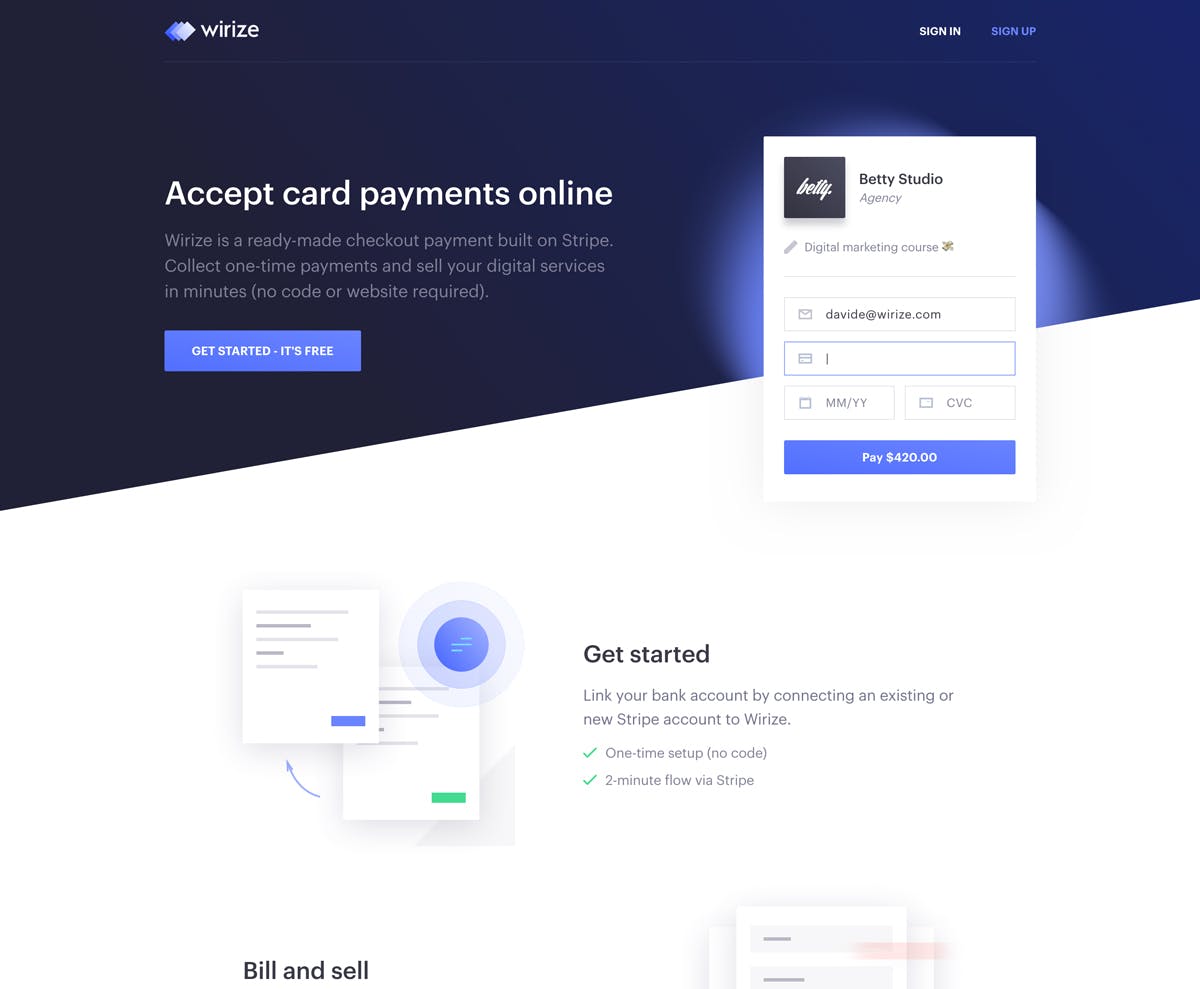
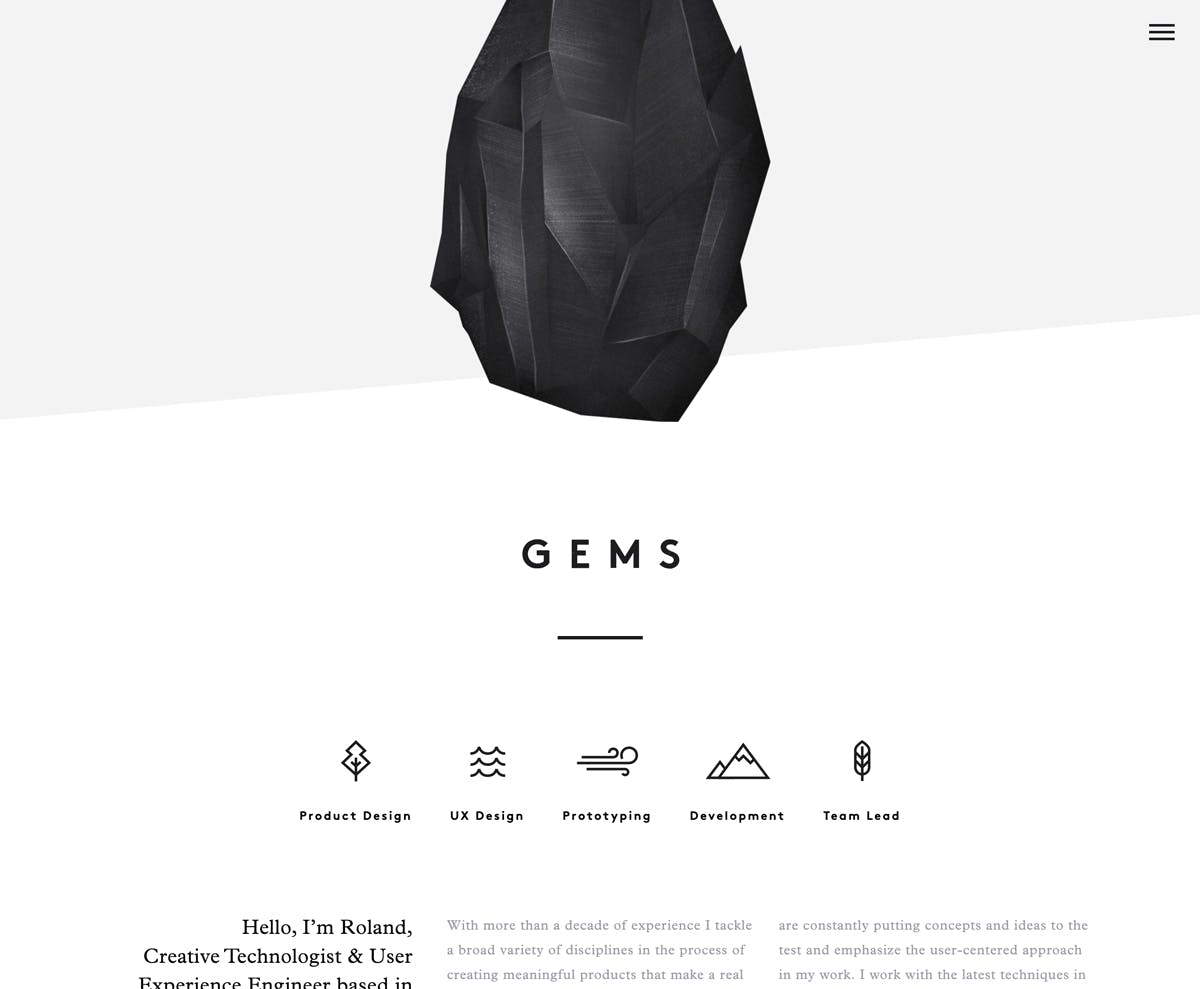
Hot Tip #89 is to focus on the benefits, not the features.
As the proud owner of a product or service, it’s natural to want to climb up the tallest building and let the world know how damn awesome the technical features are.
Unfortunately, our Landing Page visitor isn’t impressed by technical features, nor do they resonate with them. What they do care about is if our offering can help them.
Focus on the benefits of choosing you, not the product or service attributes:
“Your customers don’t care about your product, they care about their problems.” – Sahil Lavingia
Hot Tip #88 is to consider a lifetime pricing option for your SaaS service.
If your running costs are very low and you have minimal support demands, consider a once-off pricing option for your subscription.

Danny from Headlime said this pricing strategy significantly boosted short-term cash flow, which he immediately reinvested into his core offering.
Hot Tip #87 is to focus on form UX.
The importance of good form usability is overlooked in Landing Pages. Fancy layouts with too many required fields will drop conversions.
✅ Arrange fields in one column
✅ Keep required fields to a minimum
✅ Position labels near the top-left of fields
✅ Tab in the correct order
Investing in a user-friendly form experience is worth every cent for your Landing Page.
Hot Tip #86 is to include an explainer video.
Well-thought-out explainer videos can help improve conversions for complex products or services.
⏳ Keep it under 30 seconds (longer can work, but only if brilliant)
💬 Use subtitles
👆 Don’t forget the CTA at the end
Conversely, a rushed explainer video without a budget or refined script will hurt your brand and Landing Page conversions.
Hot Tip #85 is to show them how it works.
The first question most SaaS Landing Page visitors ask is How much is it?. This should always be answered with full transparency, no tricks.
And the second? I’d argue it’s to show them the exact steps needed to go from sign up to smooth sailing. Invest some time here. Use numbered lists. The more visual it is, the better.
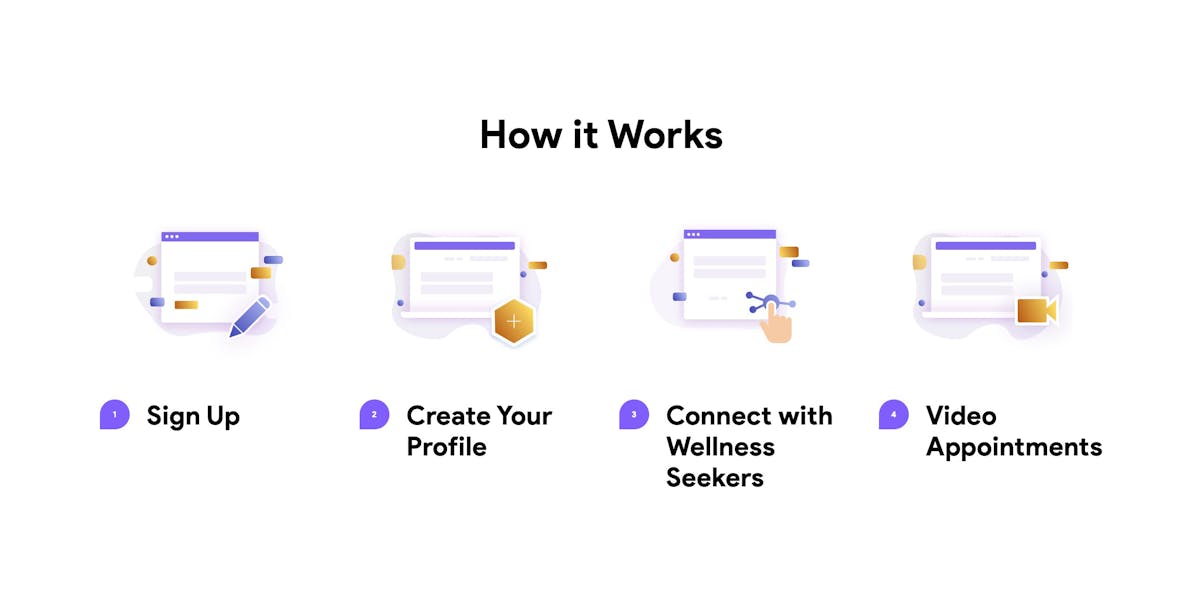
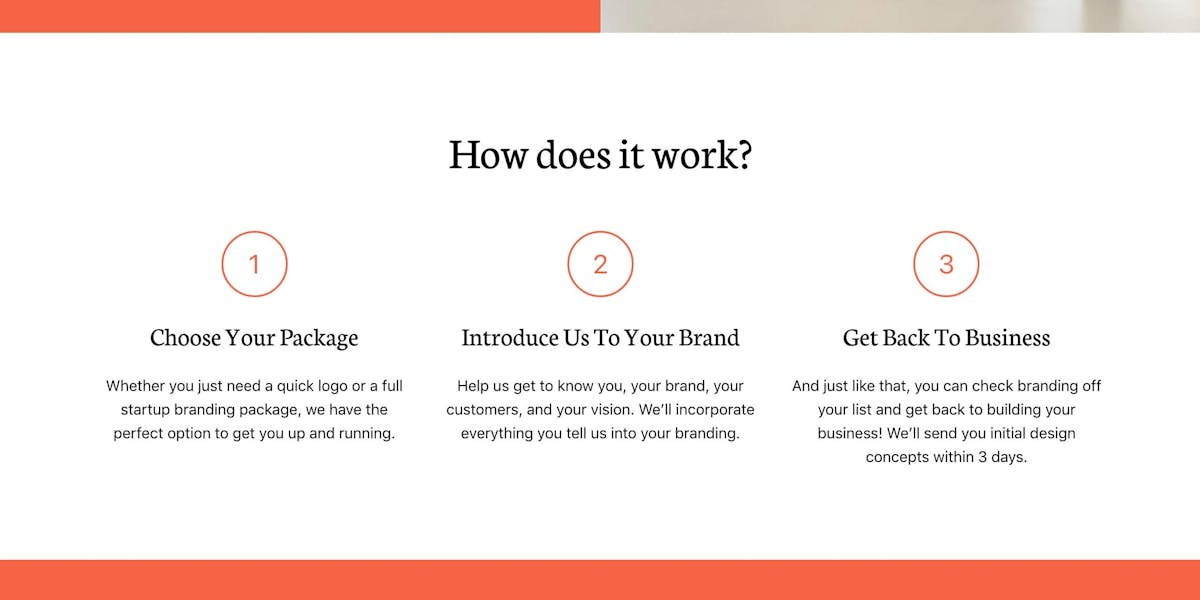
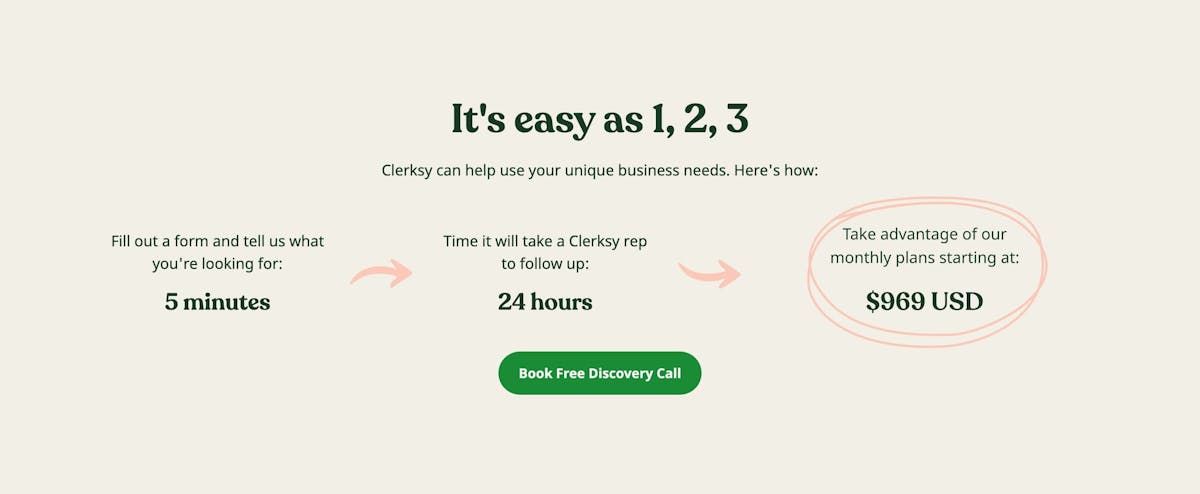
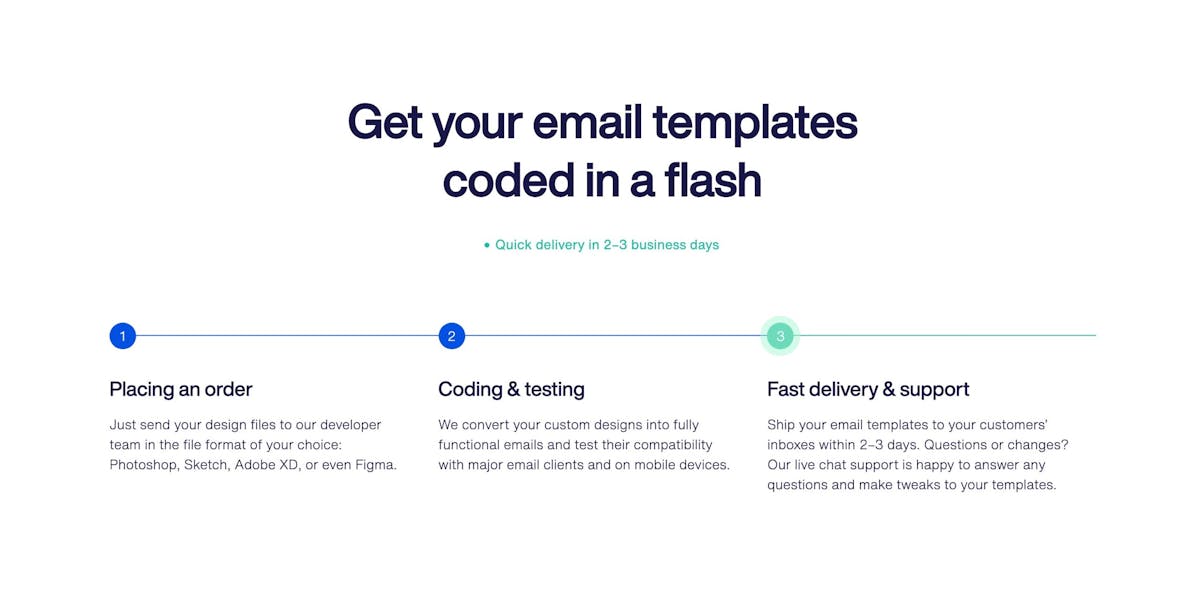
If you can show the Landing Page visitor just how easy it is to get started, they’re more likely to give it a try.
Hot Tip #84 is to focus on people, not search engines.
Organic search traffic to a Landing Page is brilliant, but Google is an unpredictable beast right now.
In recent times, I’ve even seen some organic search results start on page two. Pretty wild, right?
Focusing all of your energy on copy that resonates with your visitor’s problem and delivers a world-class solution is a much smarter play. If you deliver, people will talk about you.
Word of mouth > SEO
Hot Tip #83 is to strategically position testimonials.
We’ve discussed curating testimonials to provide the most value to your Landing Page visitor. But where do we put them?
Start by positioning your best testimonial — preferably from an opinion leader in your industry — above the fold. This will strengthen your intro pitch and lower bounce rates. Now position other testimonials relevant to the Landing Page topic.
Example: If you are showcasing a specific product feature, try to position a testimonial mentioning that feature alongside it.
Note how the CleanShot X screen capture tool is talking about the ease of saving, copying, dragging, dropping, and then just below it a customer testimonial suggests the tool is like a Swiss Army knife:

Finally, position a testimonial near checkout that mentions value for money or overall satisfaction.
Hot Tip #82 is to prove you are established.
The Harvest invoice software LP includes these 4 strong figures:
🗓 Founded in 2006
🔋 Powering 50,000 businesses
⏰ 400 million hours tracked
💰 $13 billion paid invoices
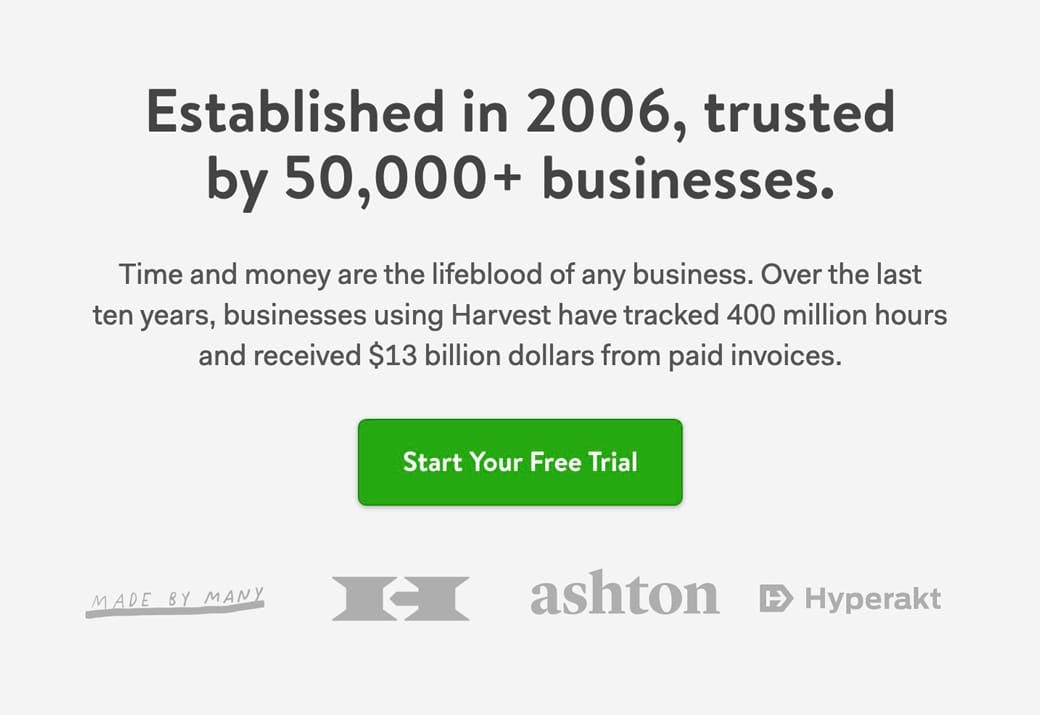
Years in the game with revenue/customer/operating stats thrown in is a powerful combo to reduce a sign-up risk decision.
Hot Tip #81 is to set a maximum width for your content.
Hot Tip #19 referred to setting a max-width for your typography — but what about defining your Landing Page container width?
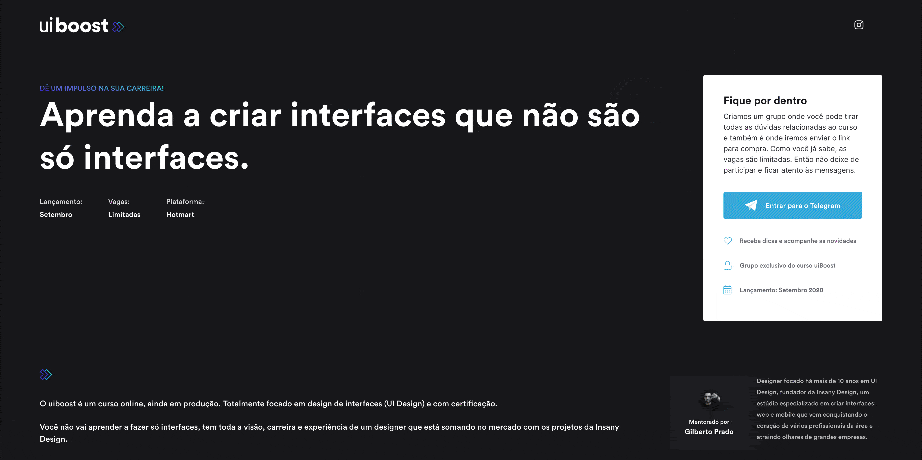
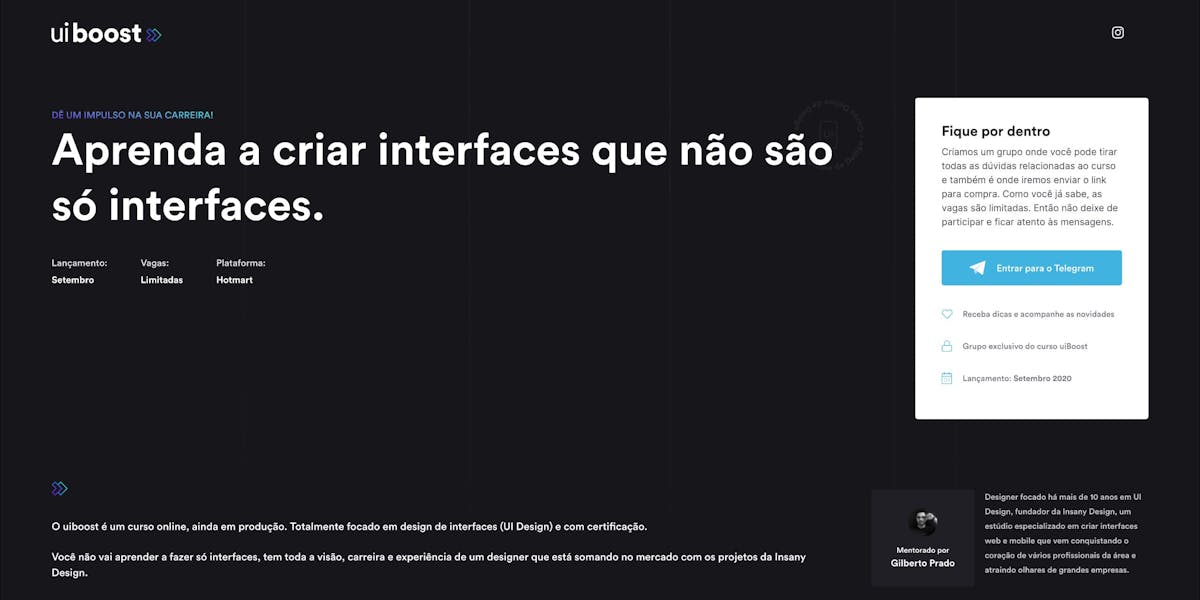

Audiences differ but over 20% of my Landing Page desktop visitors use a 1920px wide monitor.
W3Schools’ stats also indicate bigger resolution browsing is on the rise.
Containing your Landing Page with a max-width will keep elements from floating on big resolutions, preventing a rugged reading experience.
Hot Tip #80 is to wrap your screenshots in a device.
A device mock-up, with a subtle drop shadow, can really bring your digital product to life:
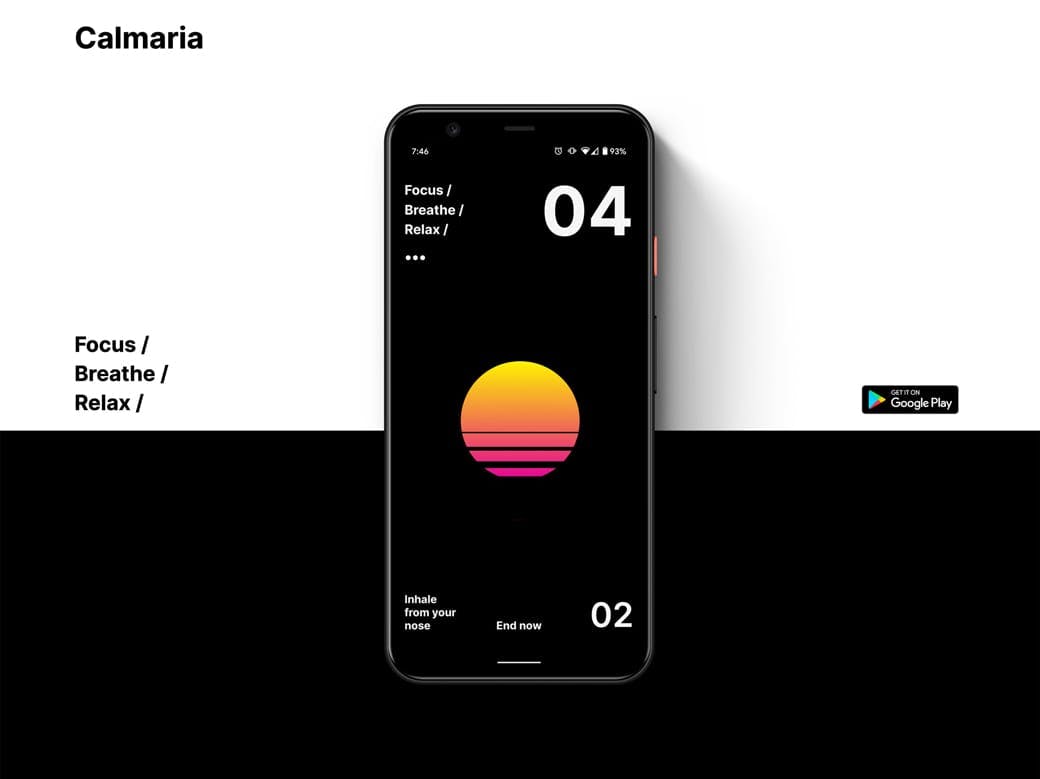
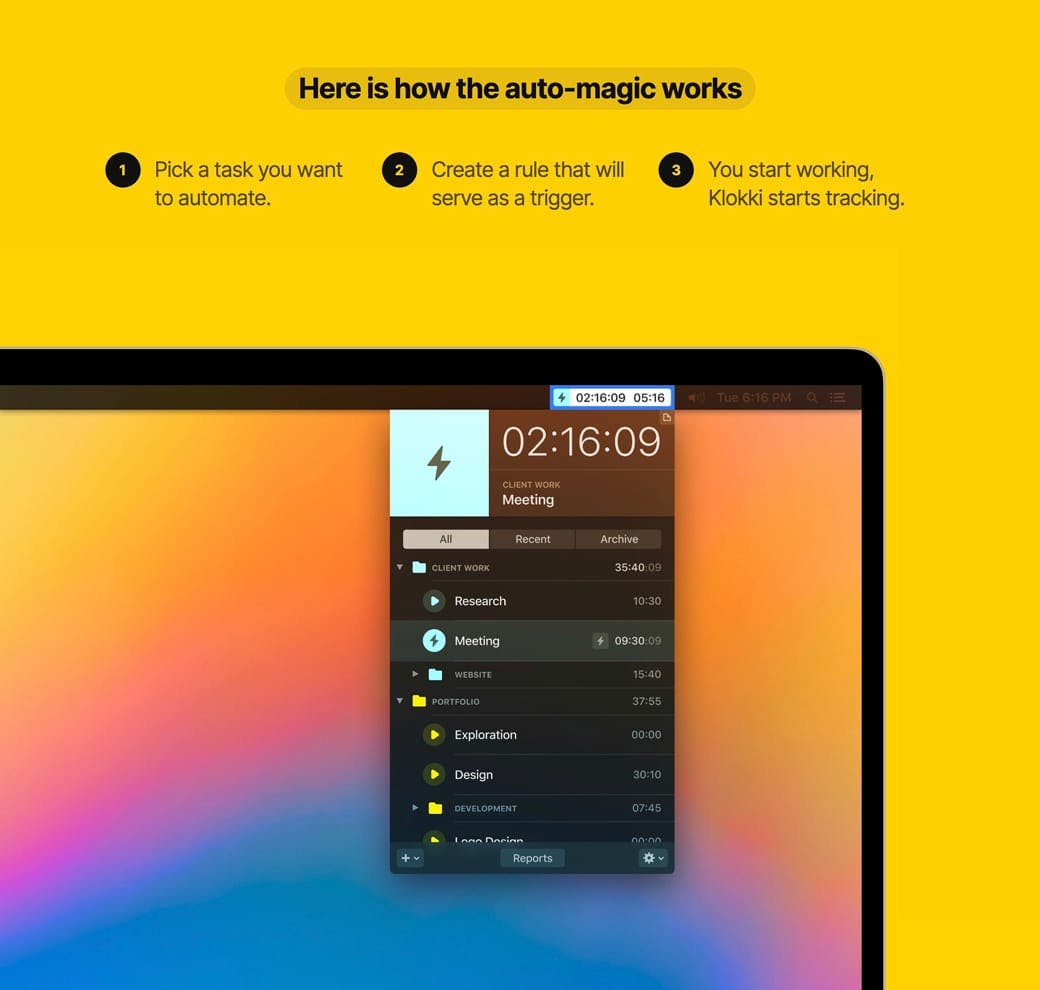
If your software caters for multi-device usability, consider showcasing the screenshots within a family of devices. This emphasizes the remote-working possibilities too:
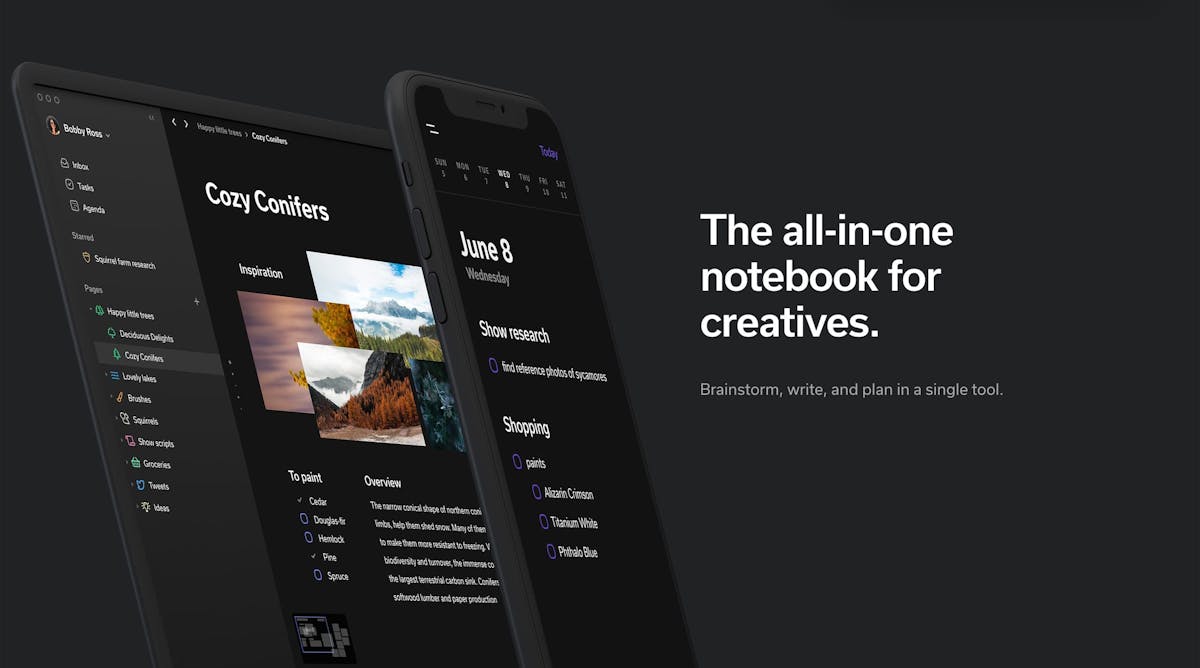
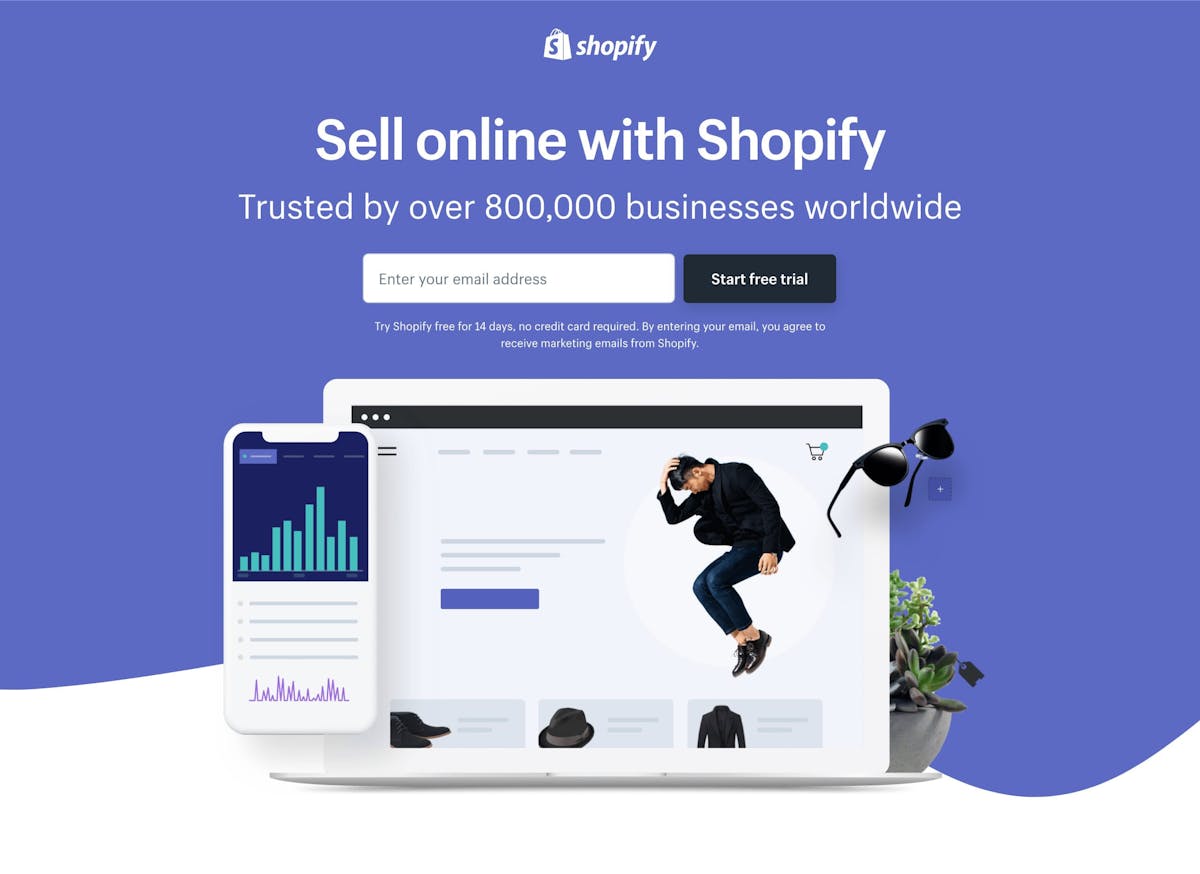
Hot Tip #79 is to remove inactive social media accounts.
Launching your Landing Page with social media icons linking to new profiles with low followers is perfectly fine.
Linking to social accounts last updated 3 years ago gives the impression the product or service is either poorly supported or even abandoned.
This tip is particularly important for subscription pricing Landing Pages, where the potential customer is in a deeper research phase before the big commitment.
Hot Tip #78 is to define a clear visual hierarchy.
Step back from your Landing Page, squint your eyes, and take note of the content that appears most prominently. Is this prominent content more important?
A visual hierarchy orders content by significance and also suggests the order to follow. If all content was of equal size and weight, we wouldn’t know where to start. Naturally, we want our introduction headline text to be the most prominent as it’s where the visitor’s journey begins:

A visitor’s eyes are also trained to follow a Z-pattern:
1 – 2
3 – 4
Note how you probably followed a Z-pattern when looking at the above image:

A good rule-of-thumb is to increase the prominence of your more important content while decreasing the less important.
Hot Tip #77 is to implement smooth scroll in your long-scrolling Landing Page.
Clicking on a navigation pricing link and jumping to a Landing Page pricing section can feel like a fast page load to your visitor.
Implementing smooth scroll will gracefully transport them to the relevant section while reminding them about additional content. It can even prevent them from hitting the back button.
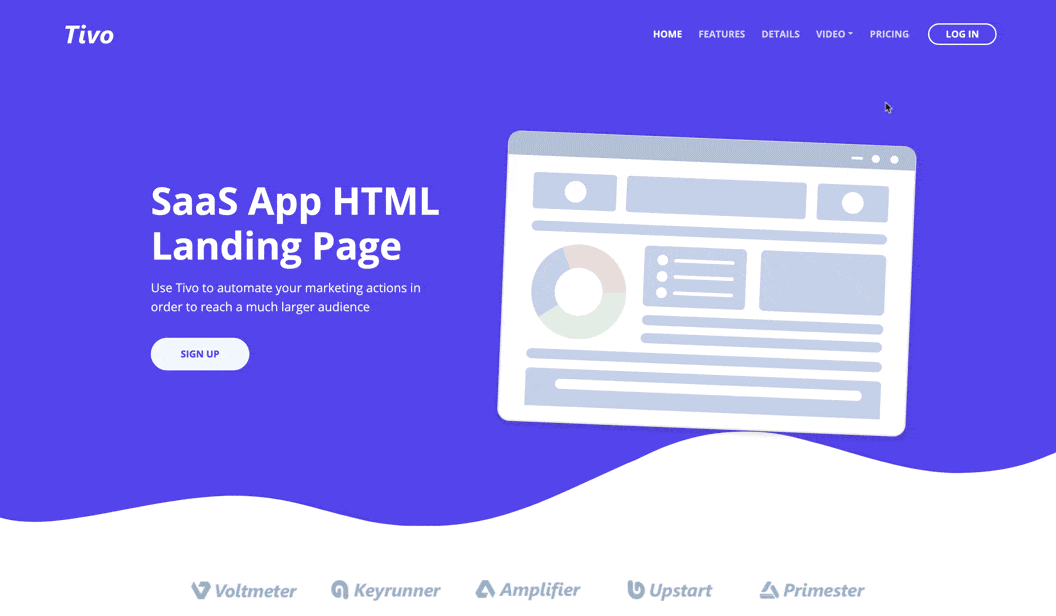
To integrate smooth scroll, simply add this CSS code to your body class:

While native scroll-behavior has come a long way, Safari still needs to come to the party. I’m hoping it’s soon.
Hot Tip #76 is to soft launch with a discount.
A soft launch involves moving your Landing Page from private server to live production without a grand public announcement.
After your first successful transaction live test, send an email (or segmented newsletter) with a healthy discount to a select audience.
This reward could be for their early-adoption signup or long-time loyalty. Remind them that they are the first to know about the discount and keep the tone personal.
This soft launch method allows for kinder — often more detailed — feedback which helps ensure your Landing Page Commerce pipeline is watertight before the announcement.
Hot Tip #75 is to boost confidence with payment method logos.
We’ve come a long way with online transaction confidence, but some demographics are more hesitant than others.
An SSL certificate for your Landing Page is non-negotiable.
You can further improve your visitor confidence by adding all accepted payment methods near your pricing tables, main CTA buttons, and Landing Page footer. All three are not too much.

Hot Tip #74 is to steer clear of a header carousel aka header slider.
A Landing Page journey should always start with intro copy that the visitor identifies with.
Some will read it fast, some will read it slowly, and some will even read it a few times to fully grasp the offering. This copy is not meant to dance off the side of the page mid-sentence:

A product slideshow or smart feature carousel can work mid-page, but the header is out of bounds.
Hot Tip #73 is to personalize the success message.
Congrats on converting your Landing Page visitor into a beaming customer. Why not strengthen the relationship with a personalized ‘thank you’ message as the transaction completes?
The nerds call this Lead Nurturing but think of it more as a cherry on top. The same kind of sweet cherry when someone includes an (unexpected) handwritten note inside a packaged delivery.
When I paid for my HEY account, this popped up from the CEO. I shared it with around 5 people and saw the same message shared a dozen times on social media:
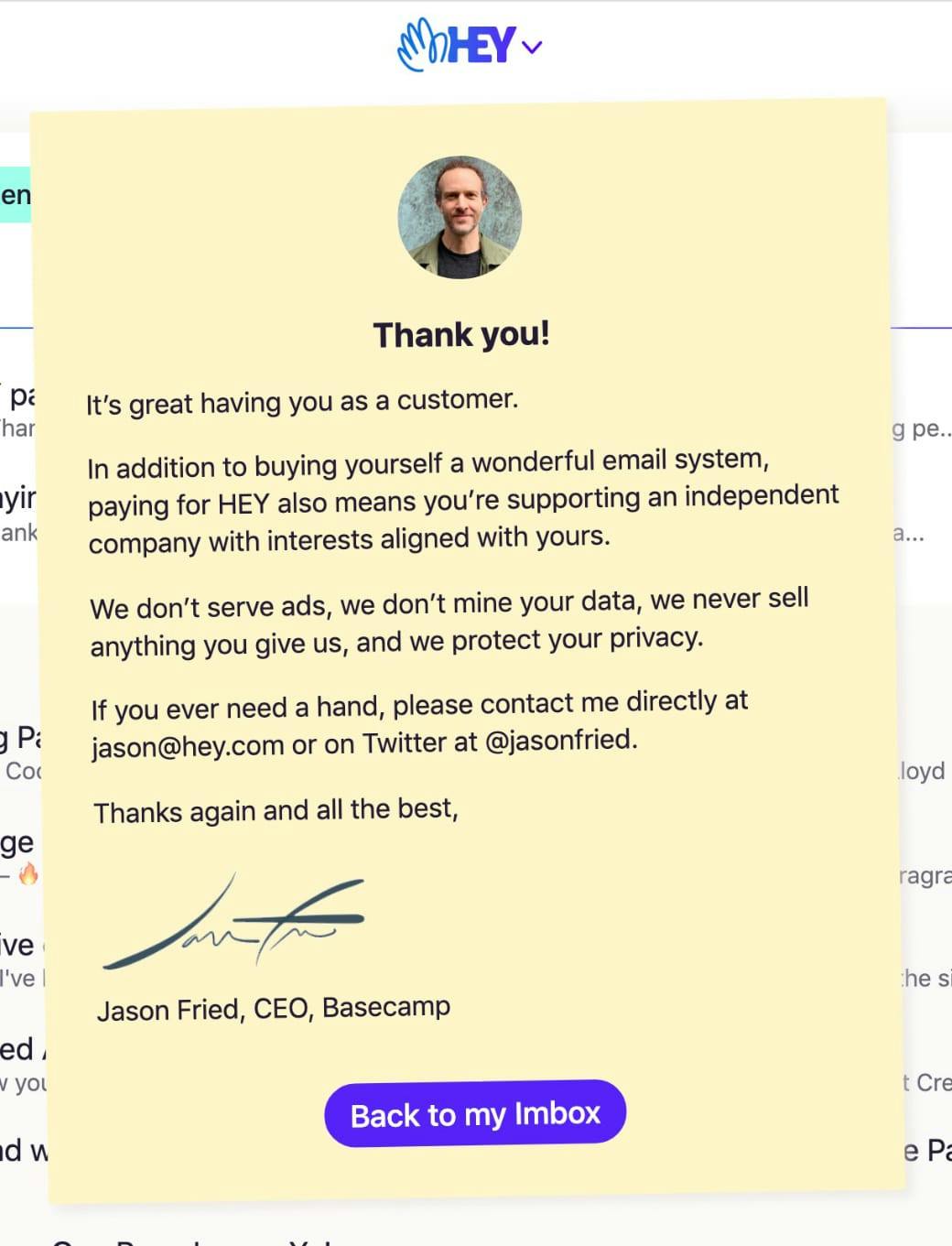
Write the personalized message you would want to receive after buying a product online — it’s a wasted opportunity not to.
Hot Tip #72 is to reassure your visitors during the checkout process.
Nerves are high. Settle them with these small reminders, strategically positioned near the checkout form:
⭐️ The average customer star rating
🍏 A small stack of well-known client logos
💳 A payment-related FAQ
💬 A short but comforting testimonial
Also, try to include anything that adds transparency to the experience. This can alleviate any lingering doubts the visitor may have.
Note how LearnUX reassures by showing you exactly how the payment will appear on your statement — including the renewal date differences between tiers:
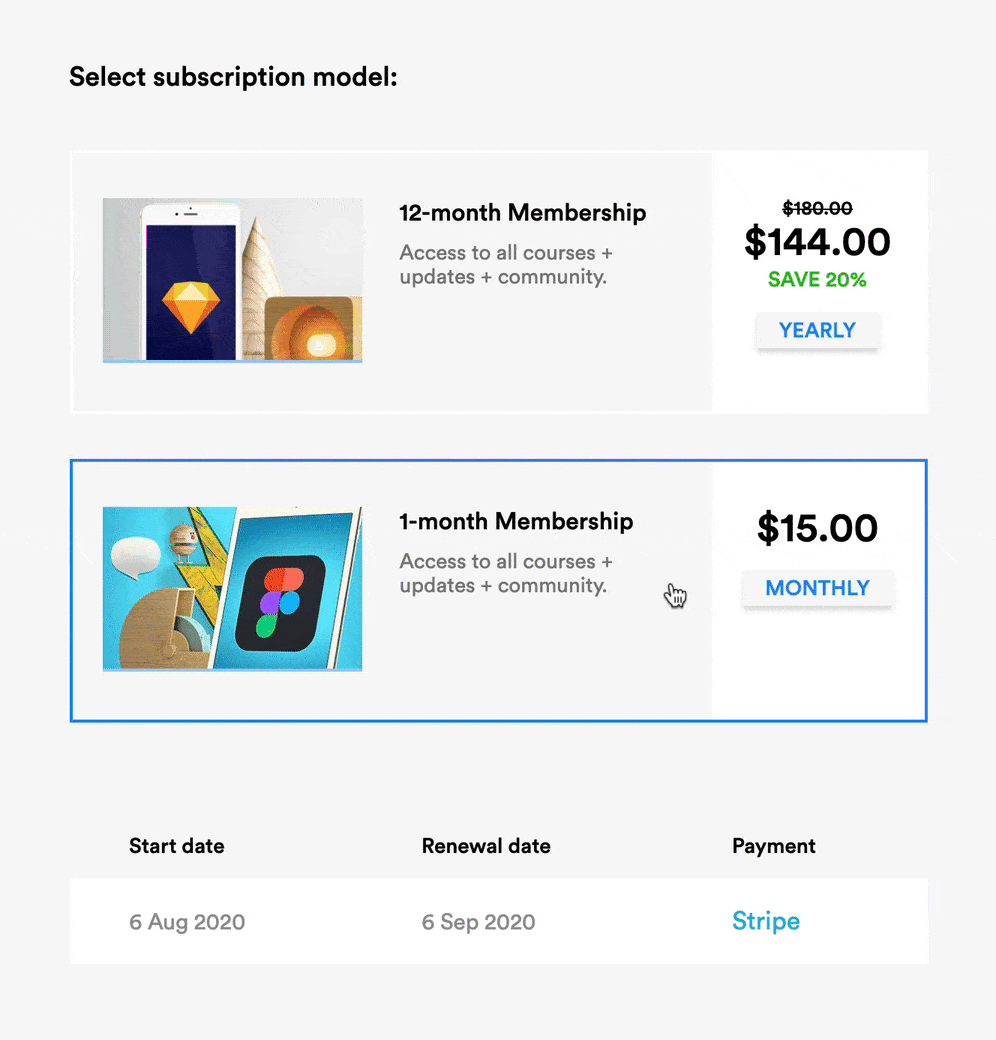
If checkout customization isn’t possible in your Landing Page, the above would still apply to the area around your pricing table or final CTA button.
Hot Tip #71 is don’t take shortcuts on website hosting.
Cheap, shared hosting will end up costing a lot more (through downtime, hacks, sluggish speeds, slow support, and frustrated customers) in comparison to the savings you’d get from using a reputable host.
However, hosting advice is subjective to where you are in your journey. This tip would apply to Landing Pages with a product or service people are buying.
—
Bonus: here are some hosting FAQs and answers I give One Page Love readers who ask. These are actually taken from my email macros I use them so much:)
FAQ: I have a product idea I want to validate but have little budget or coding experience?
Build a free Landing Page online using Carrd. It’s free if you keep the name.carrd.co subdomain, then $9/year if you want to use a custom domain.
FAQ: I have a product idea, want to use WordPress but have little budget?
Bluehost is an option if you really want to use WordPress + a free theme. It’s not the best hosting but if you are giving away a free product and need to use WordPress, it’s your best option. This link discounts to $3/month if you pay annually.
FAQ: I want good hosting for my Landing Page and want to use WordPress?
Flywheel hosts all my WordPress websites and Landing Pages. The uptime is solid, CDN fast, daily backups are great with a 1-click restore, staging for testing convenient and the support is superb. I’m a massive fan. For my network of sites I’m paying $100/month.
FAQ: I want good hosting for my Landing Page and don’t want to use WordPress?
If you know your way around a server, Digital Ocean is your best bet at $5/month. I use it for 1 of my Landing Pages.
Hot Tip #70 is to integrate an in-page product demo.
Traditionally Landing Pages demonstrate their products through screenshots, embedded videos, or link out to an online demo.
Have you considered integrating an in-page demo of your product?
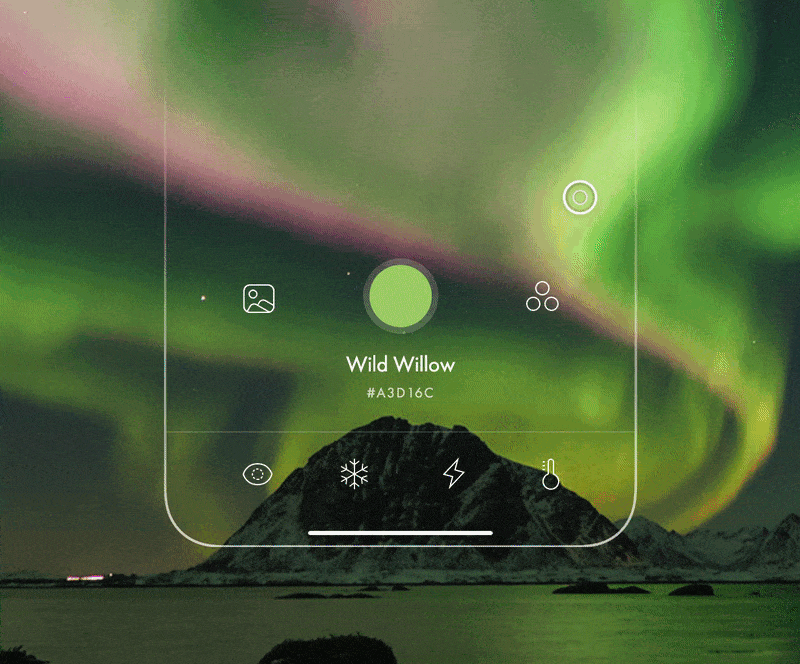
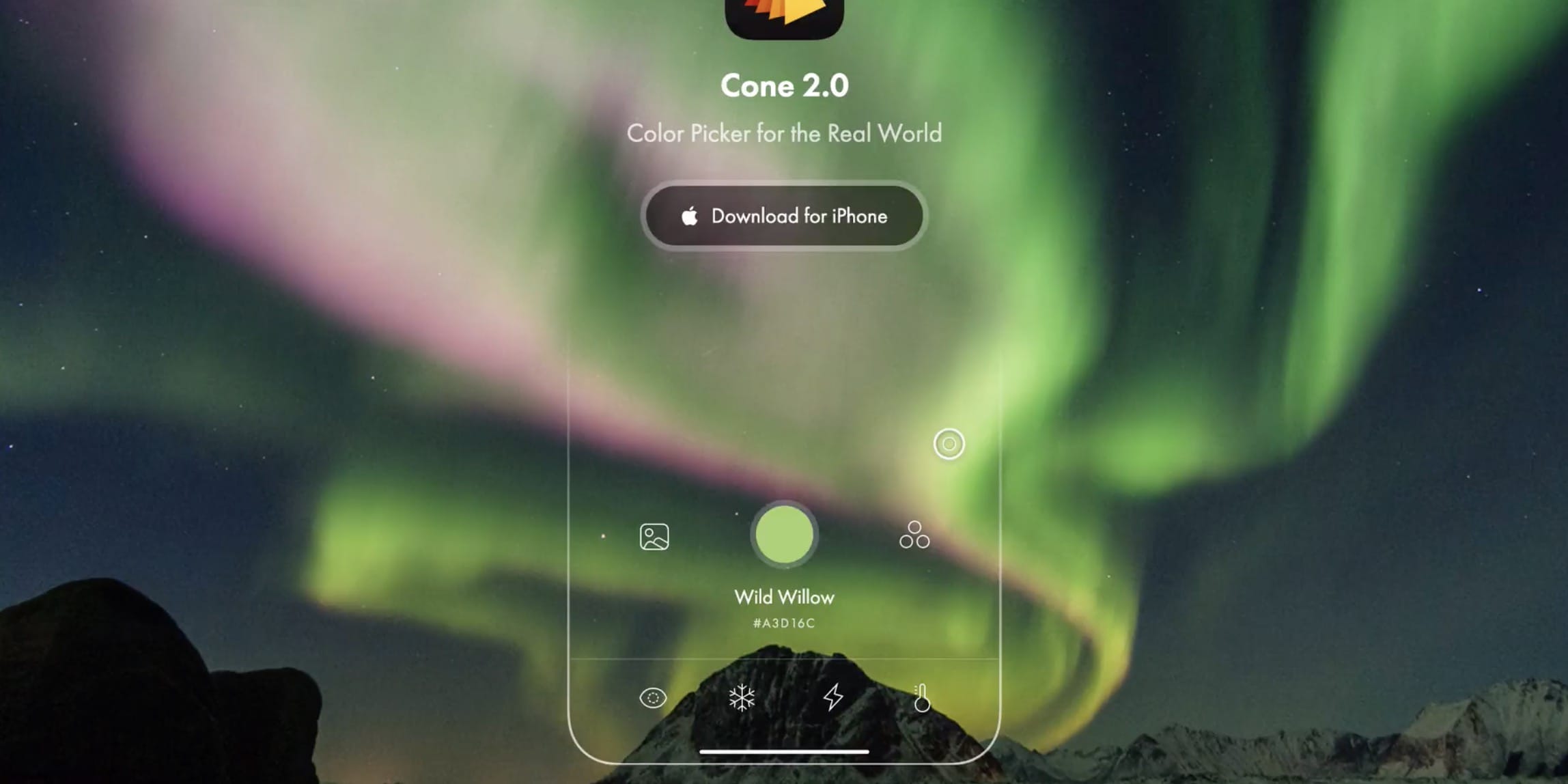
Landing Pages putting in the extra effort by demonstrating their actual product in-page, result in a spectacular first impressions.
Hot Tip #69 is to make it accessible.
Providing people with health conditions or impairments, the ability to read and navigate your Landing Page easily is the right thing to do.
Here are five small tasks that can go a long way:
One hour tackling the above, could saves hundreds of frustrating hours for others.
The exercise will also strengthen your Landing Page by surfacing fundamental development issues.
Hot Tip #68 is to add a hint to scroll.
Sometimes, I see long-scrolling Landing Pages with spacious content above the fold, but no indication there is more information further down.
Here are 4 solutions:
The original Ghost Memberships Landing Page does point #4 really well:

Hot Tip #67 is to seek for background images featuring negative space.
Negative space refers to the area of an image surrounding the main subject or object. This can be intentionally shot and cropped to provide a beautiful canvas for your copy — helping prevent overlapping elements:

If you know your way around Photoshop, start by expanding your hero image canvas to the left or right. Then fill the newly created blank space using the Content-Aware fill option. It’s honestly magic.
Hot Tip #66 is to open non-essential links in a new tab.
Set links to documentation, support, privacy, and demos to open a new browser tab, keeping the primary Landing Page within a tab’s reach.
Hot Tip #65 is to offer a demo down-sell.
Phone calls aren’t for everyone. If your Landing Page suggests hopping on a call to secure a high-end sale, offer an alternative info package download.
📦 “Don’t want to jump on a call? Download our buyer’s guide”
Kevin Mead shared the above did wonder for additional revenue.
Offering a beautifully presented alternative, to digest in their own time, is a courteous play your high-end customer will appreciate.
Hot Tip #64 is to delay your chatbot.
If you feel your Landing Page benefits from one, only kick that bugger off once your visitor has scrolled to the pricing table, FAQs, or footer.
A corner chat notification on arrival wrecks concentration, and we can’t afford to distract visitors while they decipher what we do.
Hot Tip #63 is to add a radial burst behind your product imagery.
With only a few additional lines of CSS code, you can add another dimension to your Landing Page design.
The CSS Gradient tool can help generate the code for you online:
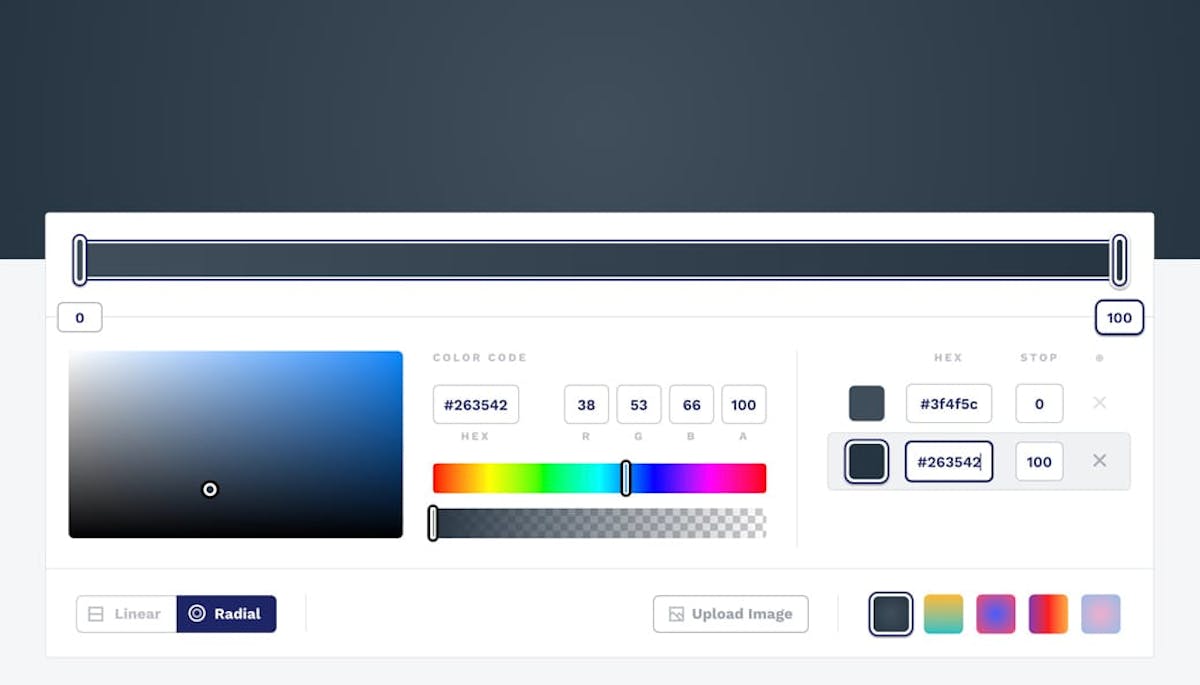
Here is the Hot Tip (Pre-Sale) Landing Page without a radial burst:
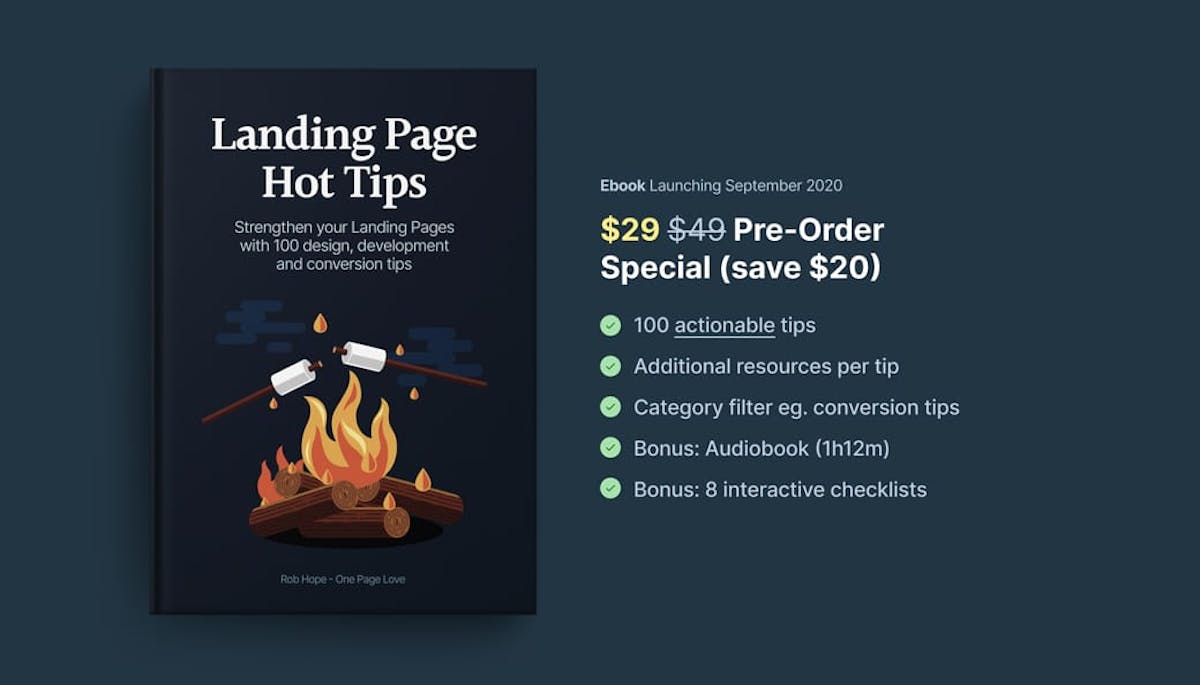
Here is the Landing Page with a radial burst:
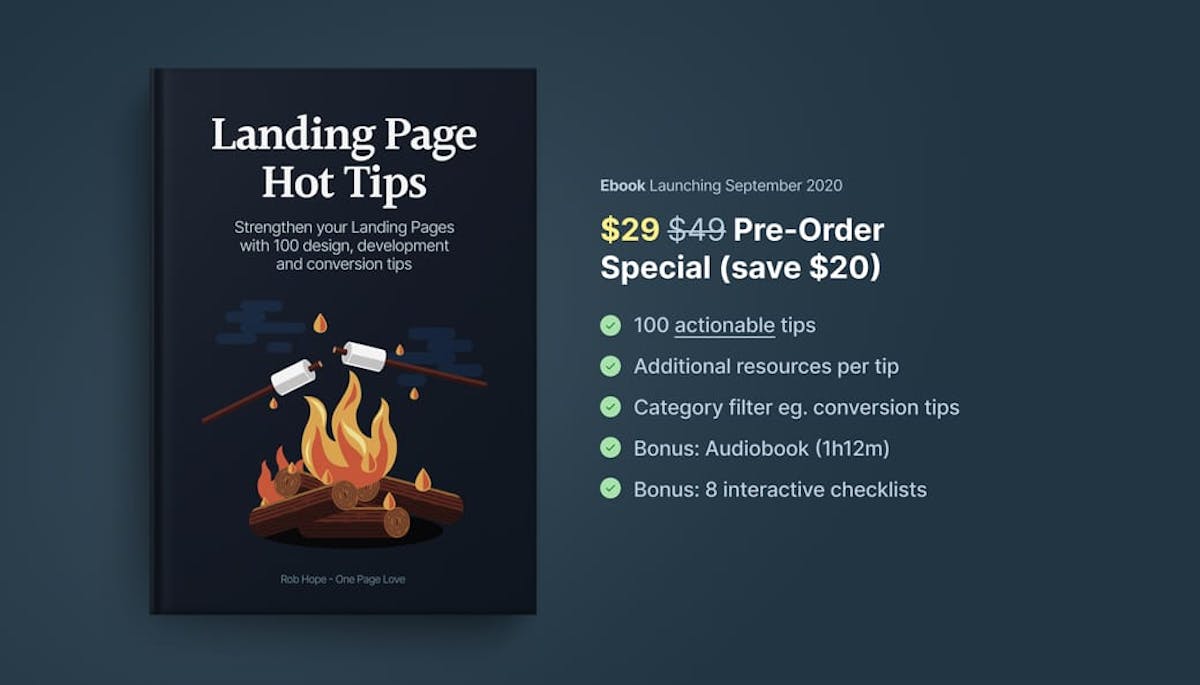
With the addition of a drop-shadow on the image, a background radial burst can really add depth to the design, bringing your product imagery to life.
Hot Tip #62 is to include a support email address within your error messages.
If your Landing Page payment integration offers message customization, include a support email address for when a problem persists:
🚫
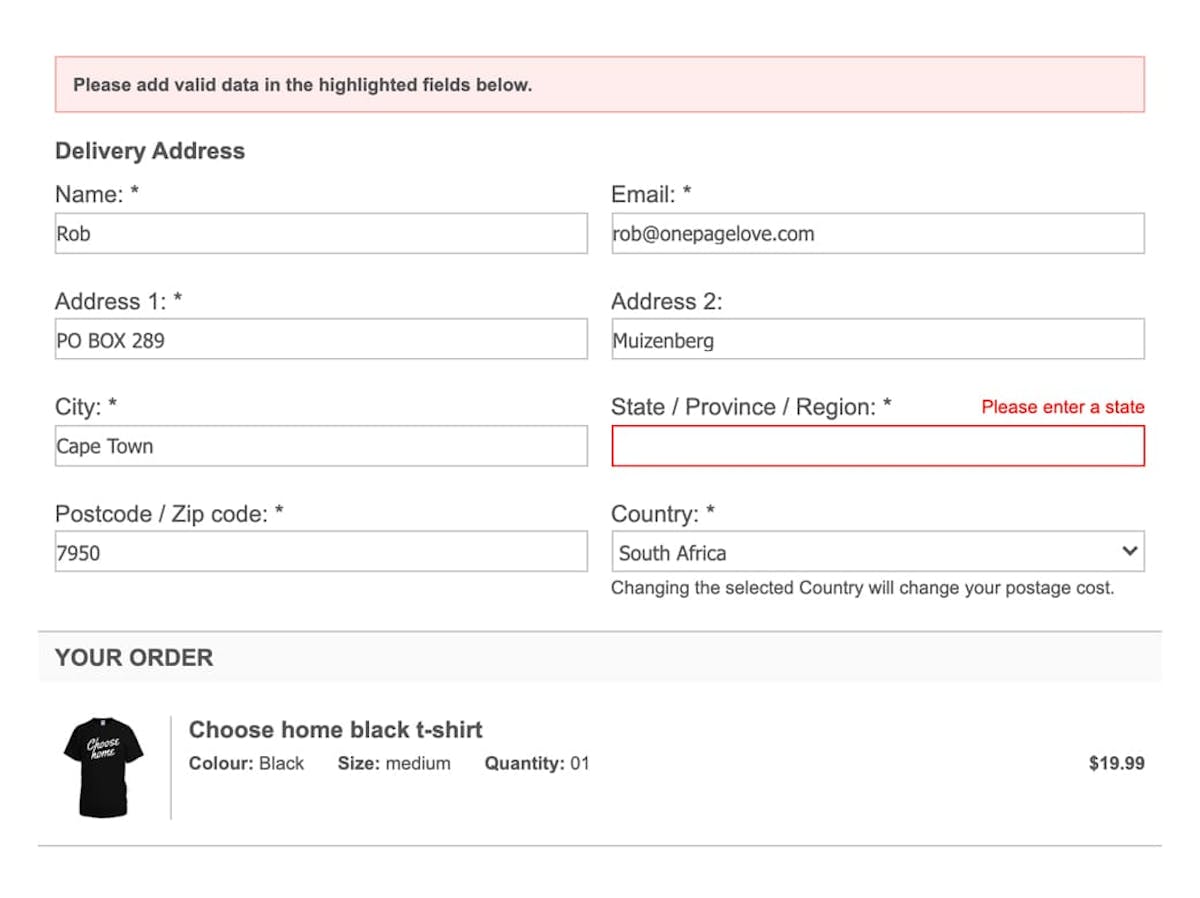
✅
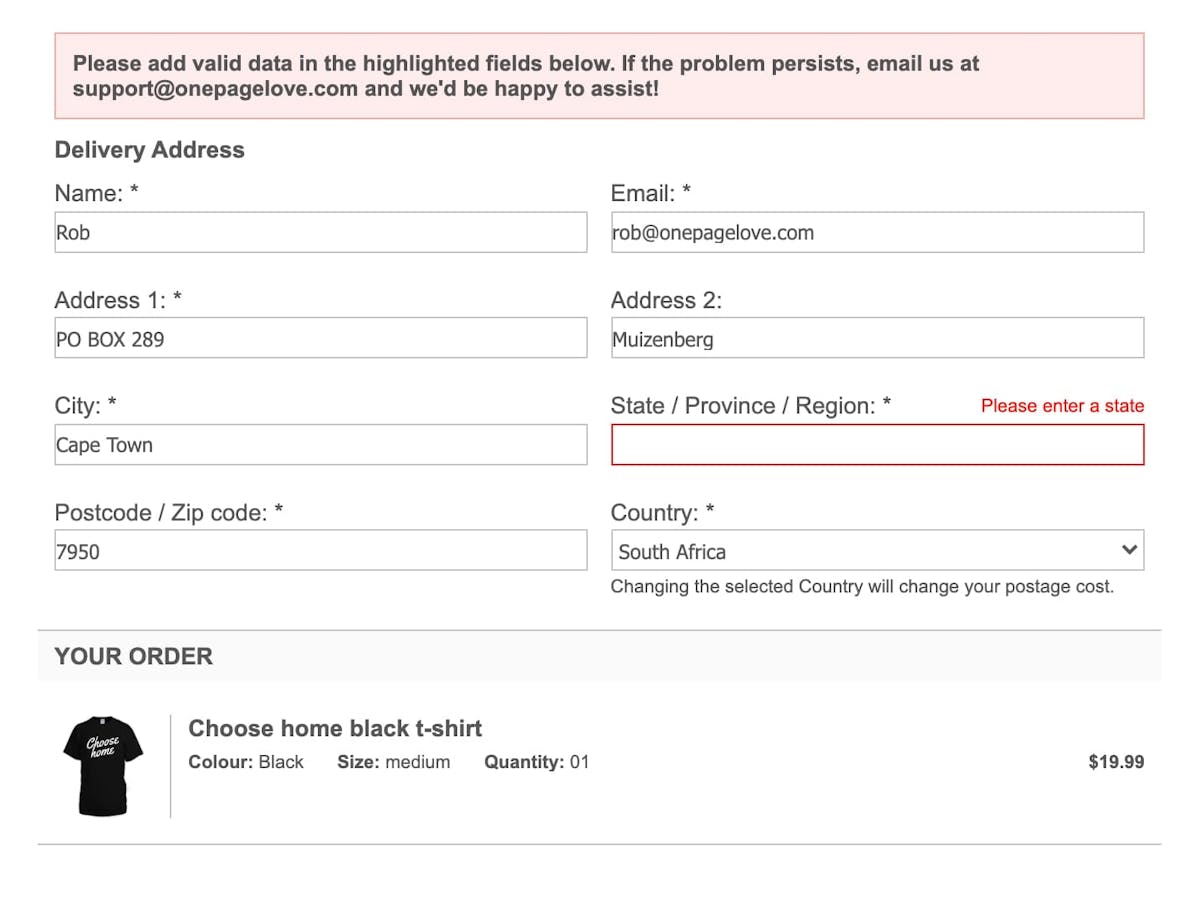
This can potentially convert dozens of disgruntled visitors into happy customers.
Hot Tip #61 is to trim the <head> fat.
Start by opening up your Landing Page source code view. In Google Chrome: File > View > Developer > View Source. Other browsers will be similar.
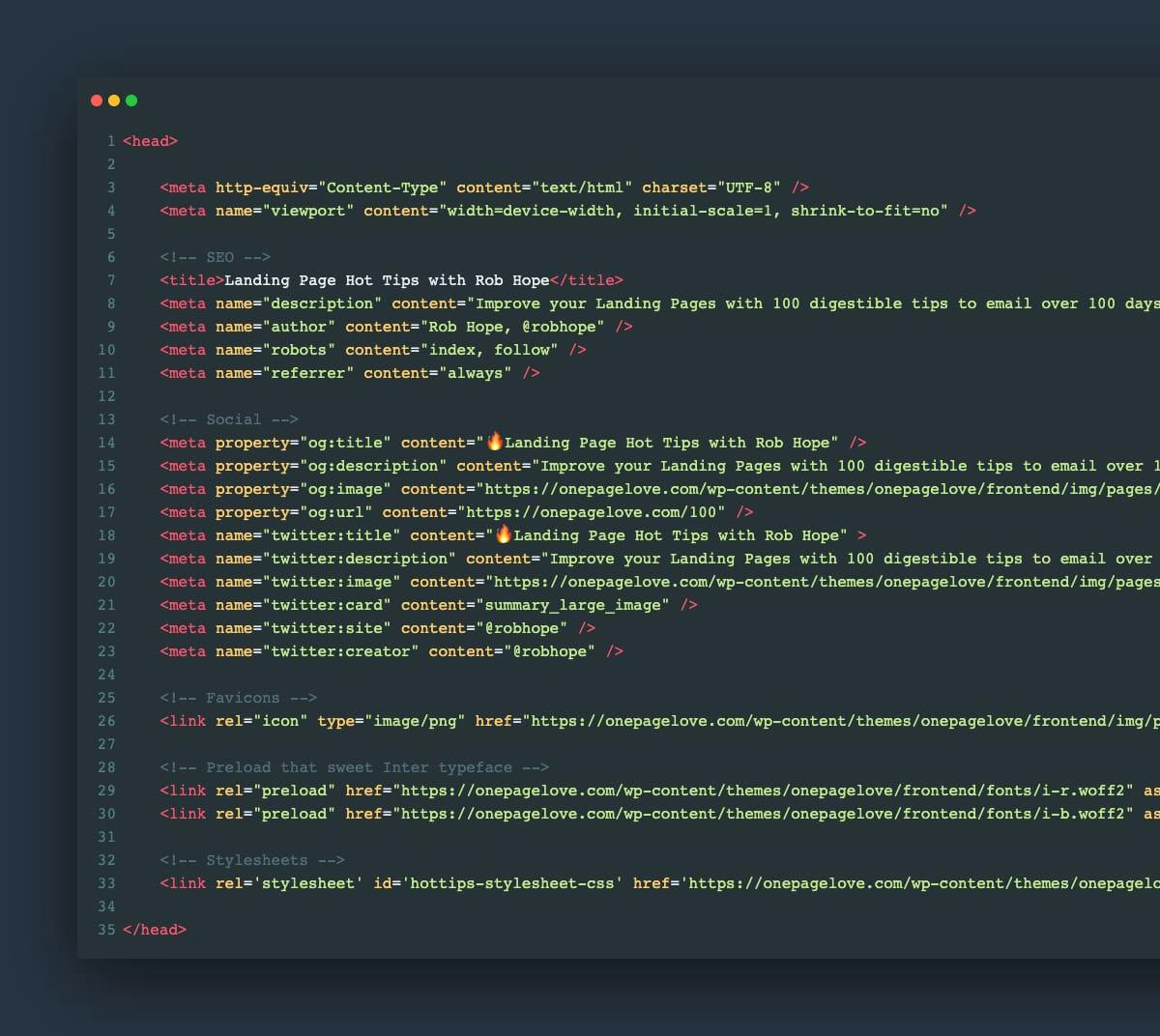
Copy all of the code between the opening and closing <head> tag and paste it into a text editor.
Use this checklist, starting from the top:
This can (and will) uncover scripts, font weights, and code snippets that add nothing but load time to your visitor’s experience.
As tedious as it sounds, your future Landing Pages will benefit from knowing what is behind them.
Hot Tip #60 is to liven with illustrations.
Illustrated characters, devices, and elements can really bring a Landing Page to life:

I was going to keep this is a secret but the commercial license for the Hot Tips Ebook fire illustration was $4 on Creative Market. It completely changed the way the product looks and feels within the Landing Page:

Character illustrations are currently on-trend in SaaS Landing Pages. I’d argue they are becoming generic but definitely still work to brighten a stale page:
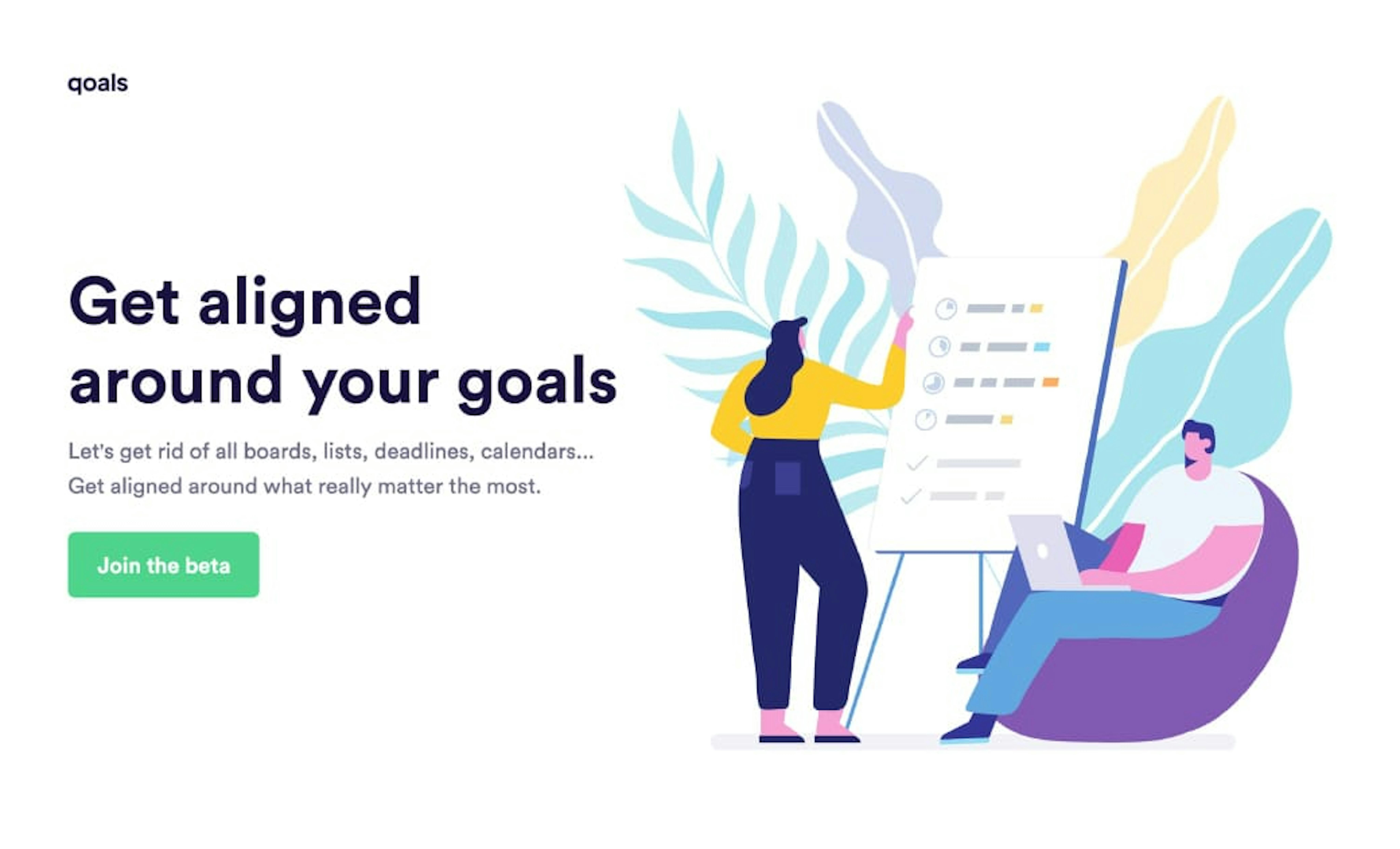
If you have the budget, aim to commission custom illustrations from a designer. If not, these resources are a good place to start:
Hot Tip #59 is to consider font smoothing.
Simply put, adding the CSS font-smooth property to a font will trim it down very slightly.
While this effect won’t look great on all of your Landing Page typography, it’s particularly effective on ‘chunky’ fonts.
When applied correctly, it can really help polish your typography.
Hot Tip #58 is to minimize the options.
Do you really need:
📊 5 different pricing plans?
📝 7 required fields in your enquiry form?
🎨 16 different product color choices?
“The time it takes to make a decision increases with the number and complexity of choices.” – Hicks Law
Hot Tip #57 is to only A/B test high traffic pages.
A/B testing (aka split-testing) with low data will lead to inconclusive and even misleading results.
A more effective use of your time is to optimize and market your primary Landing Page until your traffic increases.
Hot Tip #56 is to increase the contrast of your CTA button text.
A common design mistake by beginners is keeping the global link color the same throughout Landing Page elements.
This can lead to low contrast CTA buttons:
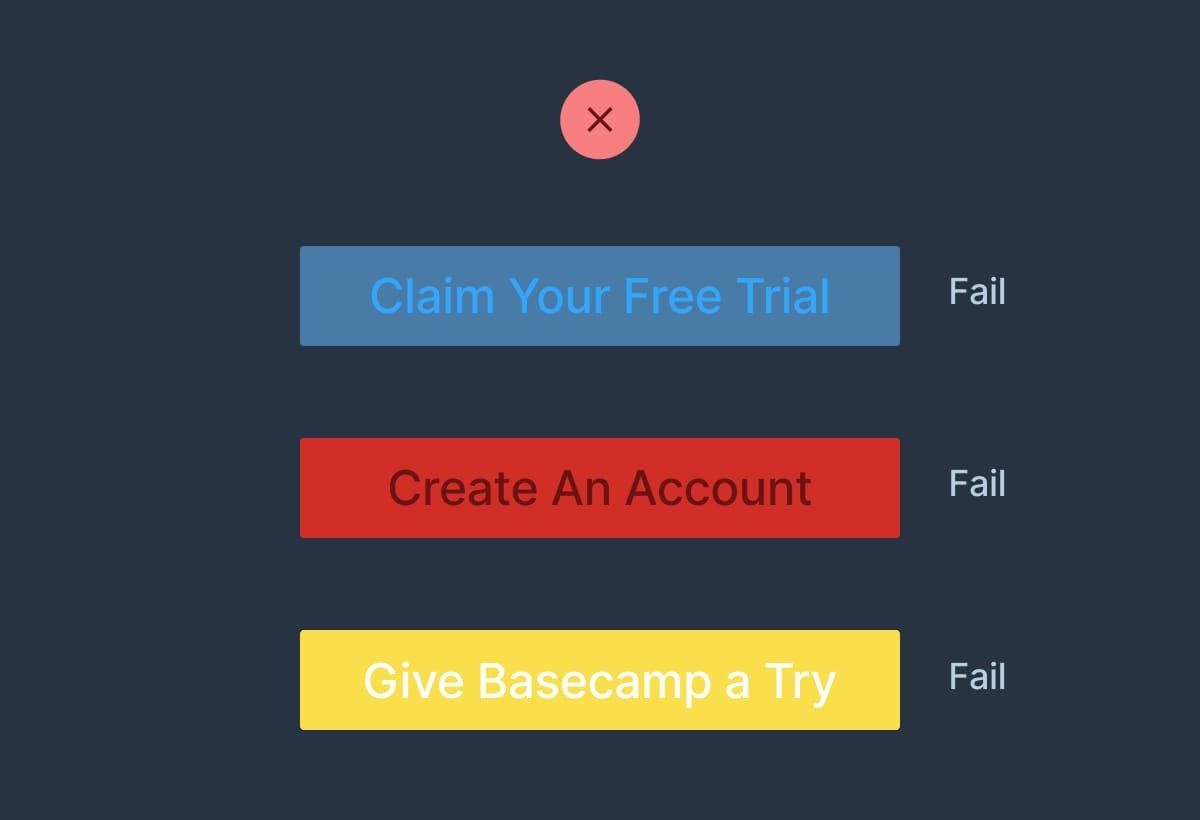
By integrating a text color that’s highly contrasted against the button background, you can create striking CTA buttons:
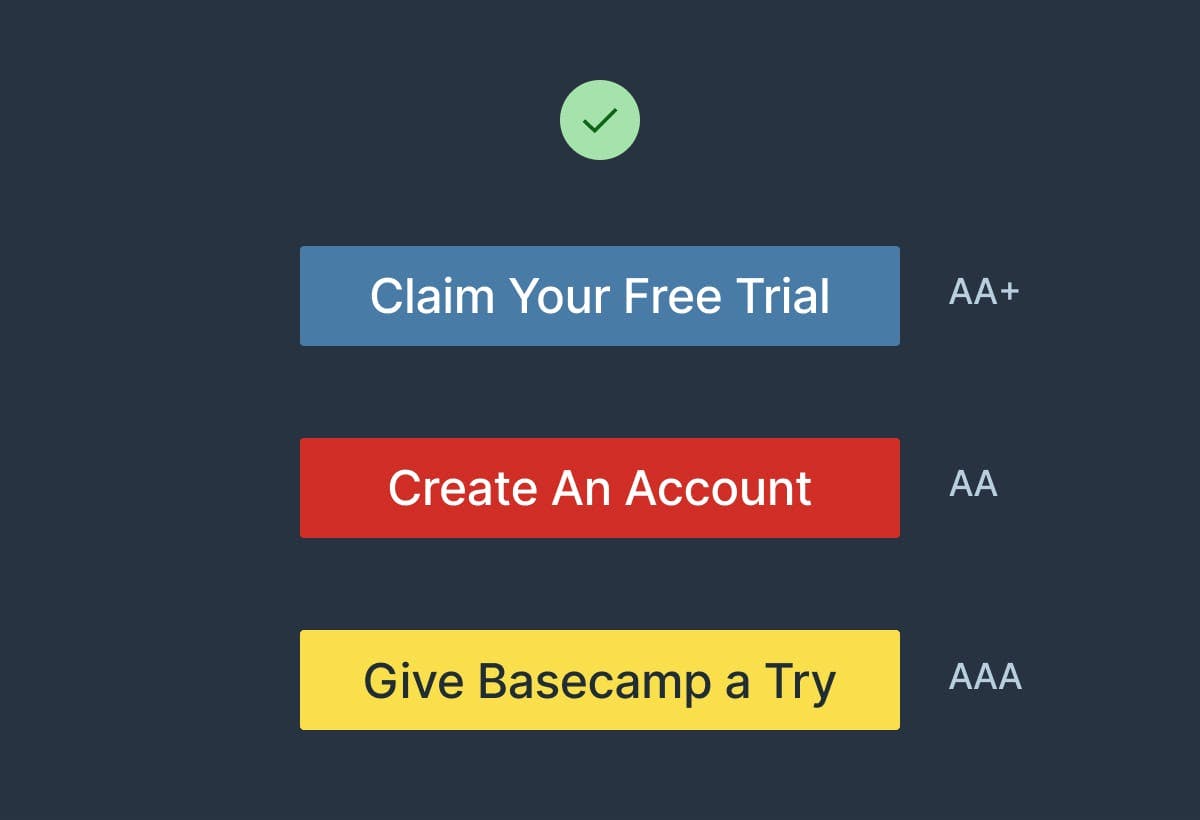
Hot Tip #55 is to align your marketing and Landing Page narratives.
A Google Ad for freelance time-tracking software that takes you to a page offering time-tracking for teams is confusing. Consider this advertisement:
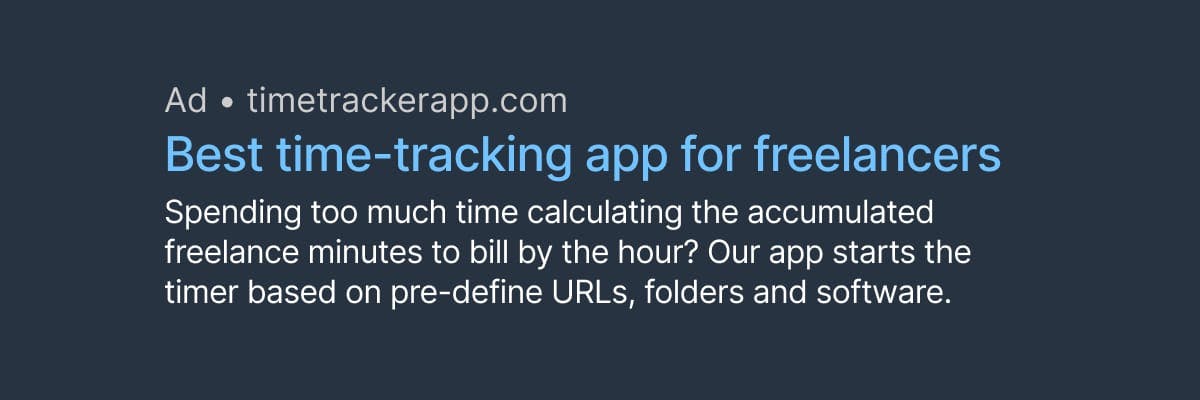
Which intro headline do you think resonated more with the visitor?
🚫 Voted the world’s most innovative time-tracking software for teams.
✅ Optimize your freelance hours with automated time-tracking software.
It is vital we don’t lose our visitors upon arrival. Spend some time reviewing your marketing copy and where it takes their expectations.
Hot Tip #54 is to consider dark mode.
There is something remarkable about a Landing Page with a strong, dark color scheme.


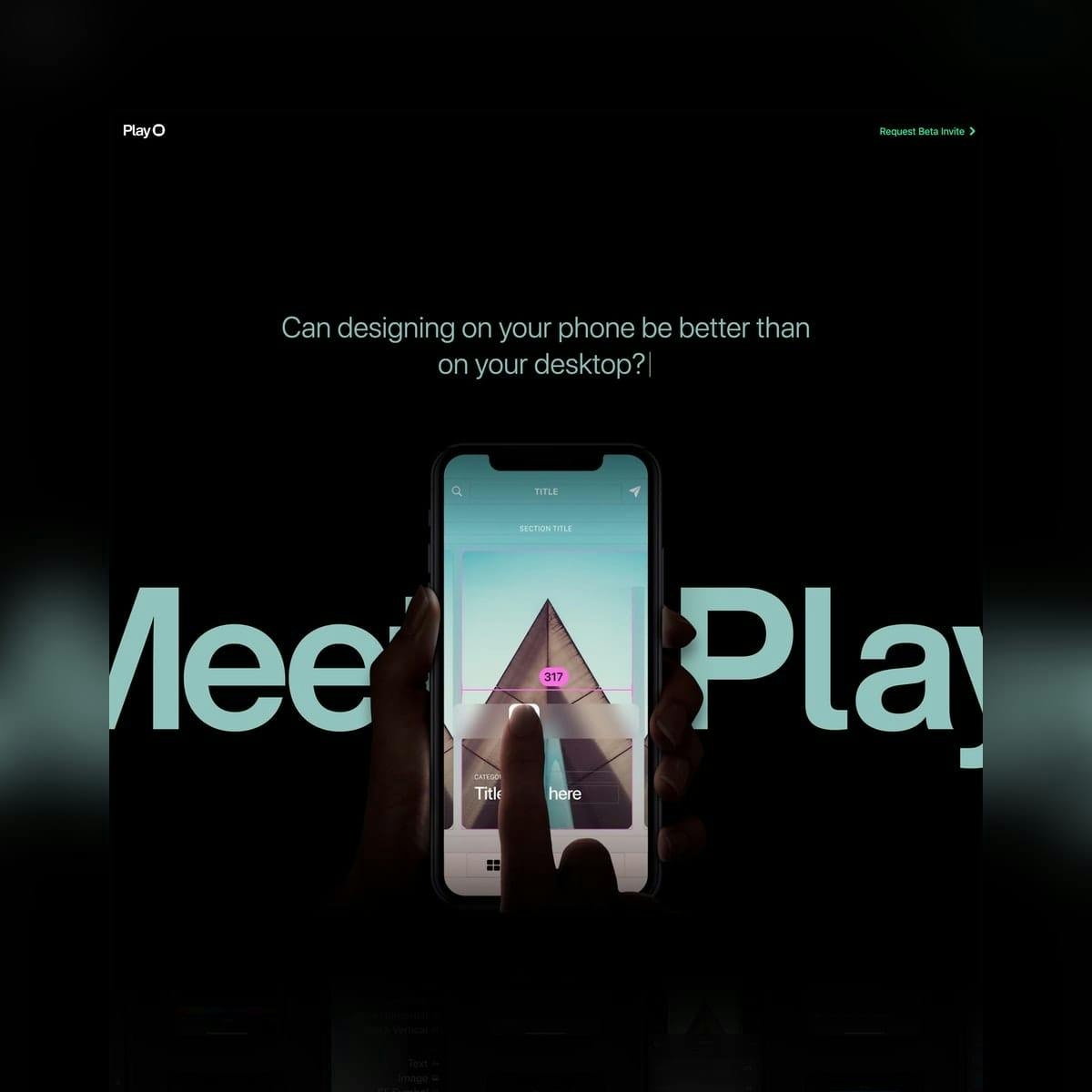

If your design feels conventional, why not dabble with a dark color scheme for 30 minutes to see how it feels.
Hot Tip #53 is to focus on solving copy first.
Polishing the design of a badly worded Landing Page is counter-intuitive and a waste of time.
What will you solve?
Where will you take them?
Who will they become?
Weak or confusing copywriting will sink those conversions no matter how well designed the Landing Page.
Hot Tip #52 is to add social proof.
Think of social proof as herd mentality. We tend to follow bigger herds vs. smaller herds. We are influenced by higher ratings vs. lower ratings. If everyone else is doing it, it must be the best and safest bet.
Strengthen your social proof by including:
⭐️ Customer Ratings
💬 Testimonials
🏆 Service Awards
✍️ Critic Reviews
🥇 Industry Rankings
🍏 Client Logos
📰 Press Features
What would you need to integrate into your Landing Page for your visitor to believe you are the obvious best choice?
Hot Tip #51 is to increase demand by limiting supply.
The Headlime site has a limited number of $129 lifetime pricing spots available. Once sold out the price goes up:

Founder Danny said it worked wonders for the launch, with both the limited $49 and $89 lifetime pricing specials selling out quickly.
The same goes for limiting time. So consider adding a notice near the CTA button reminding the price is only discounted for the remainder of June.

And lastly consider limiting physical quantities. Experiment by displaying a visible count of stock remaining.
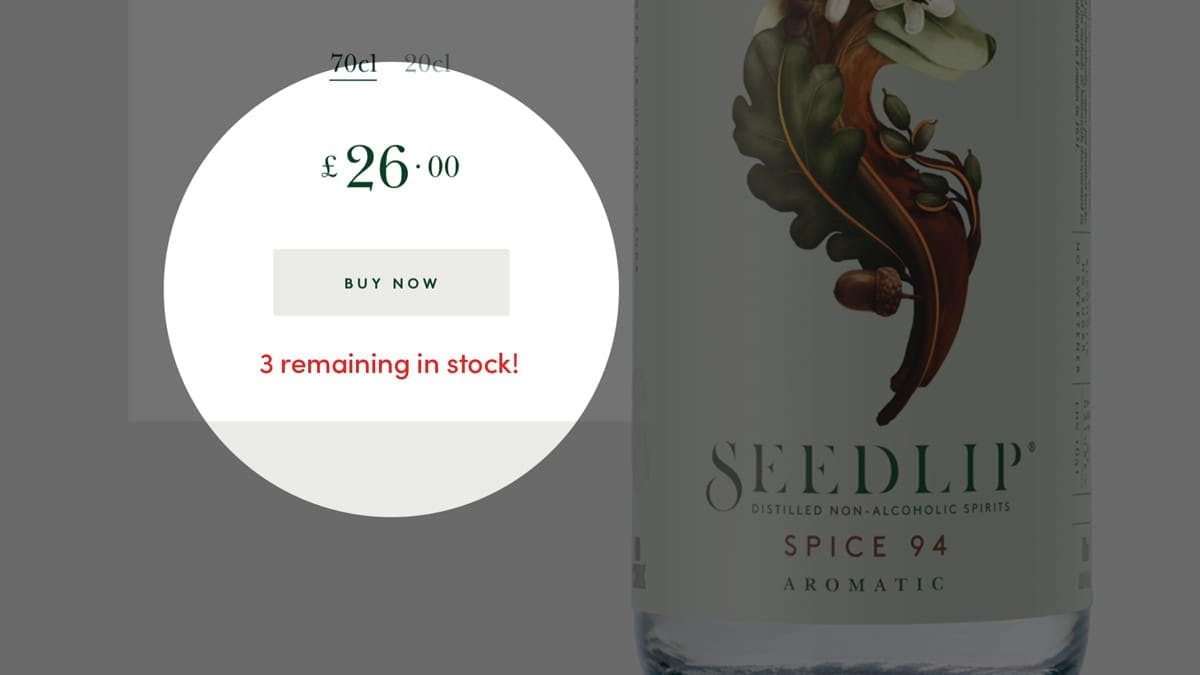
Hot Tip #50 is to suggest a pricing option.
Sure, some Landing Page visitors are price-conscious, but a good portion of them don’t want to spend time investigating. They are convinced by your pitch and simply want to know the option suggested will offer the best value.
Lee Robinson says this hugely impacted his course sales. Note how he simply highlights a tier with green:

Refactoring UI enlarges a tier:
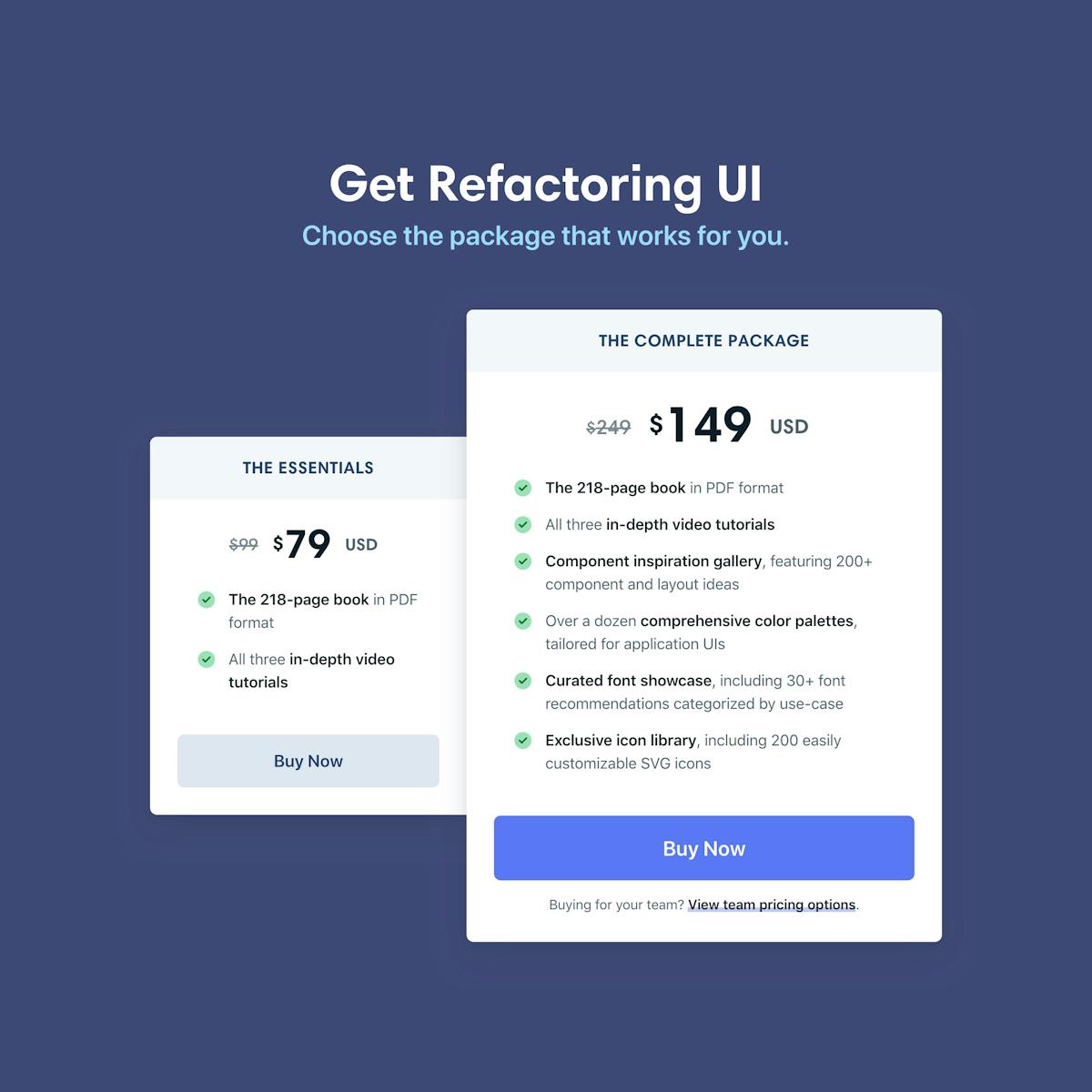
And how cute is this on-brand border by Google:
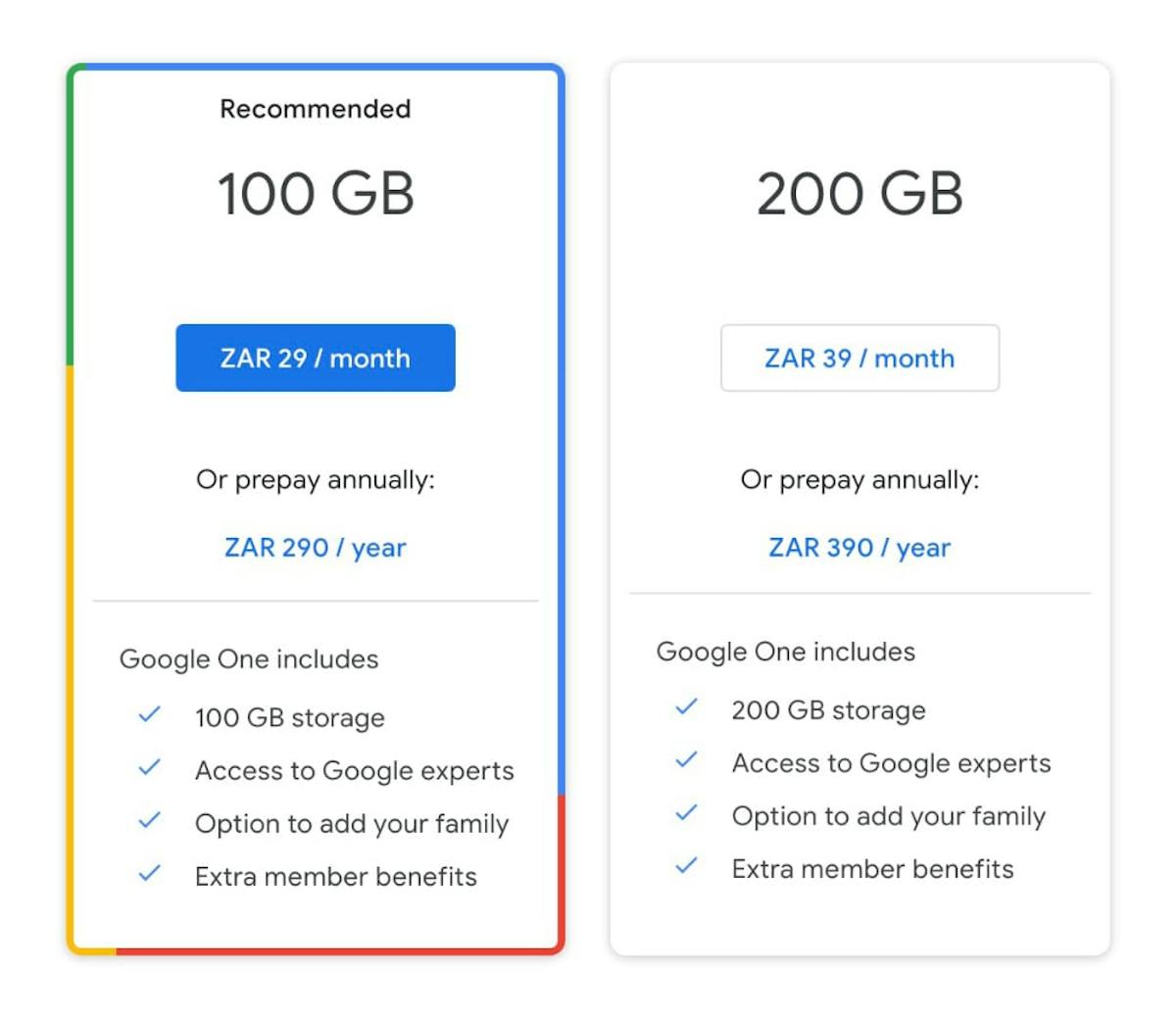
Hot Tip #49 is to keep vertical spacing even.
The vertical padding between your Landing Page section dividers is often overlooked:
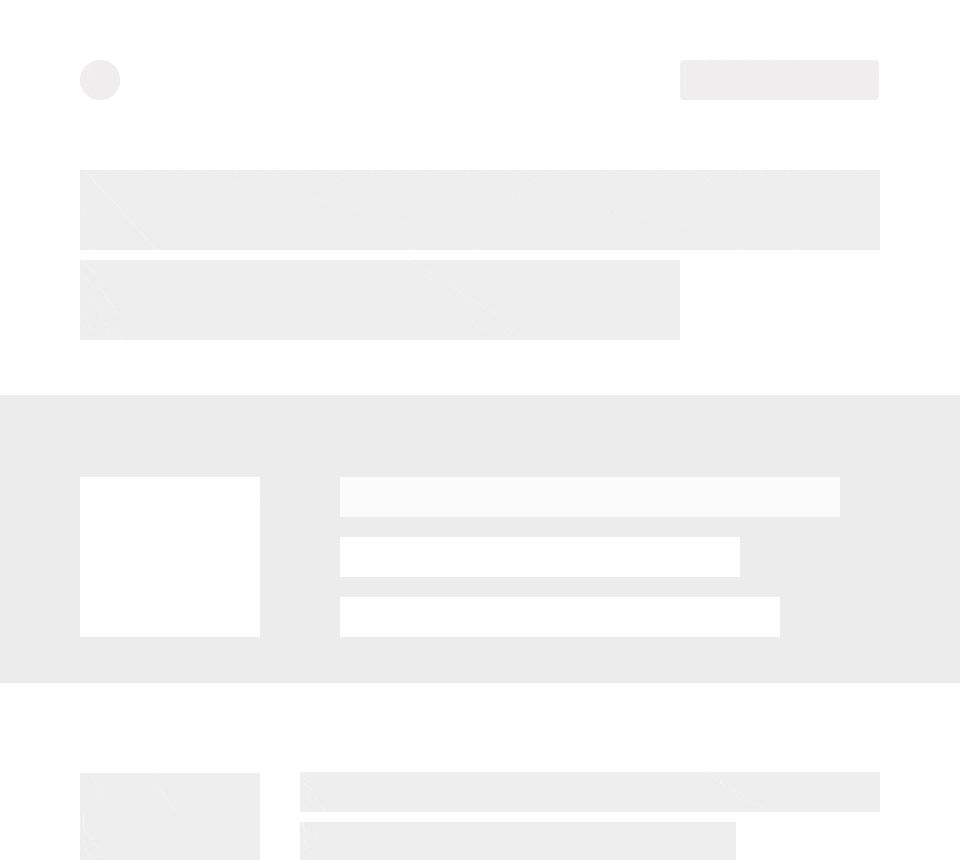
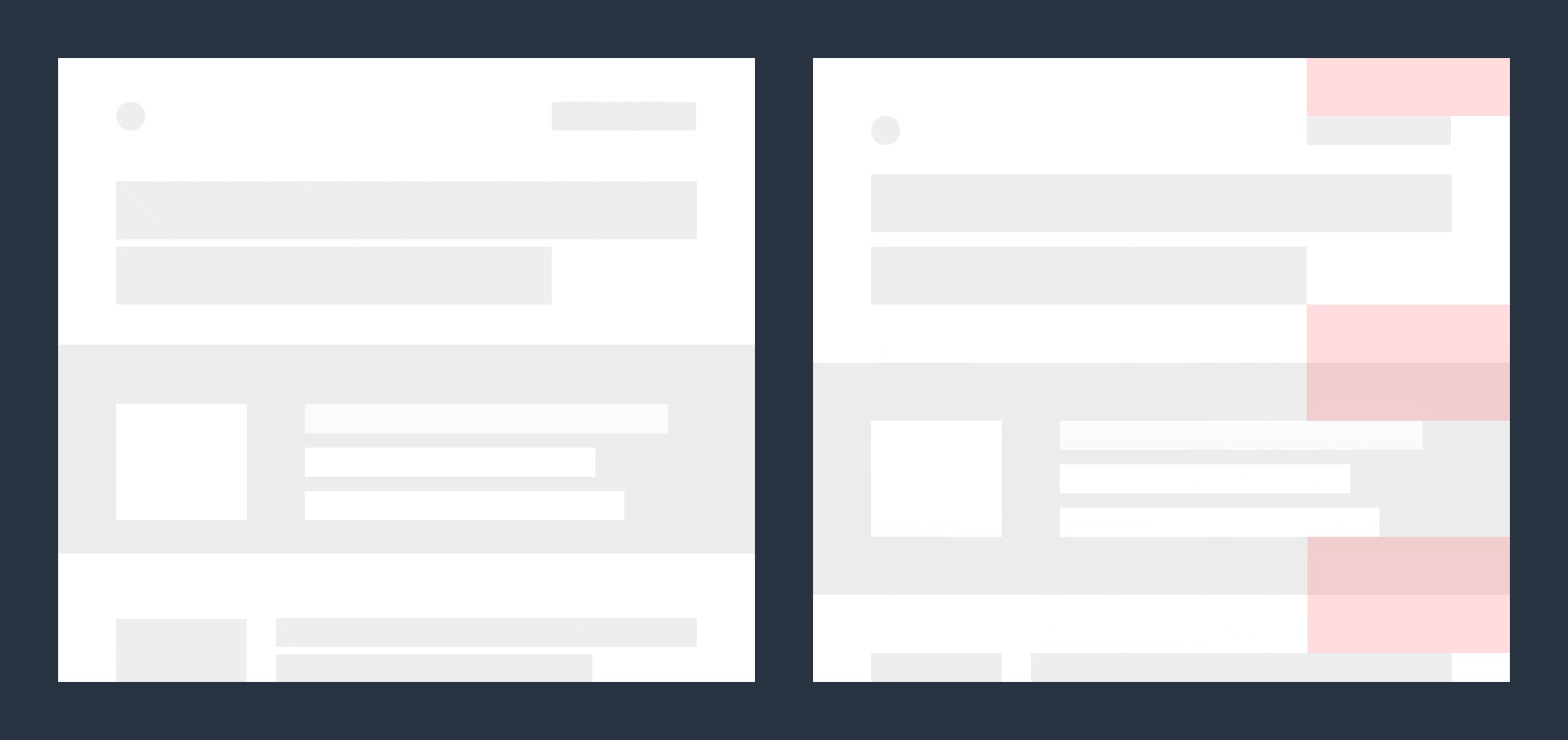
A simple yet consistent spacing rule, applied throughout the long-scrolling page, can really tighten up the design.
Hot Tip #48 is to keep brand capitalization consistent.
Landing Pages with different case variations of the brand name look unprofessional and can be confusing.
✅ Starbucks
🚫 Star Bucks
🚫 starbucks
🚫 StarBucks
🚫 STARBUCKS
Avoid ALL CAPS if you can. And once you’ve chosen a case style, stick with it to ensure it’s consistent throughout your Landing Page.
Hot Tip #47 is to lower the risk to commit.
✅ Free trial
✅ No credit card needed
✅ 2 years warranty
✅ 24/7 support
✅ 30-day money-back guarantee
Note how Squarespace includes two of the above right next to their CTA button:
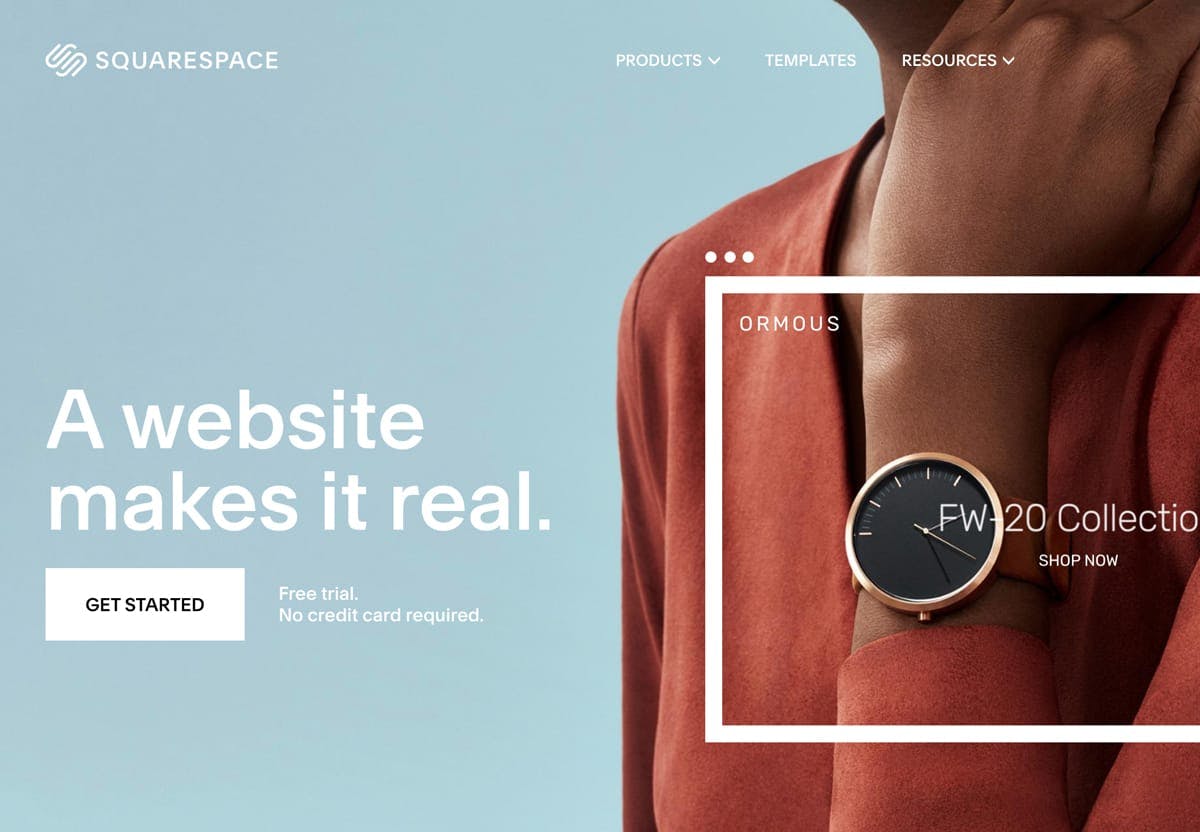
Your Landing Page visitor is more likely to commit knowing they will be taken care of post-purchase.
If you discovered your Landing Page for the first time today – would you feel confident signing up?
Hot Tip #46 is to remove obstacles in the way of demoing your product.
Carrd allows a full website build before asking for an email address.
You are confident your SaaS offering will satisfy your potential customer. Why not get visitors to experience it as soon as possible?
Hot Tip #45 is don’t neglect Retina optimization.
Simply put, Retina Displays have higher density pixels, needing a bigger version of the imagery to appear crisp.
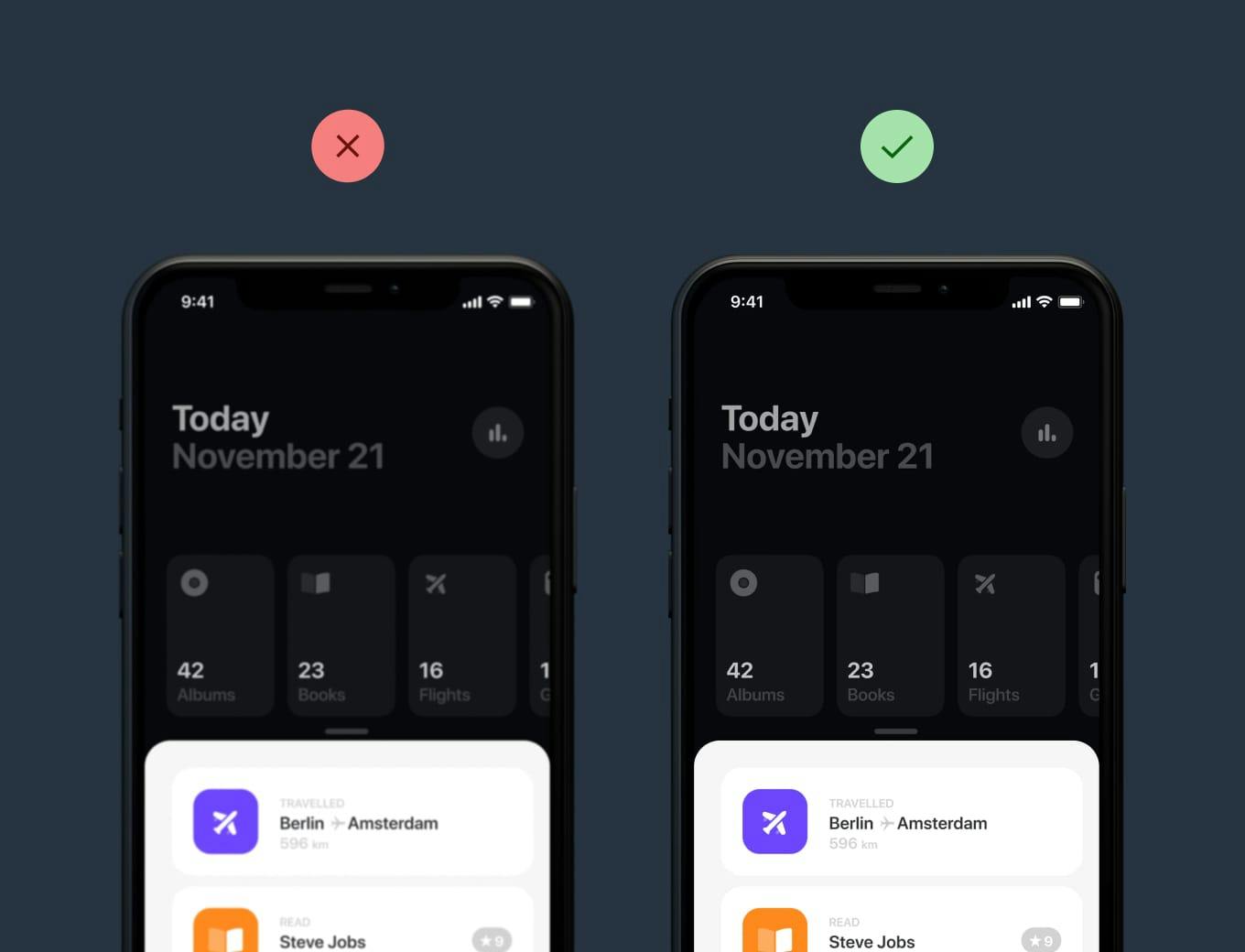

Clear infographics and crisp app screenshots leave a wonderful first impression, especially if your target market is designers.
Hot Tip #44 is to tighten your big typography.
Font Kerning and Tracking is a tricky subject as not all typefaces need it. That said, it’s a good idea to experiment with your bigger fonts.
Kerning is adjusting the space between 2 letters in a word. Tracking is adjusting the space between all the letters in the word.
Here is a Font Tracking example:
![]()
![]()
Reducing the spacing between characters in your big intro copy can really tighten your Landing Page design.
Hot Tip #43 is to emphasize time-saving.
Most SaaS offerings are trying to streamline our operations and save us time in one way or another.
Note how the first 3 features (out of 9) in the original Ghost Membership Landing Page are all related to time-saving:
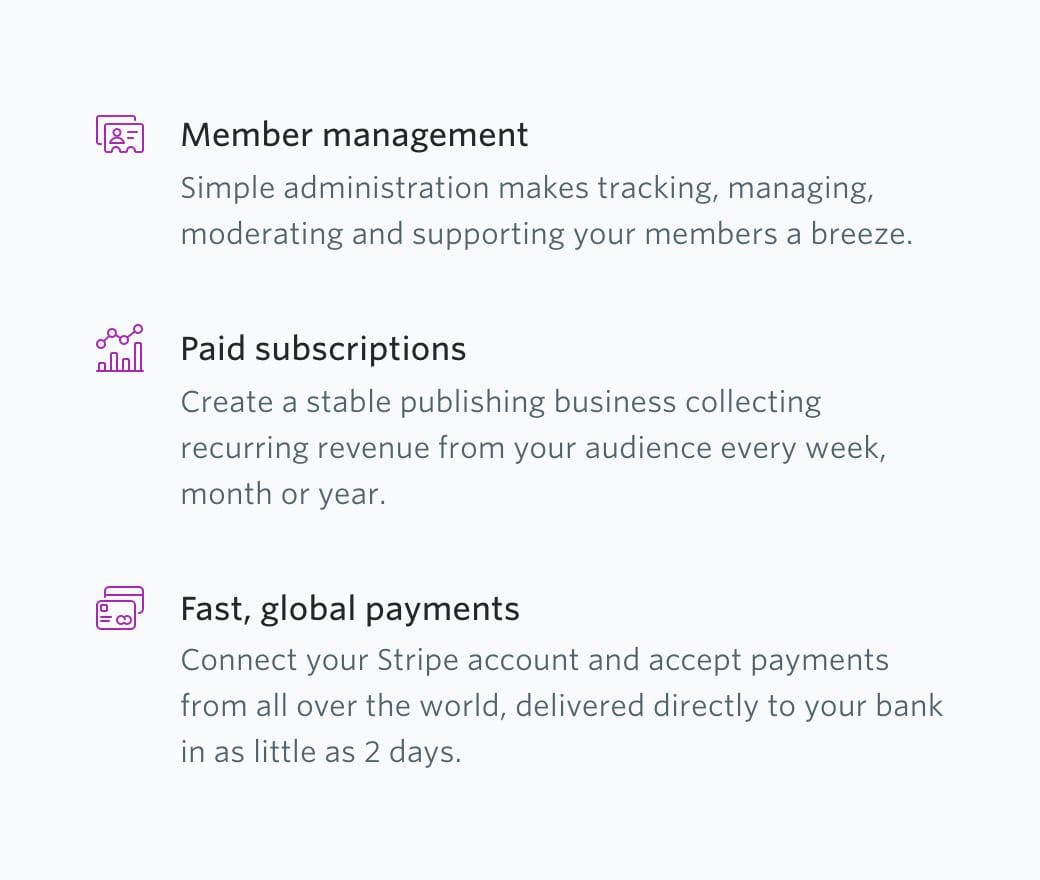
I’d argue time is the most valuable commodity we have.
How are you telling your Landing Page visitors they are one payment away from saving themselves time?
Hot Tip #42 is to add Open Graph meta tags.
These tags add images — plus text alongside them — to Landing Page links shared on social media.
Simply put, meta tags with optimized links are clicked more than those without them. 15 minutes invested here is worth it.
This is what the Hot Tips Landing Page looks like when shared on Twitter. Note the additional ‘Subscribe Free’ I added to the description to answer the potential doubt:
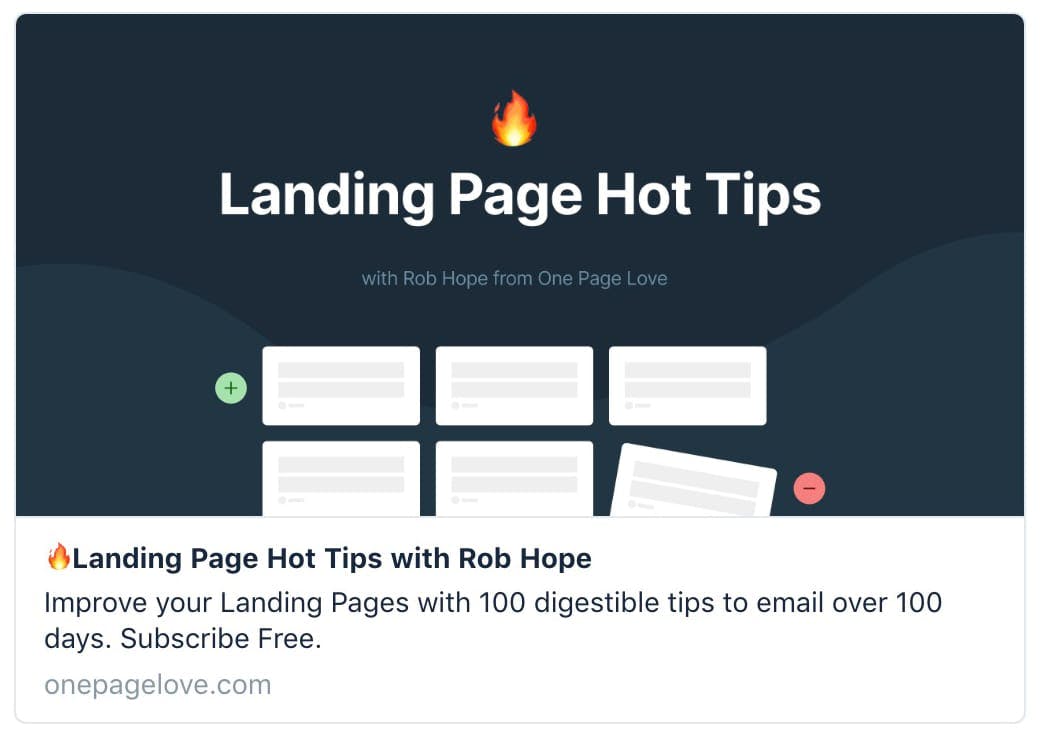
Hot Tip #41 is to code your own social share buttons.
Embedding a crowd of social share buttons adds unnecessary requests to your Landing Page load.
I’d vote for removing them completely. If you must have them, consider hard-coding the buttons with fun pre-composed text.
Mamma mia! This free set of restaurant icons by @iconfinder is deeelicious 🍕
Hot Tip #40 is to offer a free teaser.
⏳ 14 day free trial of your SaaS
📖 2 of the 14 eBook chapters
📦 80 icons from the full library
📱 1 of 10 mobile wallpapers
Teasers are great ways for visitors to experience more without having to pay upfront.
Hot Tip #39 is to place copy before images on mobile.
Having a legible responsive design is great, but are you ordering your content for a seamless scrolling experience on mobile?
✅ Intro copy before main image
✅ Feature copy before demo image
Landing Page images without context are difficult to decipher:

P.S. Don’t be afraid to hide images (or text) that add nothing to the mobile experience.
Hot Tip #38 is to invest in an icon library.
Having a go-to icon pack can speed up Landing Page development and keep the aesthetic consistent.

Hot Tip #37 is to add a splash of color.
A burst on a Landing Page can command attention and add excitement.
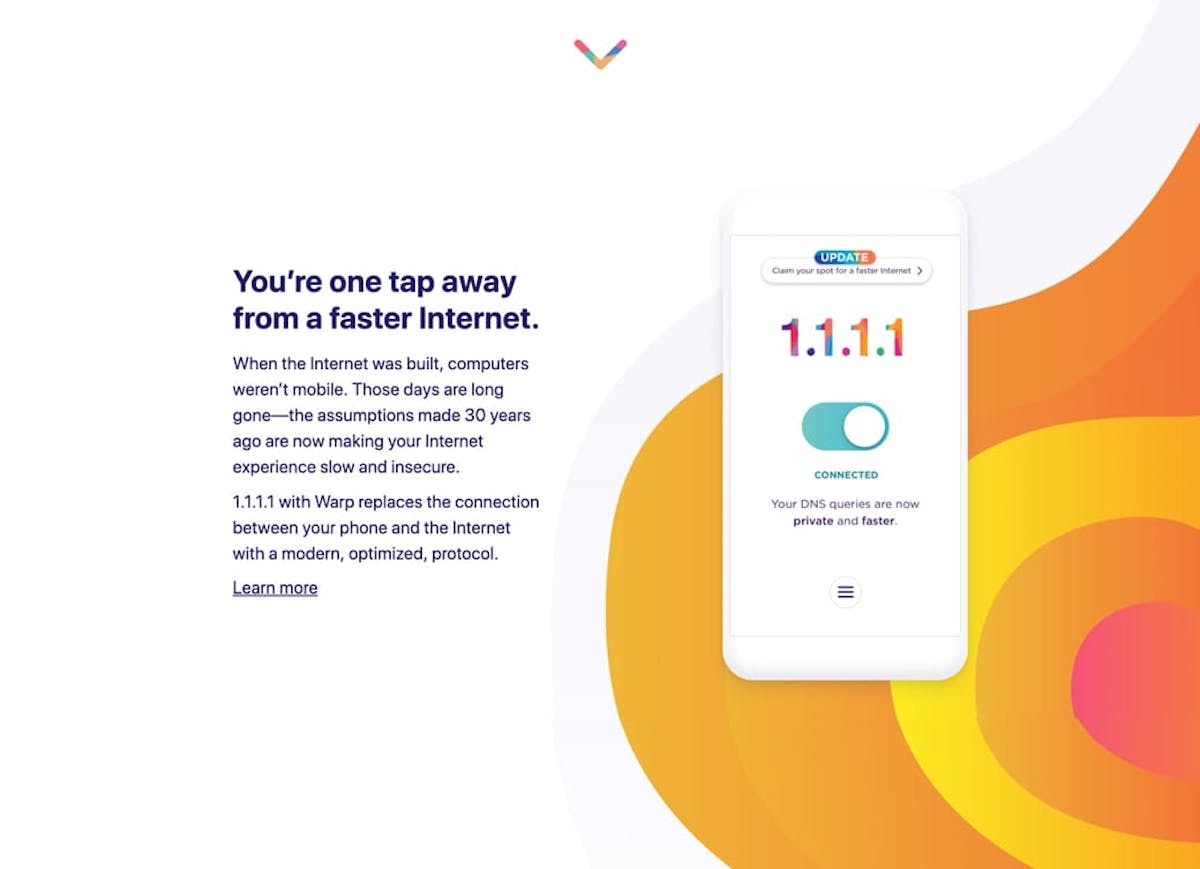


And when excited, we tend to try new things.
Hot Tip #36 is to align with a grid.
Layout grids keep your Landing Page tidy by positioning within constraints.

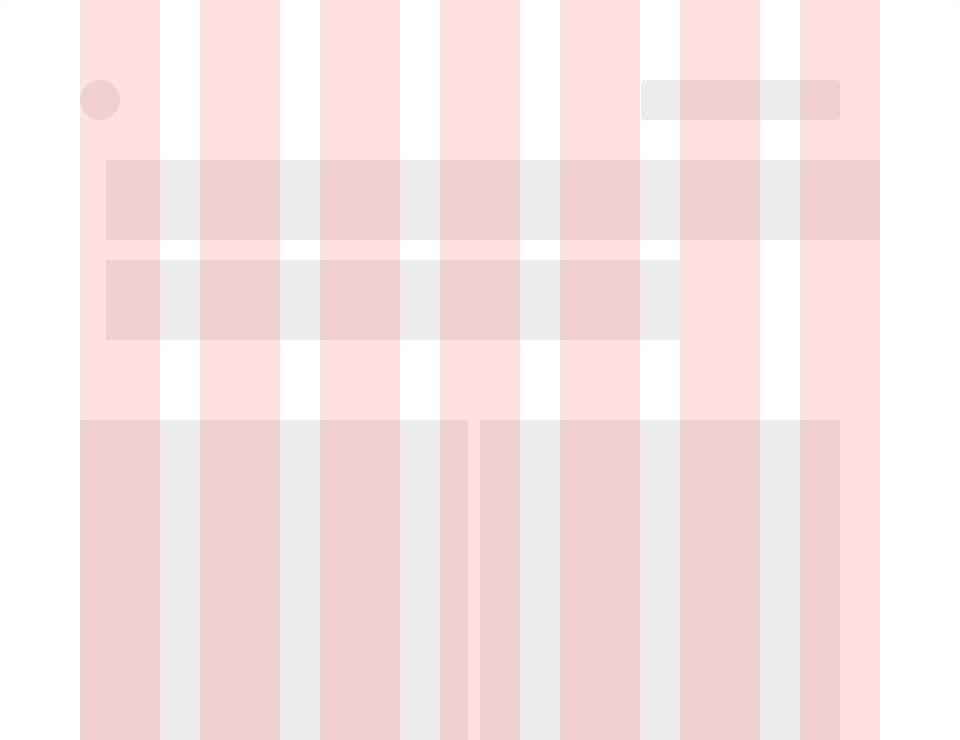
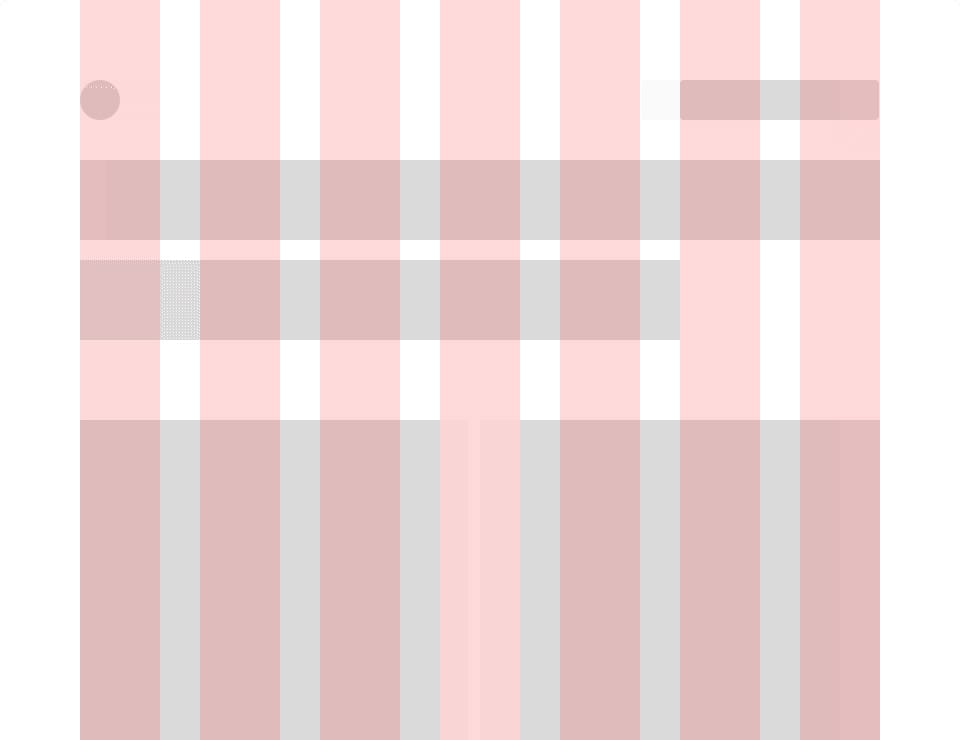

Hot Tip #35 is to put your name on it.
A common concern among Landing Page visitors is how well a product or service is supported.
If I commit, will I get help?
Who actually built this?
Are they continuously improving it?
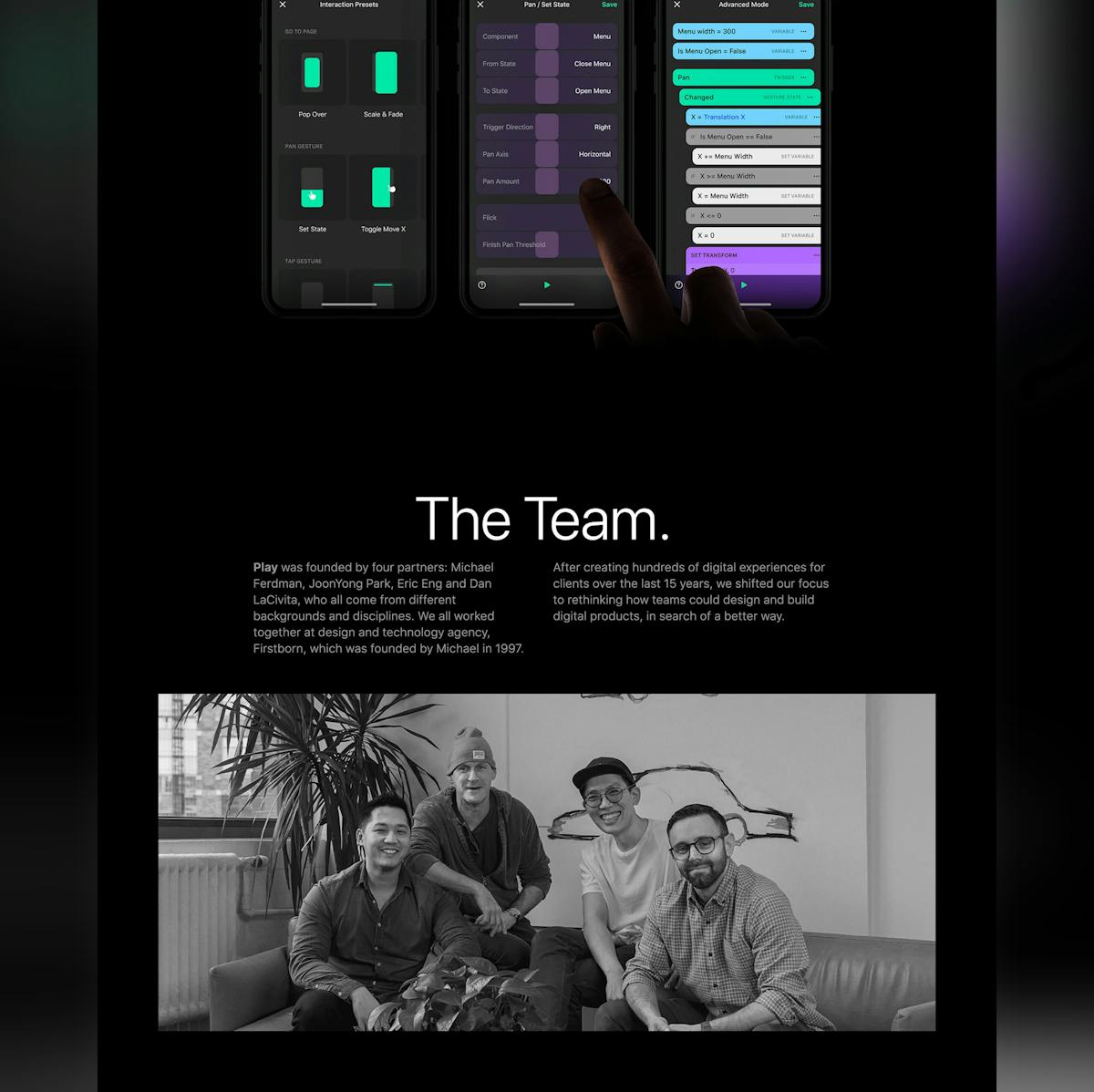
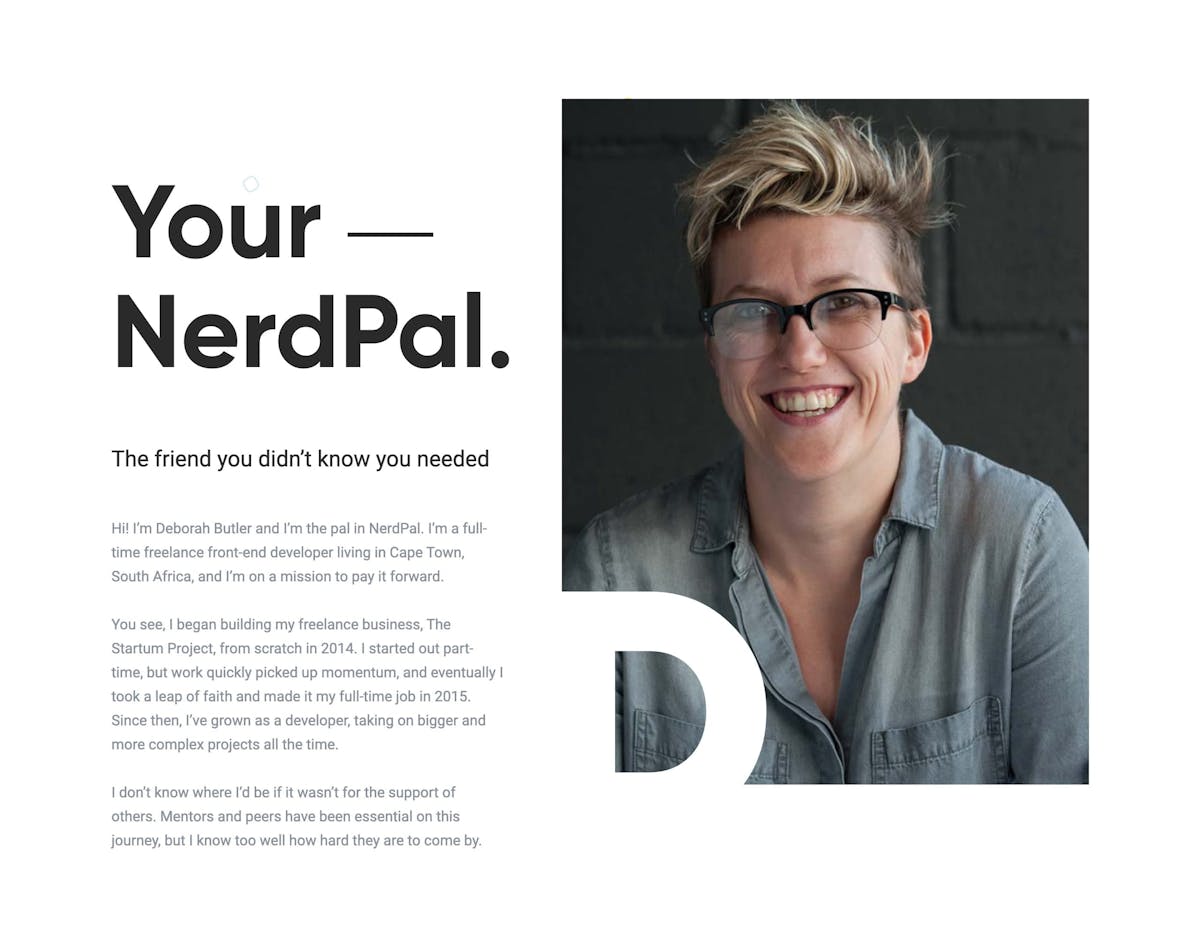
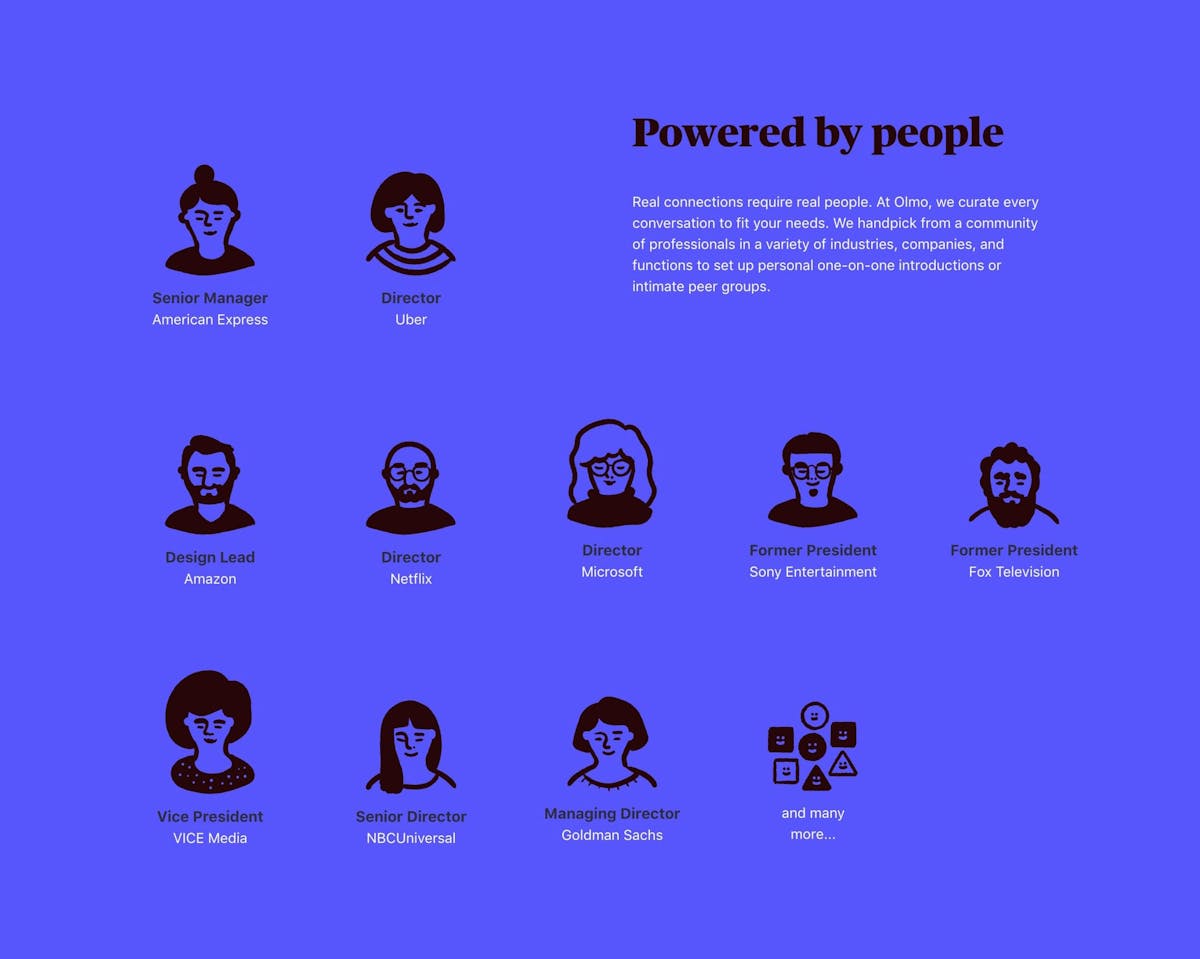
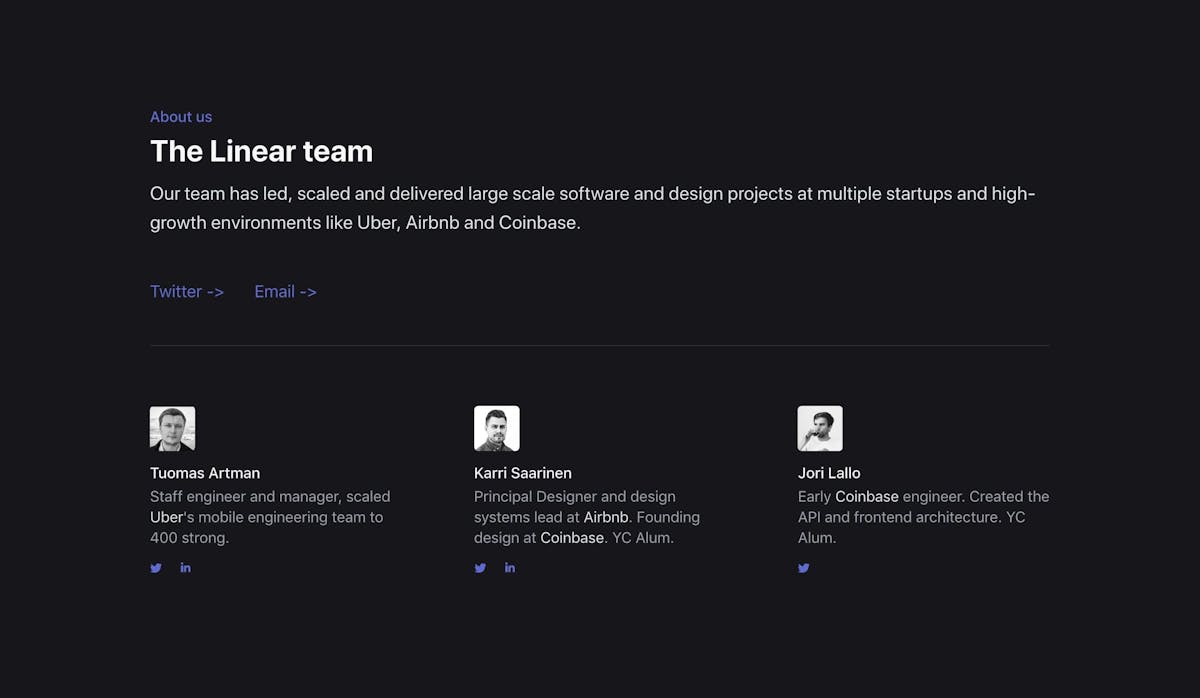
Taking ownership eases fears and shows confidence. Be proud of what you’ve created.
Hot Tip #34 is to run a regular speed test.
Speed tests can highlight excessive use of fonts, images or scripts in your Landing Page.
Here are my go-to tools:
⚡️ Google PageSpeed Insights
⚡️ Pingdom Speed Test
The poor results can act as a to-do-list and even a fun optimization game if you allow it.
Hot Tip #33 is to deconstruct your About paragraph.
I’ve seen so many Landing Pages trying to sound fancy like this:
🚫 Citrus Studio creates multi-faceted online business software using modern, cutting-edge technologies to help businesses stay on track and achieve their dreams.
1. Start by removing all unnecessary words and paring it down to your core offering:
✅ Citrus Studio builds goal-tracking software.
2. Then add a single impactful adjective to spice it up:
✅ Citrus Studio builds effective goal-tracking software.
—
Your Landing Page visitor cannot be persuaded to take action if they don’t understand what your service does.
“Perfection is not when there is no more to add, but no more to take away.” ~ Antoine de Saint-Exupéry
Hot Tip #32 is to offer an annual discount.
Offering a saving for a 12-month commitment can really help boost cash flow for your SaaS.
Note how Unbounce has a Monthly/Annual switcher with a crystal clear “Save 10%” badge on the annual tab:
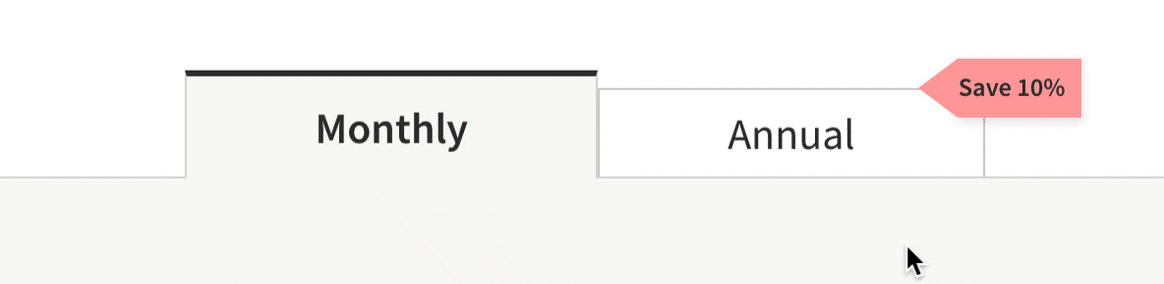
Also, note how the tiered pricing changes as you switch:
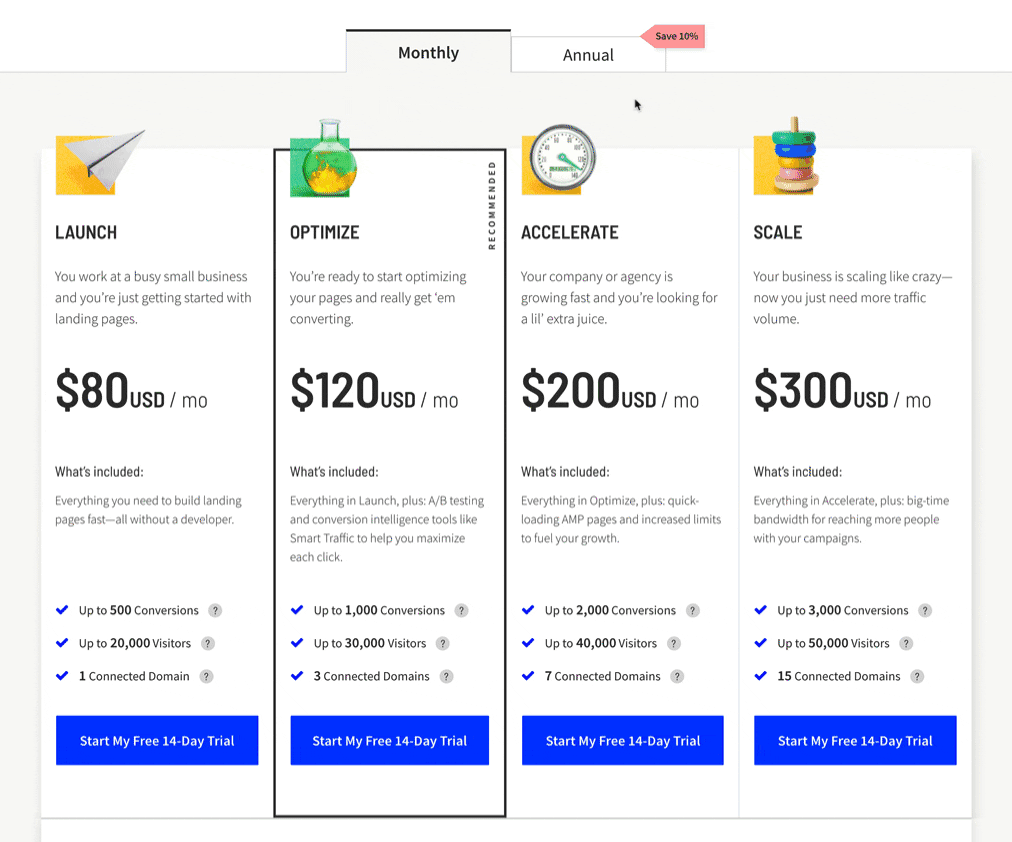
Avoid doing anything too fancy with your pricing switcher. Rather aim for legibility and a stable experience that’s been tested on mobile thoroughly.
Hot Tip #31 is to replace those demo GIFs with video.
Video offers:
⚡️ Better performance
🎨 More colors
🍃 Less file size
👆 Ability to pause
The argument for using GIFs is that they are easier to produce and save. Neither are reasons to use them in your Landing Page.
Hot Tip #30 is to curate your FAQs.
A list of unsorted FAQs is not helpful to your Landing Page visitor, who is presumably confused at this point in their journey.
✅ Frequently asked only
✅ Ordered by popularity
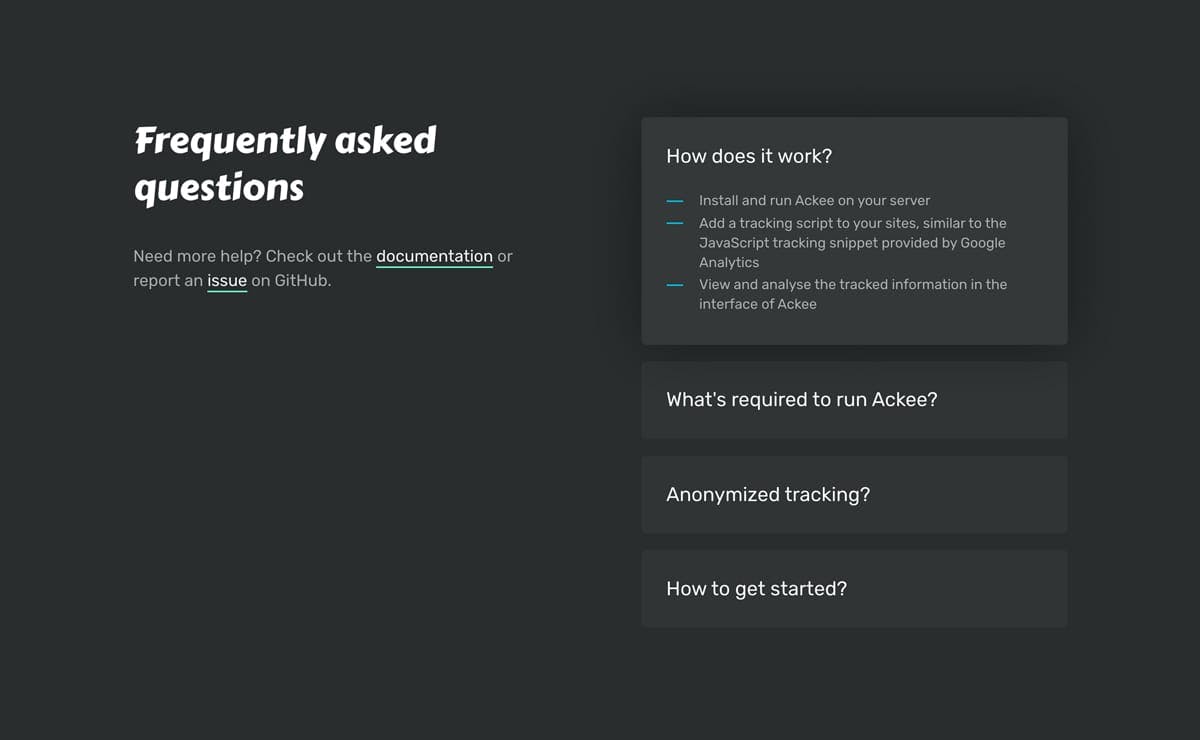
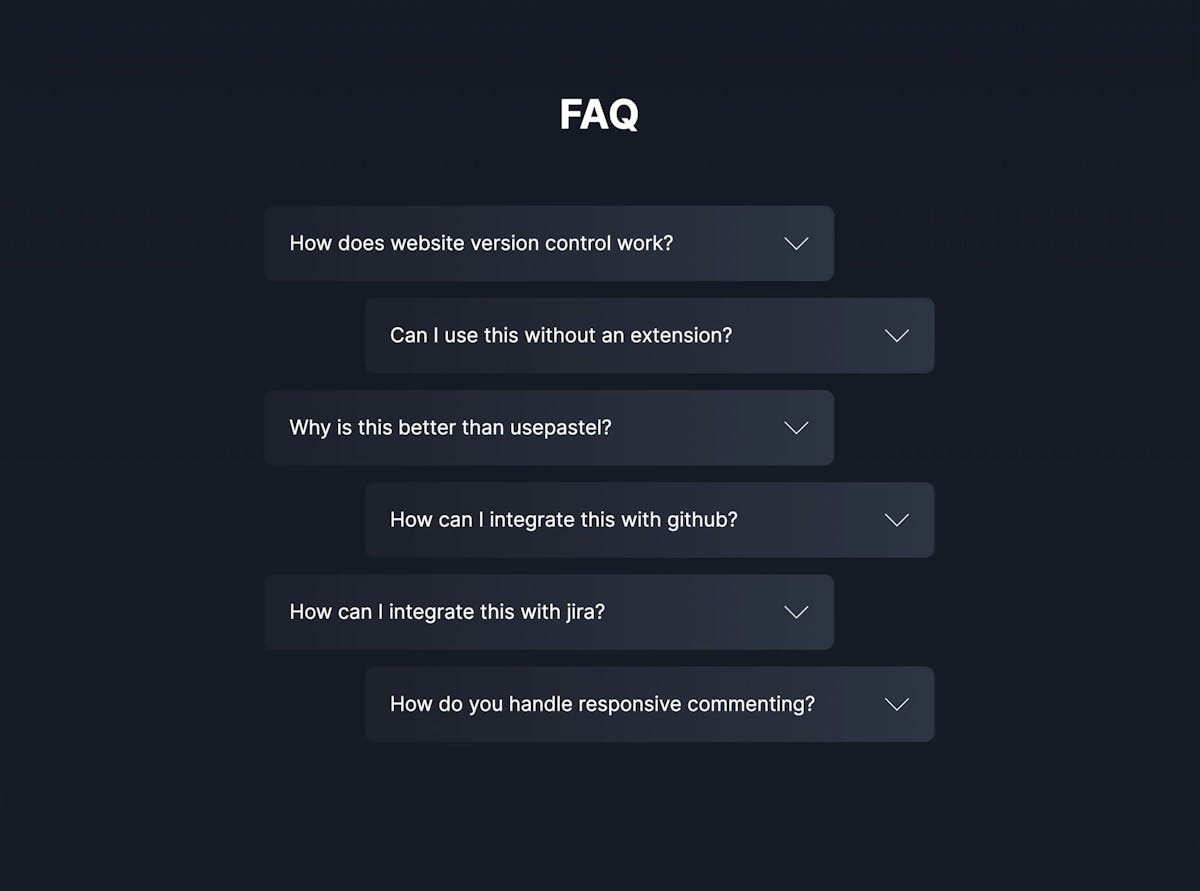
Remember, your visitor is after pre-sale FAQs, so start by porting anything post-sale to your support page.
Hot Tip #29 is to add personality.
👩🎤 A portrait of the person who developed the service.
📑 The desk where these posters were illustrated.
✍️ Even adding a subtle animation of your signature.

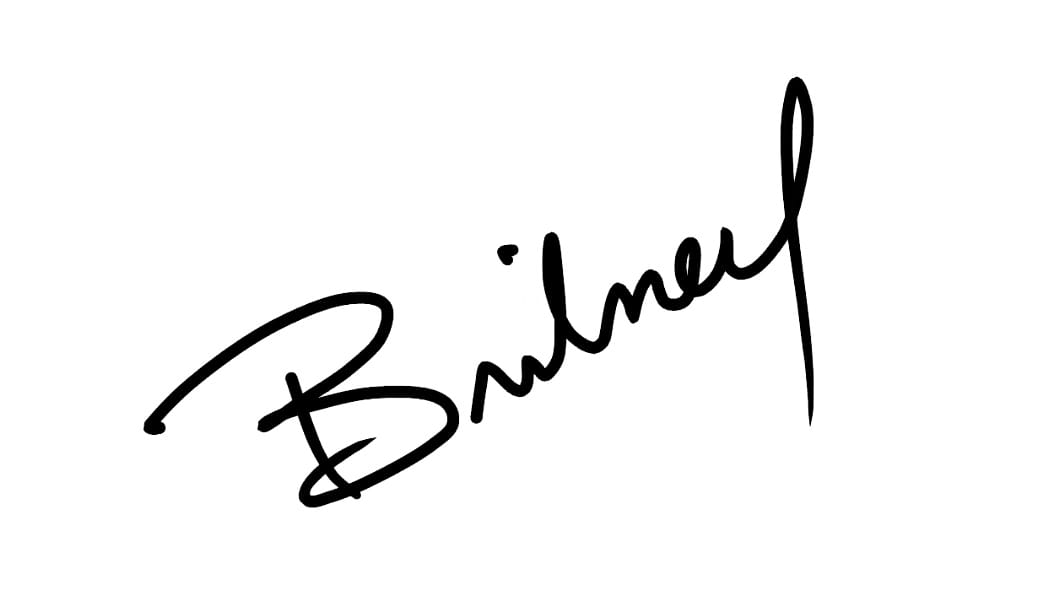
People want to support people, and these little touches give visitors a glimpse of the human behind the Landing Page.
Hot Tip #28 is to space using ratios.
For example, set a base size of 8px, then define your padding using multiples of 8:
Tiny gaps = 8px
Small gaps = 16px
Medium gaps = 32px
Big gaps = 64px
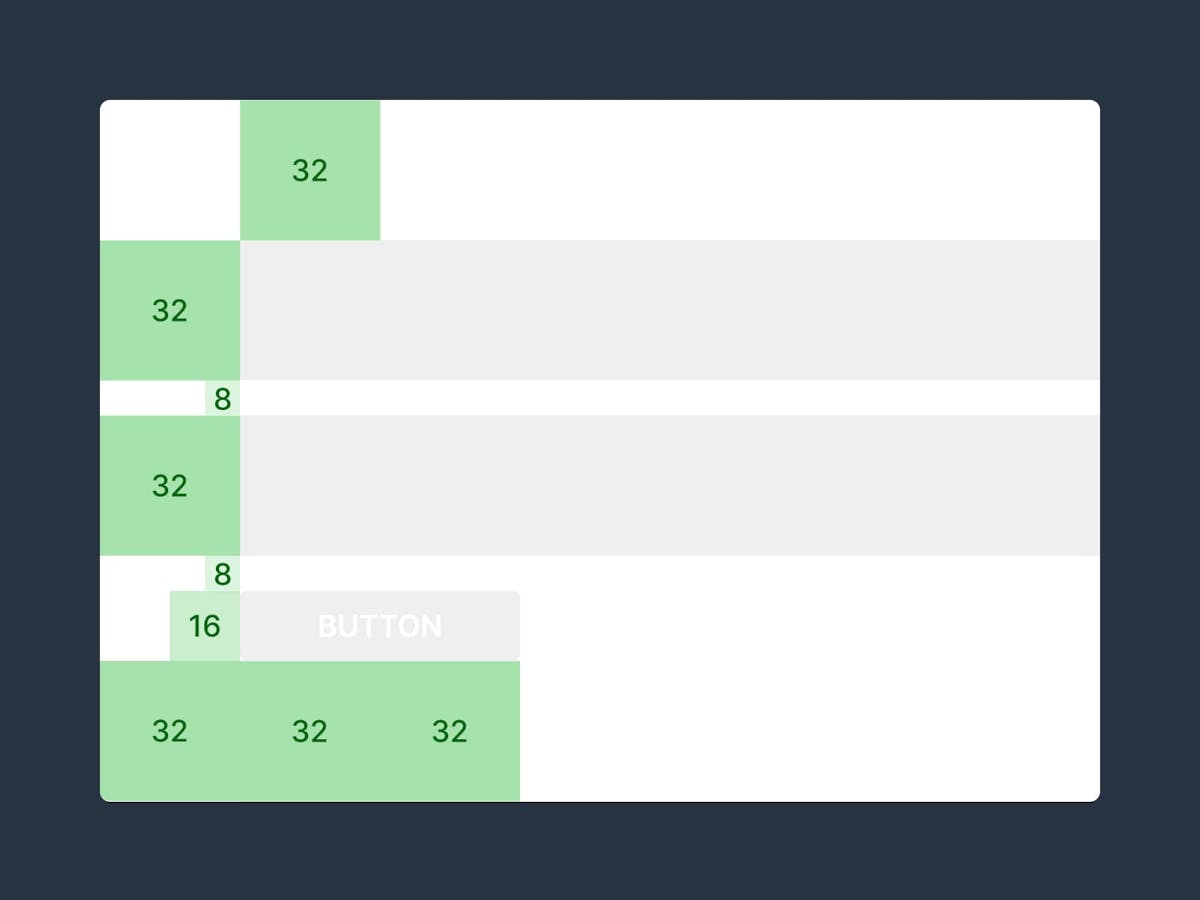
Using ratios aligns your content better and tightens up Landing Page design.
Hot Tip #27 is to step into your visitor’s shoes.
📱 Load your Landing Page on mobile
💬 Read the text aloud
👆 Use the navigation
💳 Checkout successfully
Doing the above will expose conversion friction points in your Landing Page.
Once confident, see Hot Tip #18.
Hot Tip #26 is to use fewer fonts.
Multiple typefaces, each with a number of weights, add unnecessary load time to a Landing Page.
Consider pairing your primary typeface with a native system font to keep it lean.
A fast-loading Landing Page with a more organized typeset is classy and considerate.
Hot Tip #25 is to integrate a sticky header navigation if your Landing Page is long.
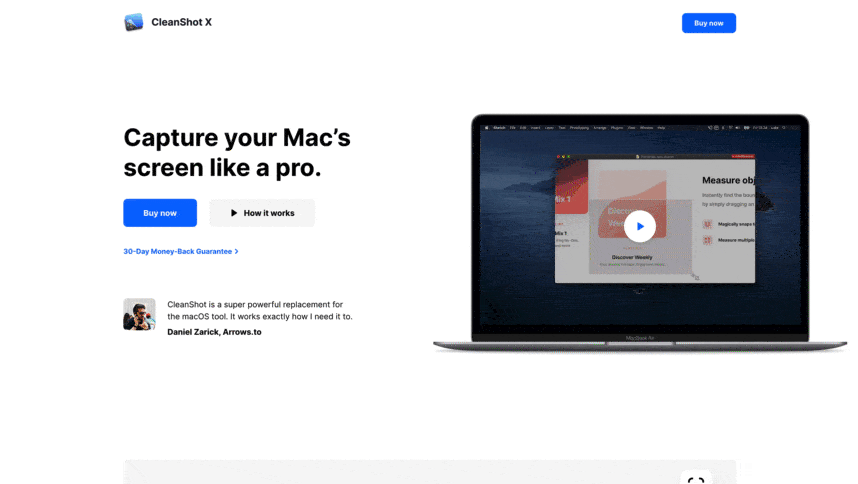
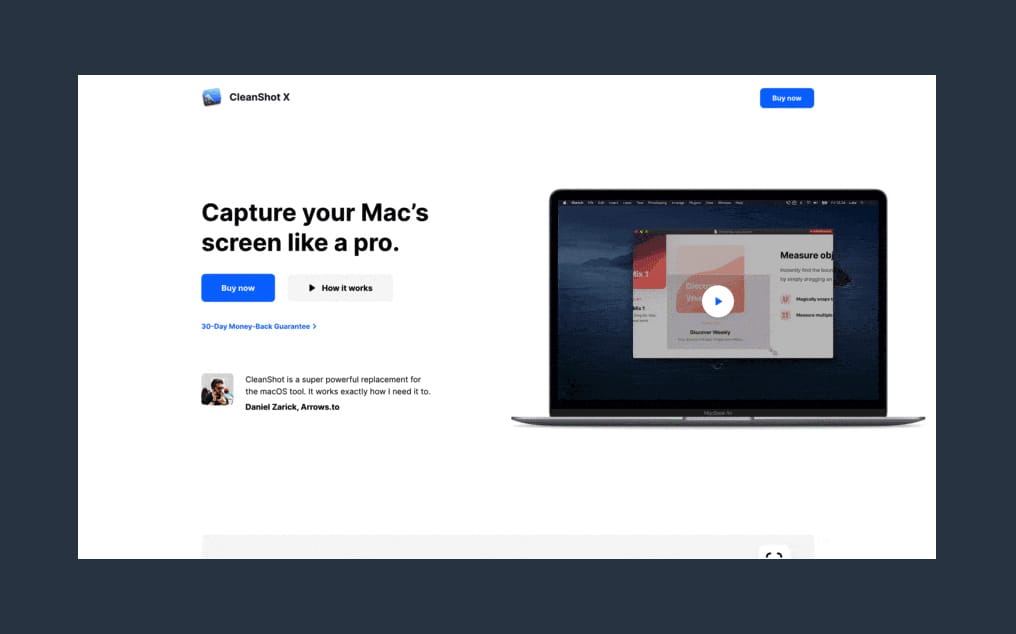
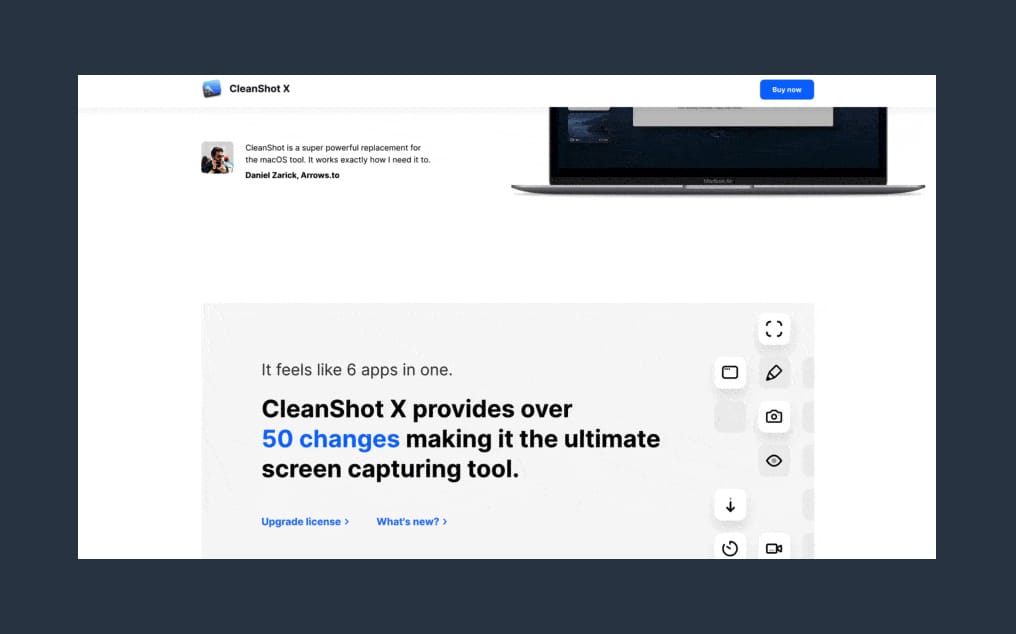
A sticky header can make it easier for visitors to navigate page sections and keeps that CTA button visible at all times.
Hot Tip #24 is to create haste.
Consider offering a discount or a gift within a diminishing timeframe to encourage a quicker purchase. Call it FOMO if you will.
The Hot Tips Ebook pre-order went live with a $30 saving for 30hrs only – to create haste:
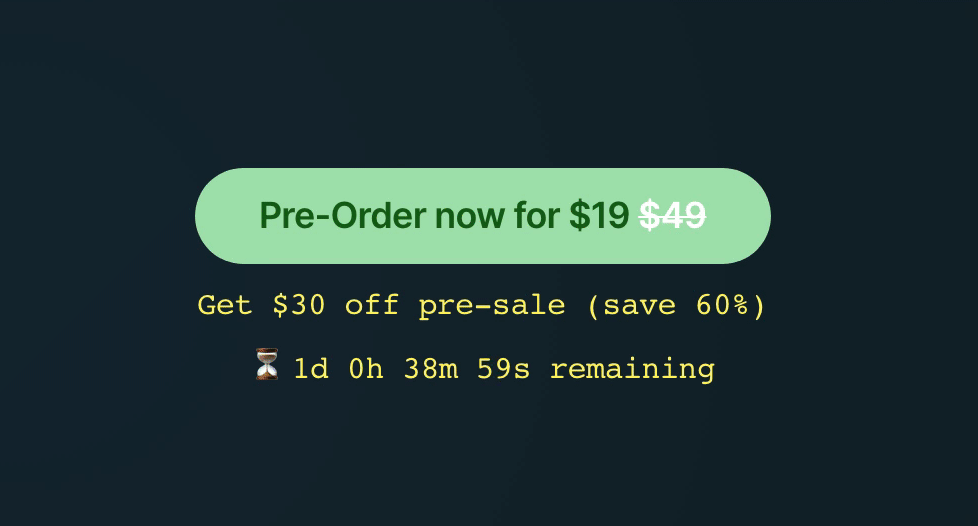
⏳ Note how I positioned the 30hr countdown timer right under the CTA button, along with an additional 60% saving reminder.
Hot Tip #23 is to avoid the word cheap.
🚫 Cheaper
✅ More affordable
✅ Economical
✅ Cost-effective
Positioning your offering as cheaper sells it short and could raise concerns the competition is perhaps more quality.
Hot Tip #22 is to consider a color scheme.
A carefully crafted Landing Page color scheme stands out and takes effort. An effort your visitor will assume carries over to your event, product, or service.
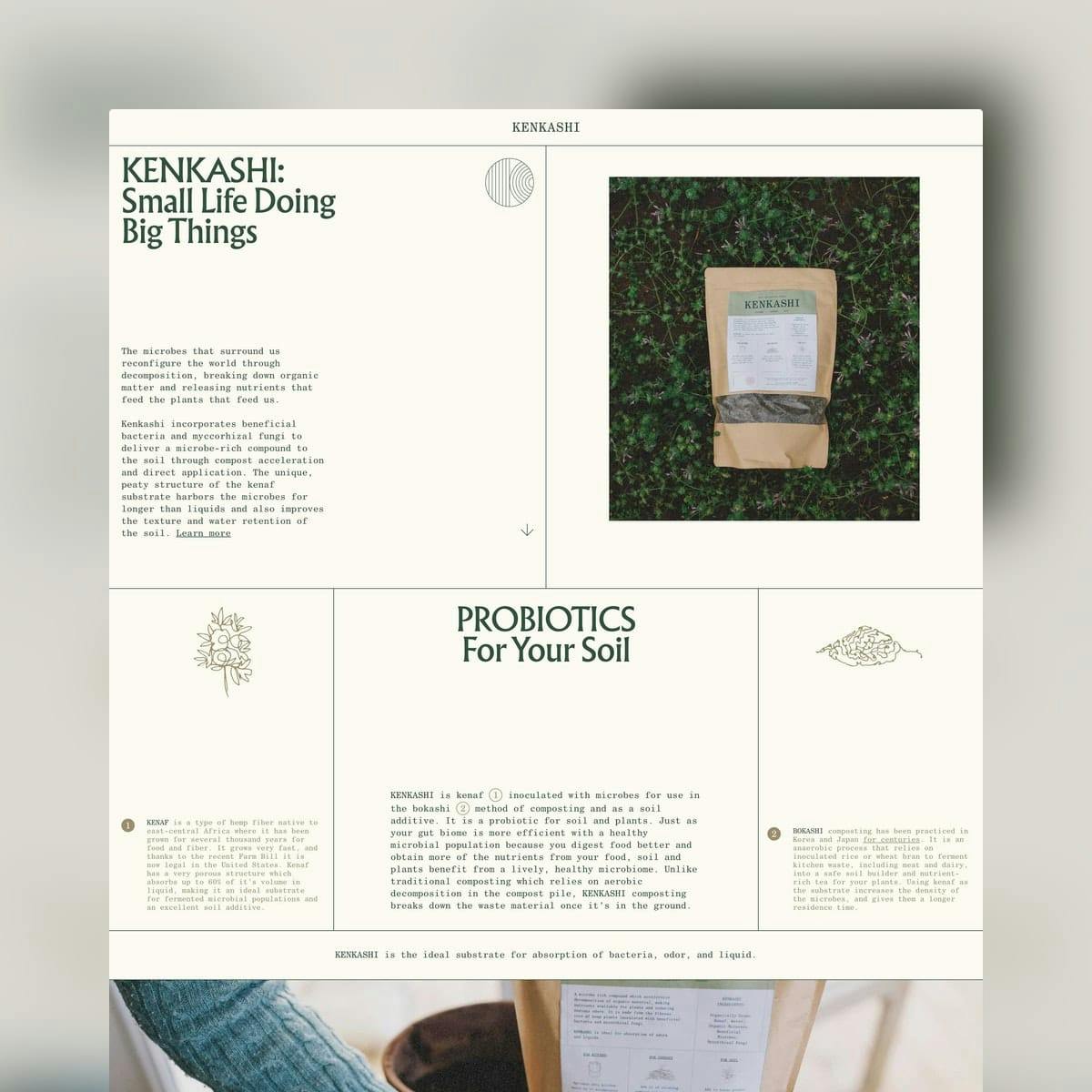
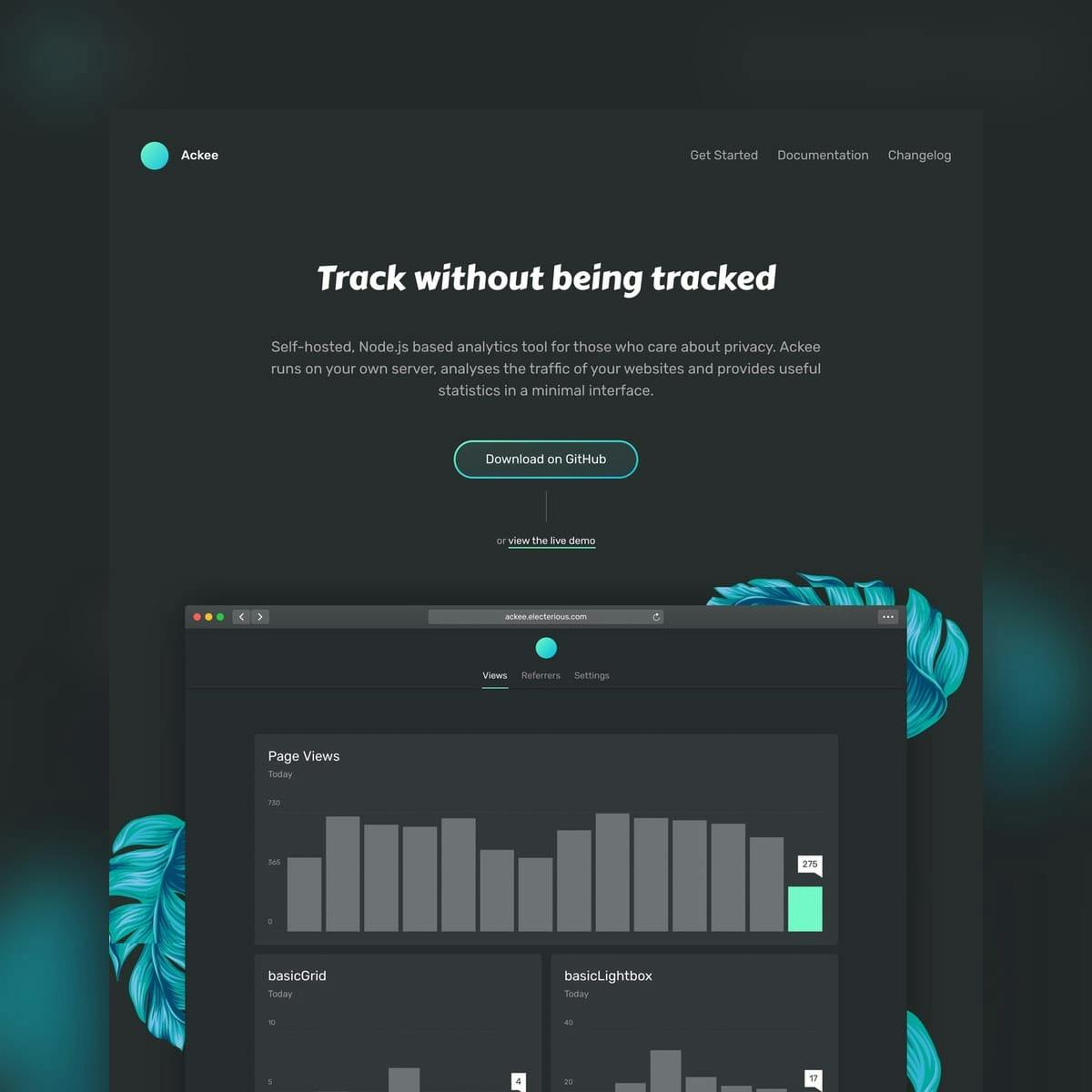
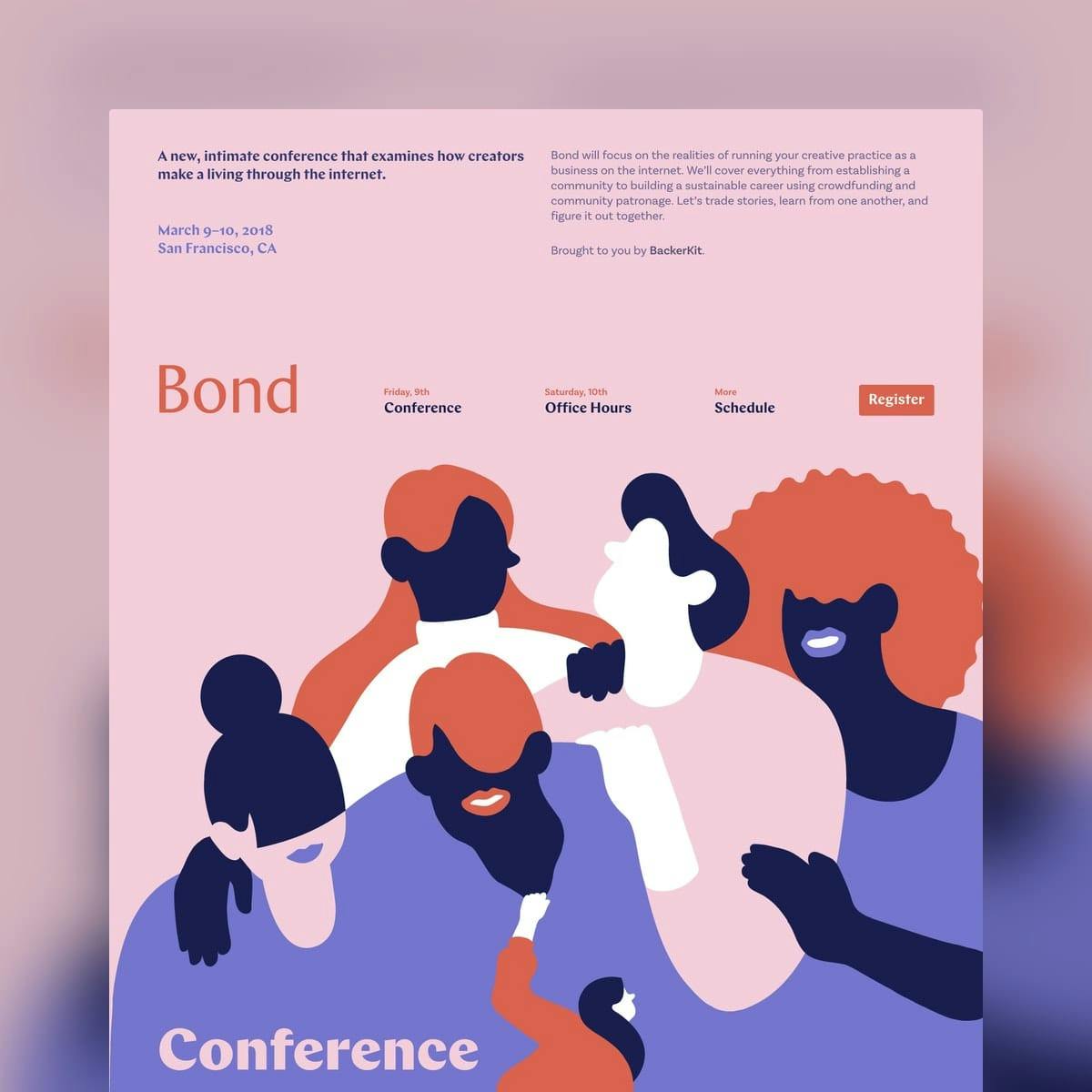
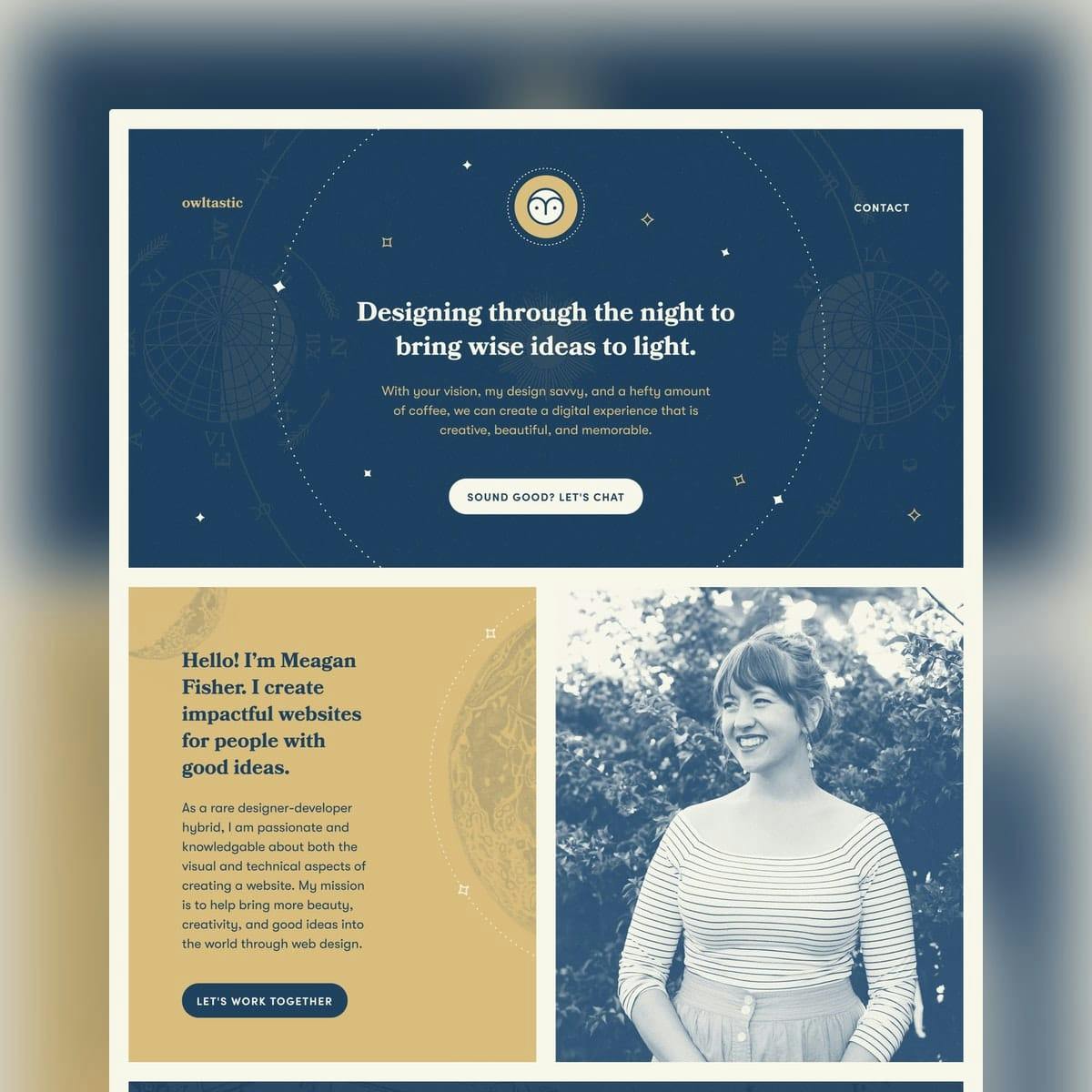
Hot Tip #21 is to avoid animation overkill.
Gratuitous scroll transitions no longer impress. Subtle animations are timeless and show intent.
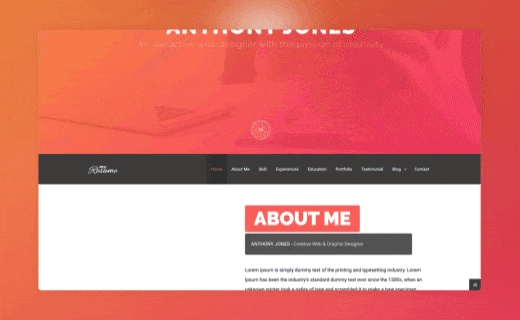
Just because you can, doesn’t mean you should.
Hot Tip #20 is to highlight a testimonial from an opinion leader who is well known to your target audience.
Take a walk with me…
You are looking for an icon pack for your next project. You discover these great looking “ZenIcons” — but the abundance of icons out there casts doubt on the $49 price tag.
Scrolling past the first icon preview you arrive at this featured testimonial:
"With 9 different weights, Zen Icons are my go-to icons for all my side projects."
Now you think to yourself: “No way! That’s Klaudia, the designer at Spotify I’m following on Twitter. She’s so talented and has great taste. These ZenIcons must be best-in-class for her to endorse them.”
This form of social proof is the game-changing Joker card in your Landing Page deck.
Hot Tip #19 is to set a max-width for your typography.
100% width paragraphs are very difficult to read on bigger resolutions.
Typography optimization can get very technical but try aim for 55–100 characters per line (CPL). The Landing Page Hot Tips email drip has ~60 CPL. Real easy to digest. This this Ebook is ~75.
There are two ways to experience horror.
The first is to rent a gory R-rated film.
The second is to watch someone interact with your Landing Page. Truly horrifying, but the learnings are worth the trauma.
Hot Tip #18 is to sit with someone from your target market and study what it takes for them to convert.
Hot Tip #17 is if you are marketing to everyone, your message is resonating with no one.
Identify your audience and research the subject matter to craft Landing Page copy your targeted community will appreciate.
Headline:
🚫 Join the biggest Lord of the Rings fan club online
✅ An online community where second breakfast is a dietary staple and Old Toby’s smoke can be seen drifting from humble abodes.
CTA button:
🚫 Join Club for $9/month
✅ Enter Hobbiton for $9/month

What copy will make your visitor think, These are my people?
Hot Tip #16 is to embed your forms to try capture leads immediately.
🚫 [Click here to Sign Up]
✅ (Enter your email) + [Sign Up]
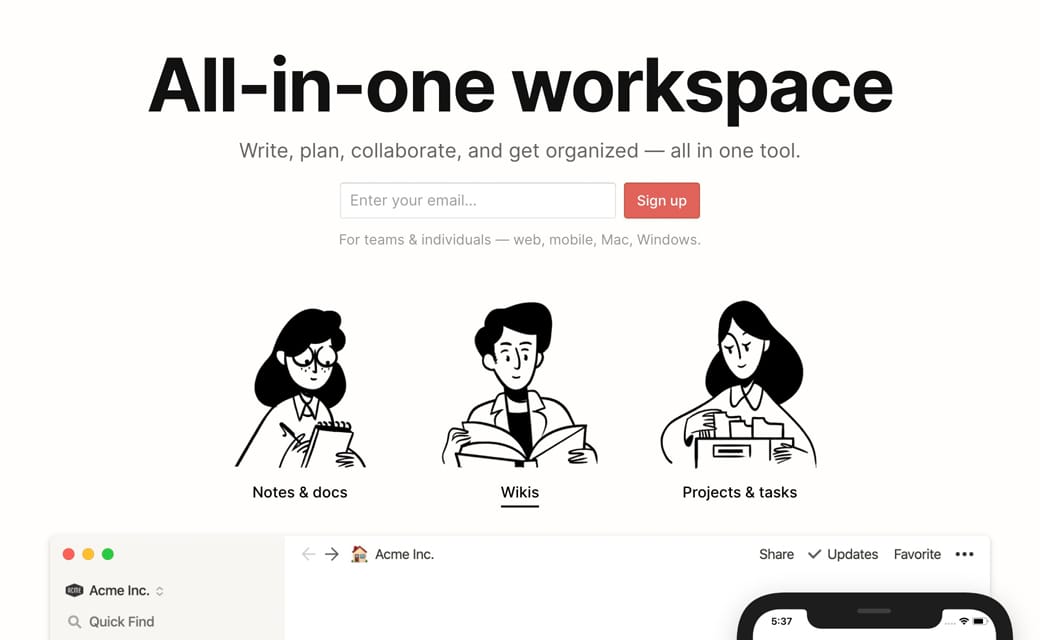
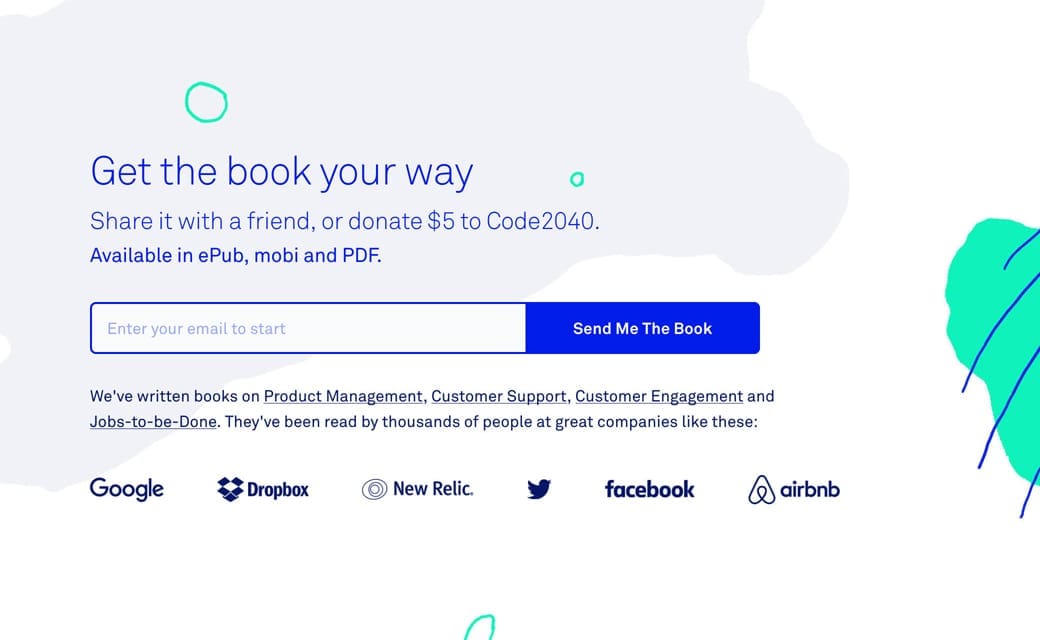
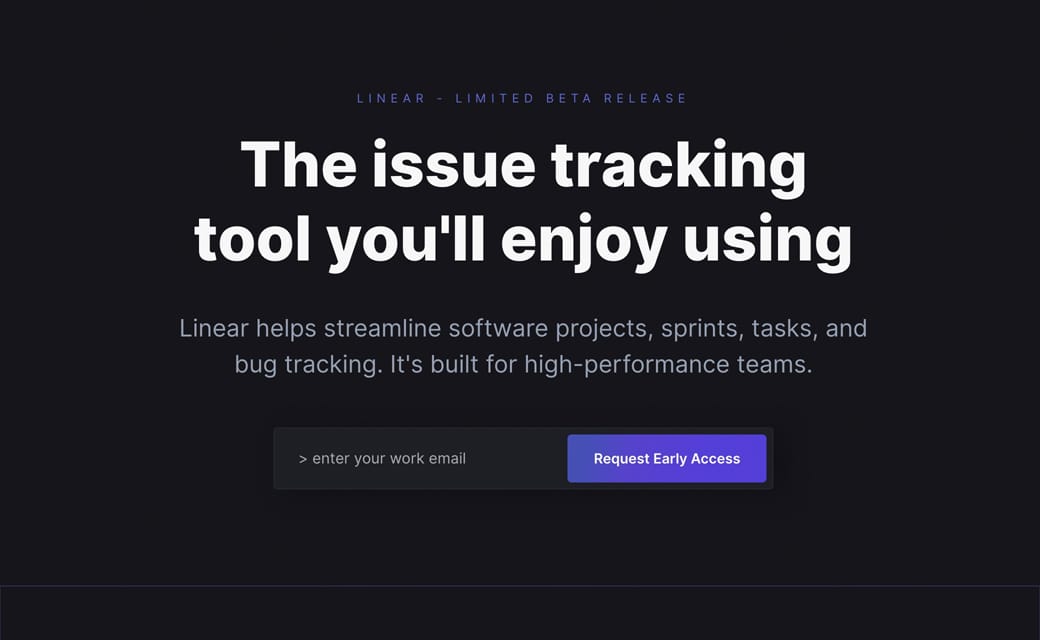
Remember, with every page load your conversion rate drops, so try capture leads as soon as possible.
Hot Tip #15 is to track marketing efforts with platform-specific coupons that lead to your Landing Page.
It’s our tenth birthday! Use the following coupon on our website for 10% off:
🚫 Bday10
✅ Twitter10
✅ Insta10
✅ InstaStory10
✅ LinkedIn10
✅ NYTimes10
Dedicated coupons will uncover which channels are more effective while feeling exclusive to your audience.
Hot Tip #14 is to offer more pricing tiers.
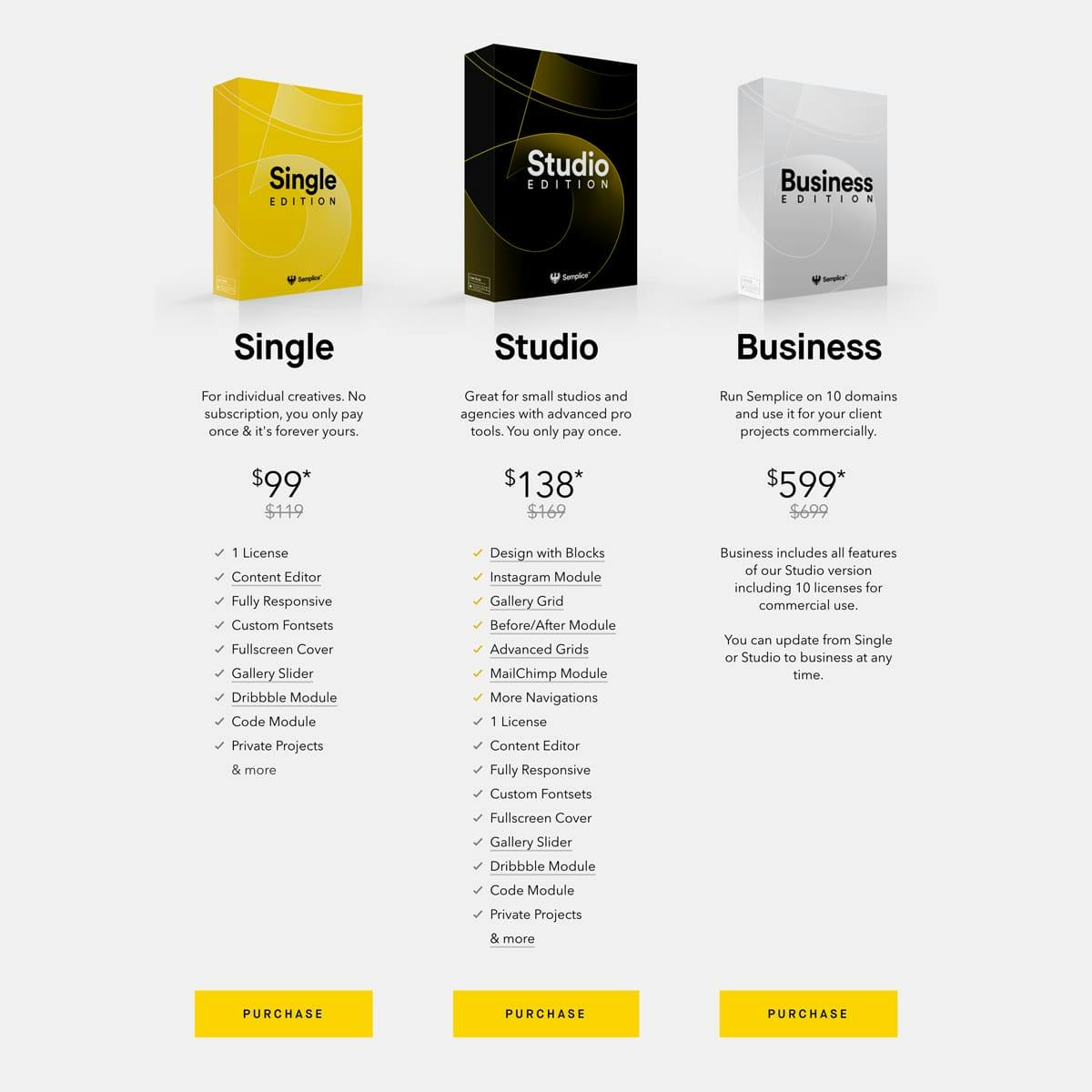

Aim to tier up with more features and benefits versus tiering down by stripping your core offering.
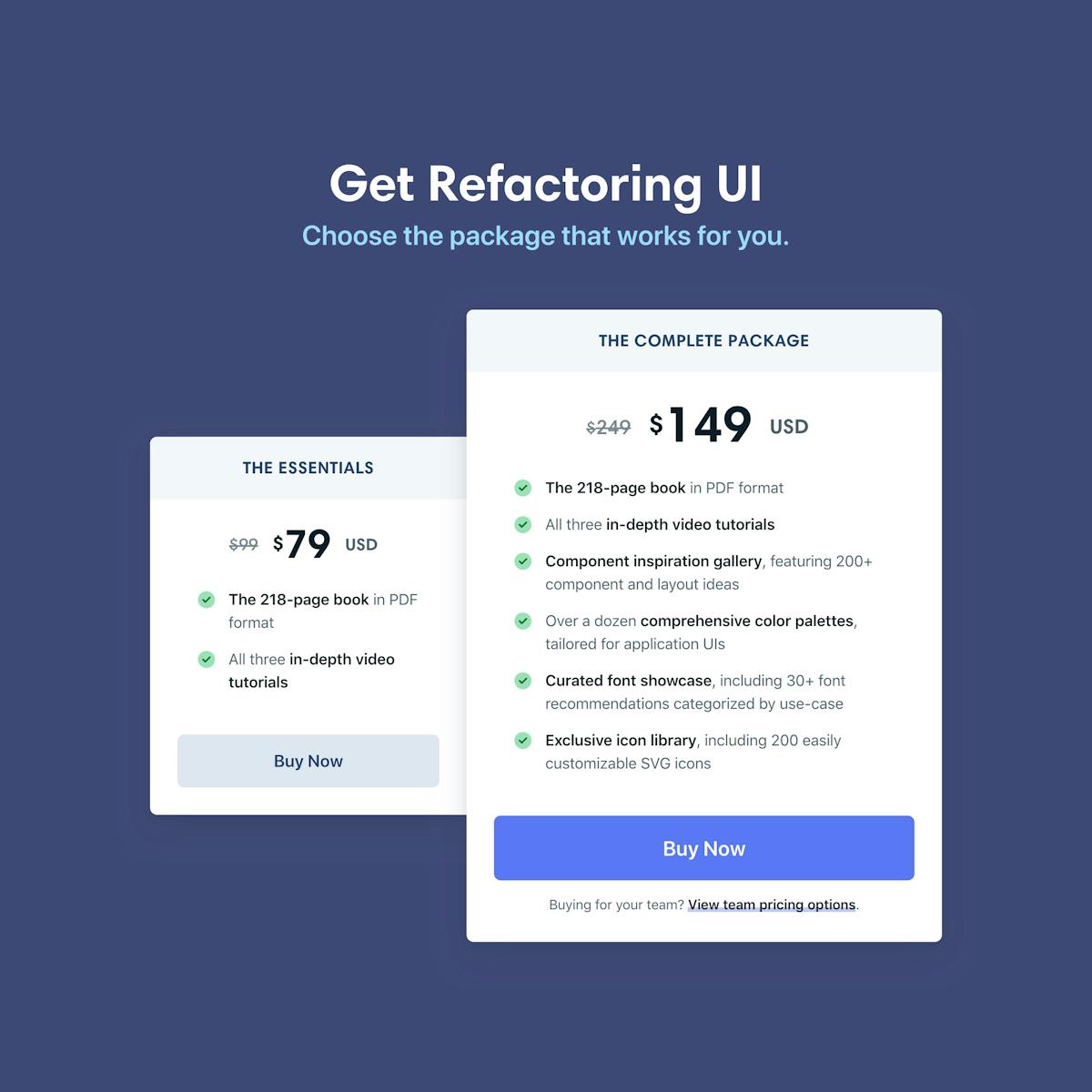
“Give people who would be happy to pay you more money, the opportunity to pay you more money.” ~ Adam Wathan, Refactoring UI (source)
Hot Tip #13 is to highlight your Unique Selling Proposition (USP) among your features.
A grid/list of 12 features can be overwhelming for a visitor who is learning about your product/service for the first time.

Begin with your highlighted USPs:

Emphasize the benefits of choosing you over the competition.
Hot Tip #12 is to use your footer area for pre-sale support.
If your visitor has not committed by the end of the scroll, they still have doubts. Insert your FAQs, along with your support details:



This area could be the difference between a visitor and a customer.
Hot Tip #11 is to remove your main website navigation.
If your Landing Page sits within a bigger website, hiding your navigation will prevent a potential customer from wandering.
Your Landing Page has only one objective — sending visitors to another page is not it.
Hot Tip #10 is to create a text color hierarchy.
The biggest tell a Landing Page was built by someone with little design experience is black text with maximum contrast on a white background:
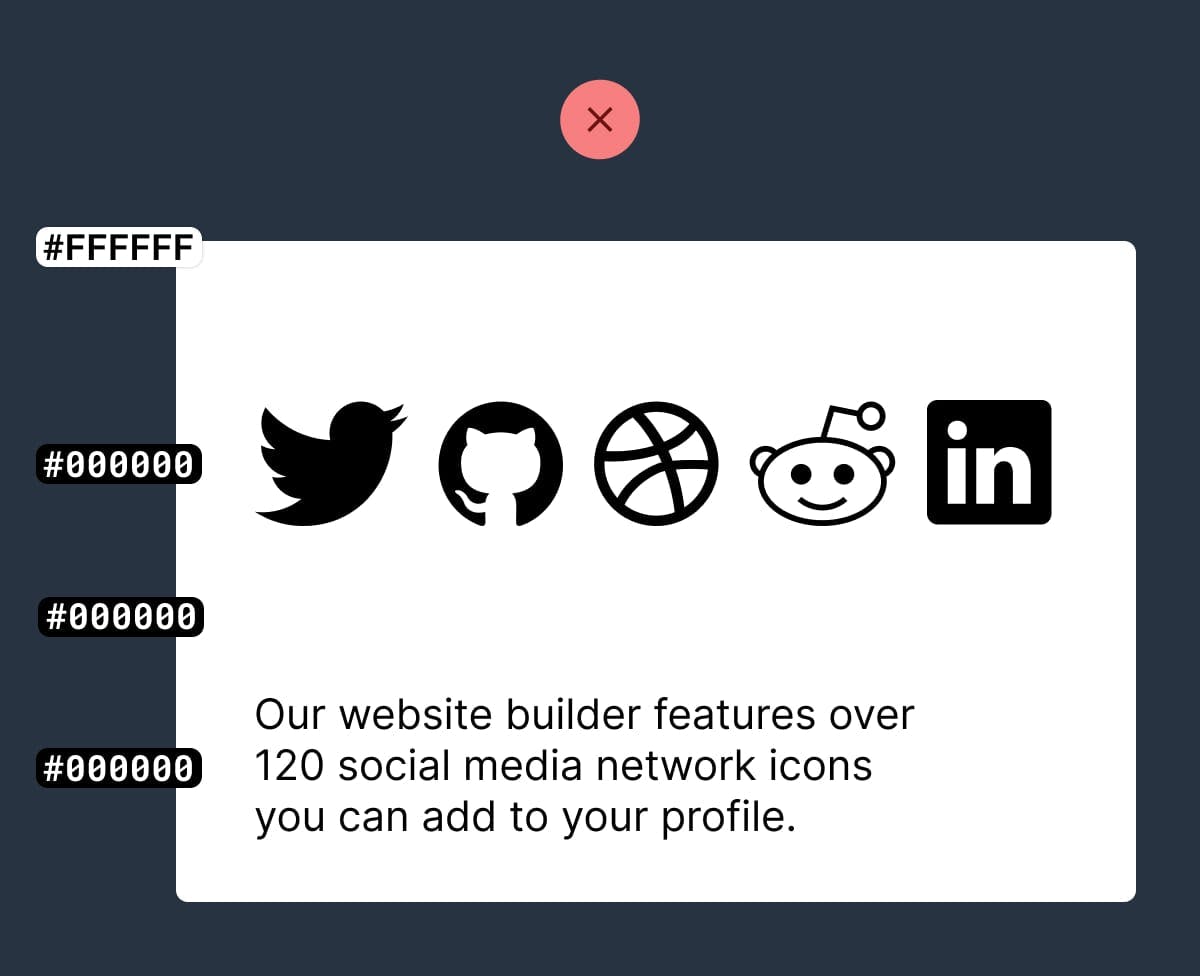
Soften the blow with an off-white background and a subtle grey/color text hierarchy:
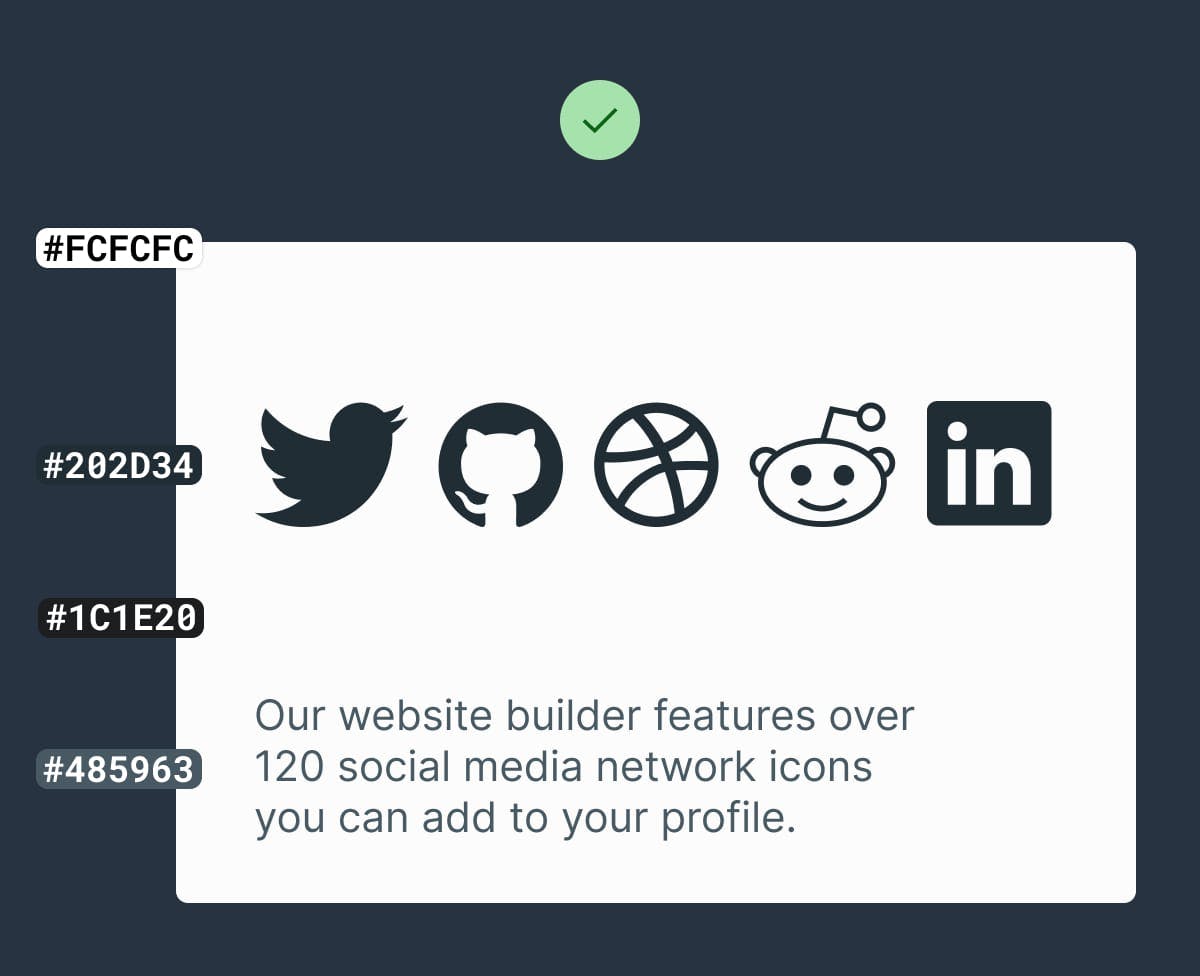
Some time spent here goes a long way towards creating a more pleasurable reading experience for your visitor.
Hot Tip #09 is to set a single objective.
An effective Landing Page should only have one objective, not many.
🚫 Sell our eBook + promote our job board
✅ Sell our eBook

The beauty of a Landing Page is the single canvas to persuade the visitor to do one thing.
Hot Tip #08 is to replace old content when new content arrives.
Your Landing Page with 8 testimonials does not need a 9th. Kick out the weakest of the bunch.

The 6 best examples of your wedding photography.
Your top 4 customer reviews.
The goal is to persuade your Landing Page visitor with as little as possible.
Hot Tip #07 is to avoid center-aligned or justified paragraph text.
When applied to long paragraphs, these two alignments can be difficult to read. This can result in fatigue while browsing Landing Pages with a lot of content.
Let Neil deGrasse Tyson take us through it:
—
🚫 Center-aligned
We think scientific literacy flows out of how many science facts can you recite rather than how was your brain wired for thinking. And it’s the brain wiring that I’m more interested in rather than the facts that come out of the curriculum or the lesson plan that’s been proposed.
✅ Left-aligned
We think scientific literacy flows out of how many science facts can you recite rather than how was your brain wired for thinking. And it’s the brain wiring that I’m more interested in rather than the facts that come out of the curriculum or the lesson plan that’s been proposed.
—
🚫 Justified
You have people who believe they are scientifically literate but, in fact, are not. And I don’t mind if you’re not scientifically literate, but just admit that to yourself, so that you’ll know, and perhaps you can take a first step to try to eradicate that. You have people who believe they are scientifically literate but, in fact, are not. And I don’t mind if you’re not scientifically literate, but just admit that to yourself, so that you’ll know, and perhaps you can take a first step to try to eradicate that.
✅ Left-aligned
You have people who believe they are scientifically literate but, in fact, are not. And I don’t mind if you’re not scientifically literate, but just admit that to yourself, so that you’ll know, and perhaps you can take a first step to try to eradicate that. You have people who believe they are scientifically literate but, in fact, are not. And I don’t mind if you’re not scientifically literate, but just admit that to yourself, so that you’ll know, and perhaps you can take a first step to try to eradicate that.
—
A good rule-of-thumb is that any paragraph with more than two lines should be left- or right-aligned.
Hot Tip #06 is to empathize with the visitor’s problem using your intro copy.
Then explain exactly what your product or service does in the subtext, removing all verbose words or phrases.
🚫
The world’s most innovative invoice tracking software
XYZ Invoicing uses the cutting edge InvoAlgo algorithm to programmatically track unpaid invoices to send clients reminders using conversion-optimized email templates tested on 1000s of happy customers.
✅
Wasting time chasing late client payments?
XYZ Invoicing sends automated reminders to clients with outstanding invoices.
—
Remember, your Landing Page is there to impress with choice previews, highlights and testimonials.
So start by making the visitor feel your offering was destined for them, in the simplest way possible.
Hot Tip #05 is when in doubt, double the padding.
Whitespace isn’t just breathing room for your content, it’s breathing room for your potential customer.
Digestible content improves focus and clarifies what you’re offering.
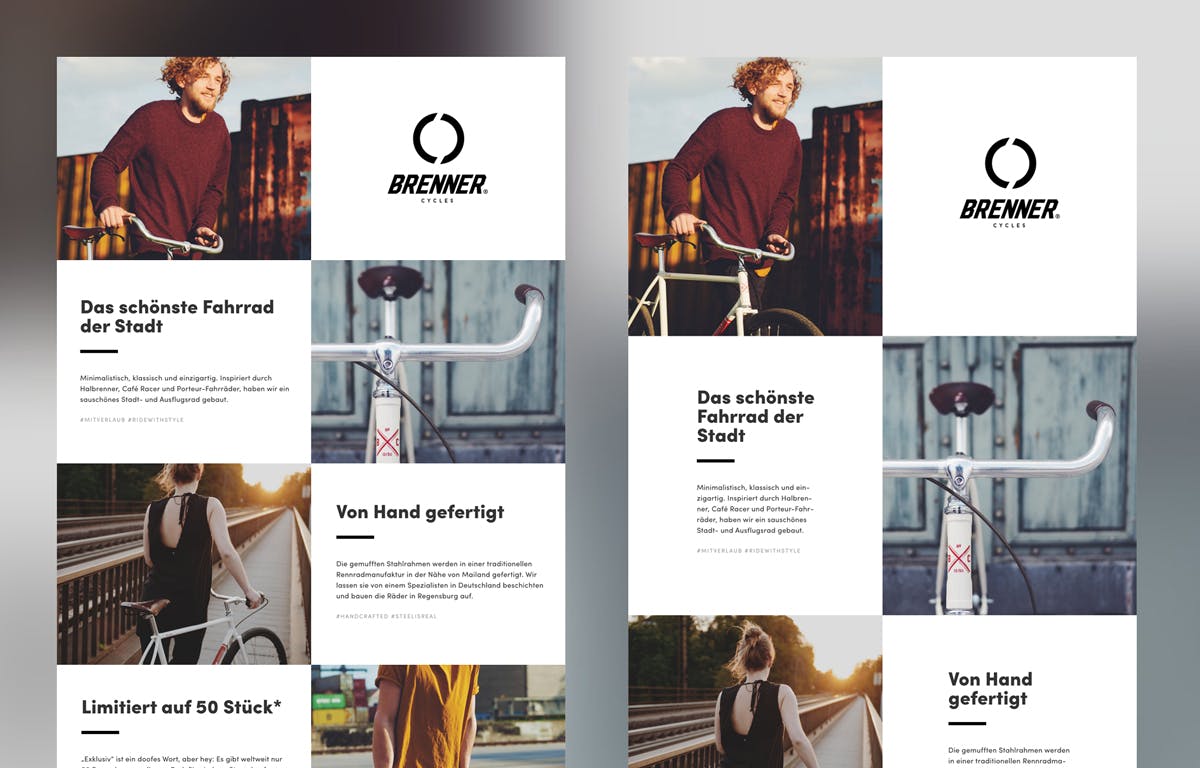
If your Landing Page feels overwhelming, double the padding and I think you’ll be pleasantly surprised.
Hot Tip #04 is to spice up your Call-To-Action (CTA) buttons.
Remember: you’re excited to share your product or service!
🚫 Click Here
🚫 Sign Up
Too bland.
Use actionable phrases.
✅ Request a call from our agents
✅ Discover the wonders of science
✅ Unlock creativity for only $19
Let’s take a look at what the big dogs are using:

Hot Tip #03 is to use fewer images but also better images.
Good imagery builds trust, and trust is the foundation for conversions. When it comes to your visuals — spend the money!
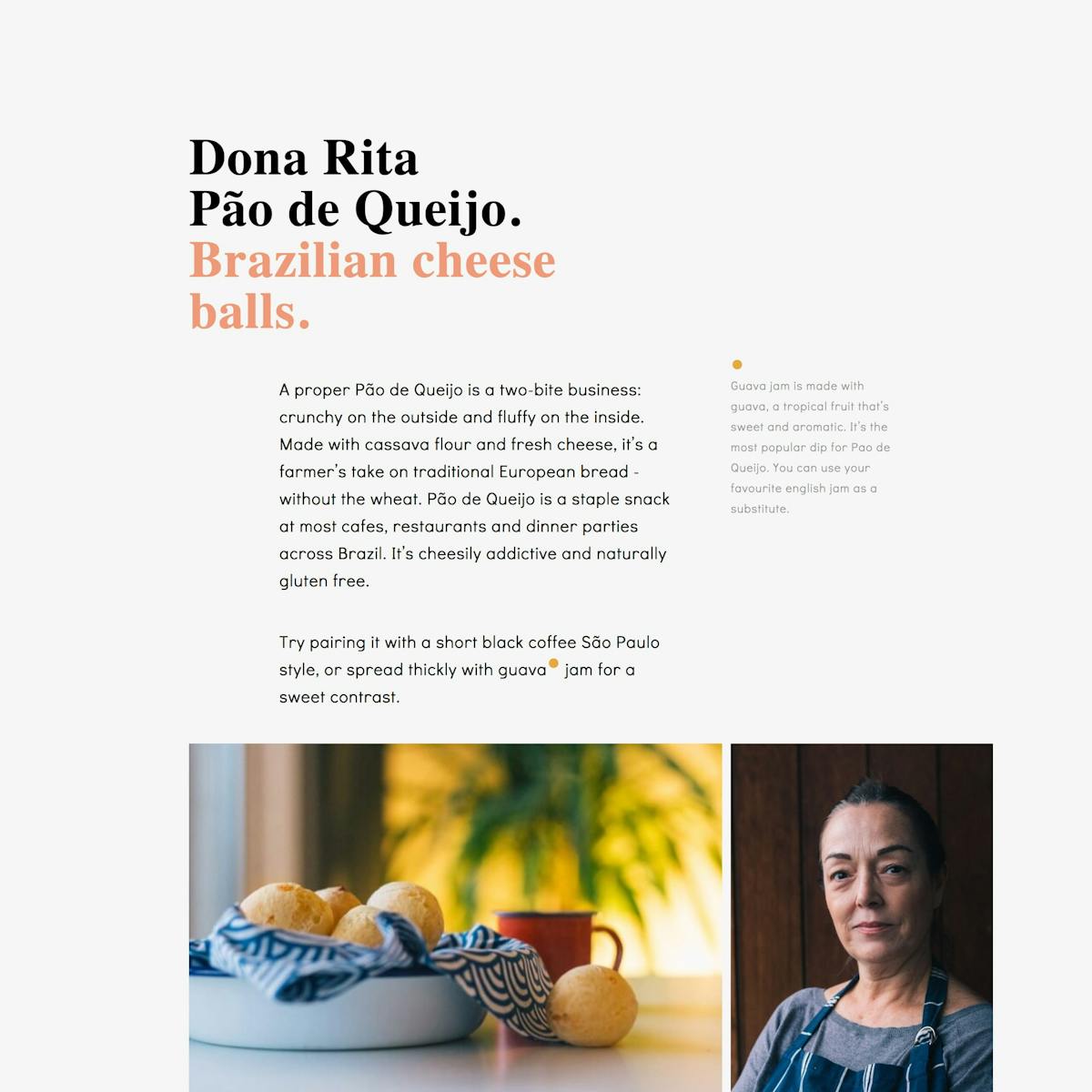
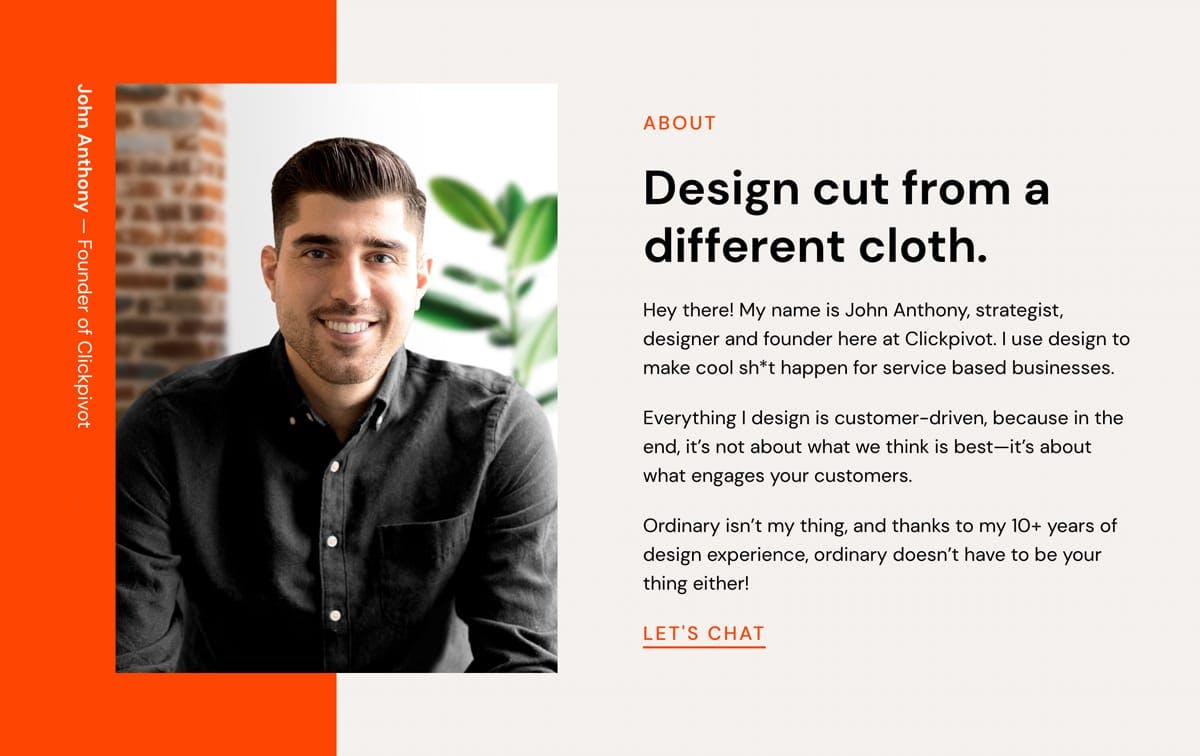
Invest in a photoshoot of your team, your product, your food. The ROI on a professional photoshoot is pretty much guaranteed.
Hot Tip #02 is to showcase testimonials from similar demographics to your potential customers.
If you are selling enterprise-level support software, it’s wise to curate testimonials from customers who work for enterprise-sized businesses.
Put yourself in your Landing Page visitor’s shoes and imagine the concerns of an enterprise customer. They’ll be wary of moving a huge amount of staff over to new support software due to the high stakes involved.
They’ll also want to know other enterprise businesses took this risk and made this transition successfully.
Using Hot Tip #01 as a guide, I’ve hand-picked this excellent testimonial by enterprise customer, Dave Lewis:
"Our team just loves how easy to use the software is and support response time improved by 22% in month one."
Glowing feedback, right? Now, let’s take it a step further by highlighting who he works for alongside his name. In this case, Dave is the VP of Customer Relations at Starbucks, which adds significant weight to the testimonial as its backed by an enterprise-sized business:
"Our team just loves how easy to use the software is and support response time improved by 22% in month one."
Hot Tip #01 is to utilize your customer testimonials by highlighting features and answering doubts.
So often I see Landing Pages packed with testimonials providing very little value to the visitor. Let’s compare two testimonials. The first is by a customer, Gavin Jenkins:
"I’m a huge fan of the brand, so I’m glad I could finally sample their product."
Note how Gavin’s testimonial is generic, offering superficial information to the potential customer reading it. This second testimonial is also by a customer, Kim Davis — but note the difference:
"So glad I could finally experience their superb quality myself and I was quite impressed by the thoughtful packaging of such a delicate item."
See how Kim’s testimonial highlighted a product feature while also answering a potential doubt? The feature being the build quality and the potential doubt being if postage would damage the item.
Round up all of your customer testimonials and select only the choice few adding value for your Landing Page visitor.