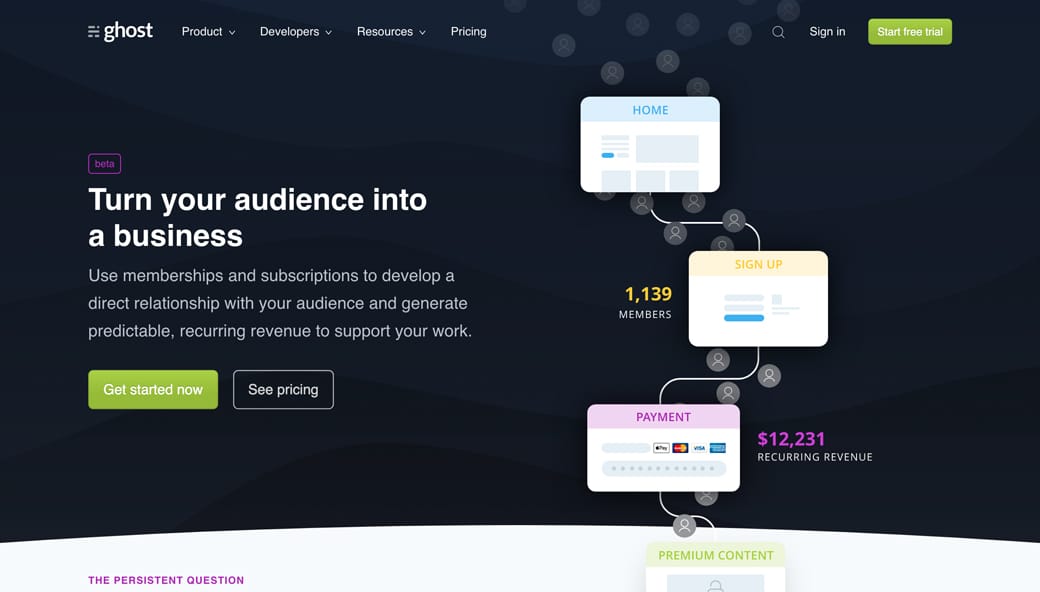Landing Page
Hot Tips
Edition v1.1
Author: Rob Hope
Editor: Scott Murcott
Producer: One Page Love

🔐 This Ebook link is private. Please share the book using: landingpagehottips.com
🔍 Looking for tip filters, downloads and checklists? Visit Extras
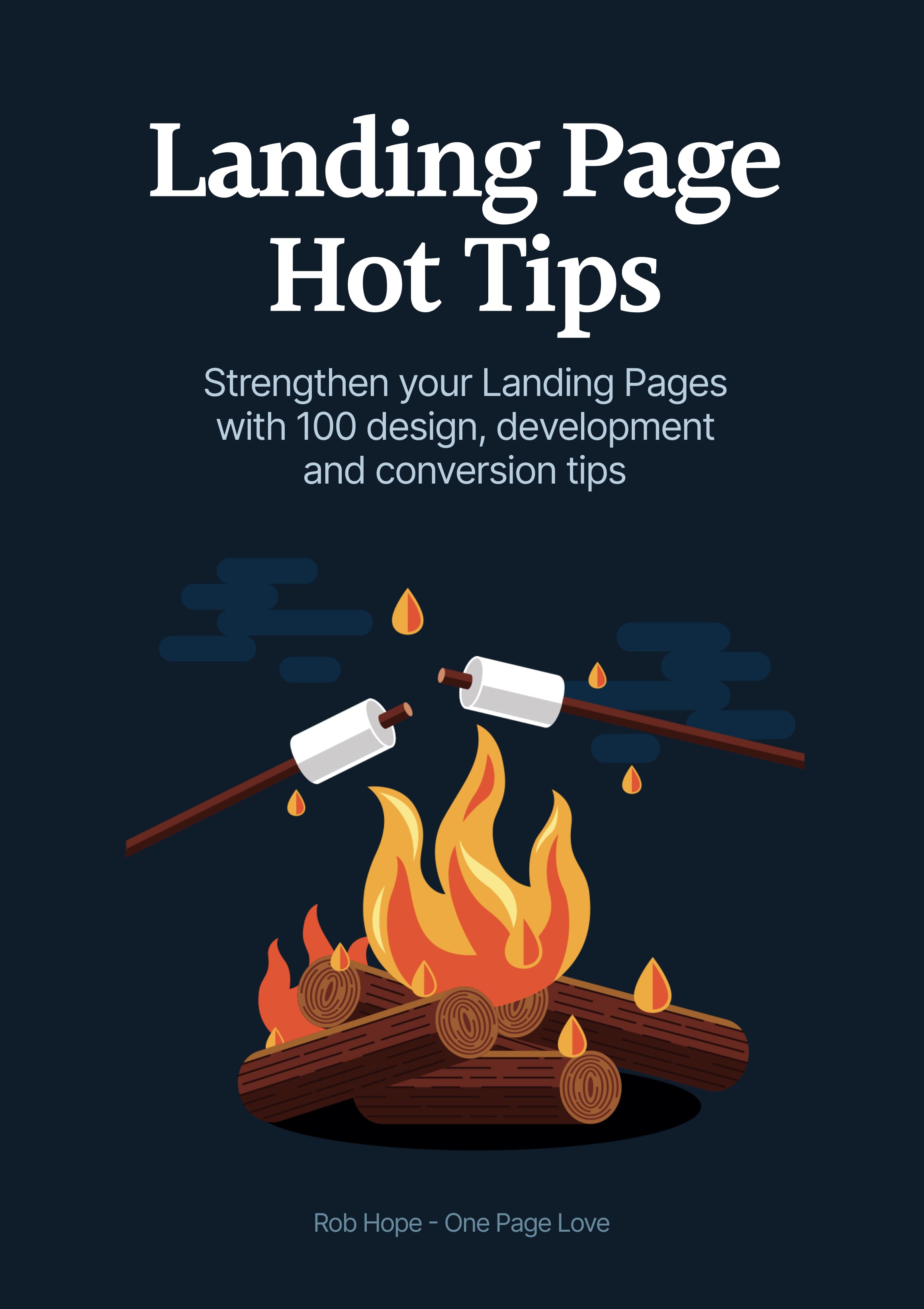

Link Disclosure: this book contains a handful of affiliate links for products or services I've used in the past. Often the link unlocks a discount for you or/and a small kick back for me.
Ha! The best and worst advice one can give.
Context is everything when it comes to Landing Page optimization.
Every Landing Page has a different objective. So before we get going, you need answer those three questions and set them in stone.
Got your answers? Great.
Now what would your target demographic need to see and read in a Landing Page to be persuaded to go all the way?
Unsure? No problem. That's why I created this book.
One hundred tips can be overwhelming. So to get the most out of this book, I recommend reading a handful at a time, digesting the info, and then implementing the lessons that resonate the most with you.
The goal of the book is not to turn a Landing Page into a money-maker overnight. It's for you to strengthen your current and future Landing Pages through understanding.
And context.
Wishing you the strongest of Landing Pages.


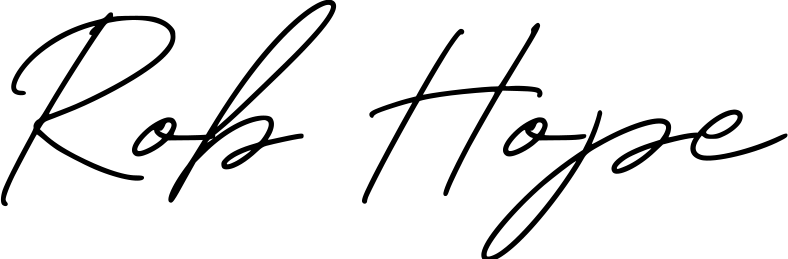
Hot Tip #65 is to offer a demo down-sell.
Phone calls aren’t for everyone. If your Landing Page suggests hopping on a call to secure a high-end sale, offer an alternative info package download.
📦 “Don’t want to jump on a call? Download our buyer’s guide”
Kevin Mead shared the above did wonder for additional revenue.
Offering a beautifully presented alternative, to digest in their own time, is a courteous play your high-end customer will appreciate.
Hot Tip #66 is to open non-essential links in a new tab.
Set links to documentation, support, privacy, and demos to open a new browser tab, keeping the primary Landing Page within a tab’s reach.
Hot Tip #67 is to seek for background images featuring negative space.
Negative space refers to the area of an image surrounding the main subject or object. This can be intentionally shot and cropped to provide a beautiful canvas for your copy — helping prevent overlapping elements:

If you know your way around Photoshop, start by expanding your hero image canvas to the left or right. Then fill the newly created blank space using the Content-Aware fill option. It’s honestly magic.
Hot Tip #68 is to add a hint to scroll.
Sometimes, I see long-scrolling Landing Pages with spacious content above the fold, but no indication there is more information further down.
Here are 4 solutions:
The original Ghost Memberships Landing Page does point #4 really well: