Landing Page
Hot Tips
Edition v1.1
Author: Rob Hope
Editor: Scott Murcott
Producer: One Page Love

🔐 This Ebook link is private. Please share the book using: landingpagehottips.com
🔍 Looking for tip filters, downloads and checklists? Visit Extras
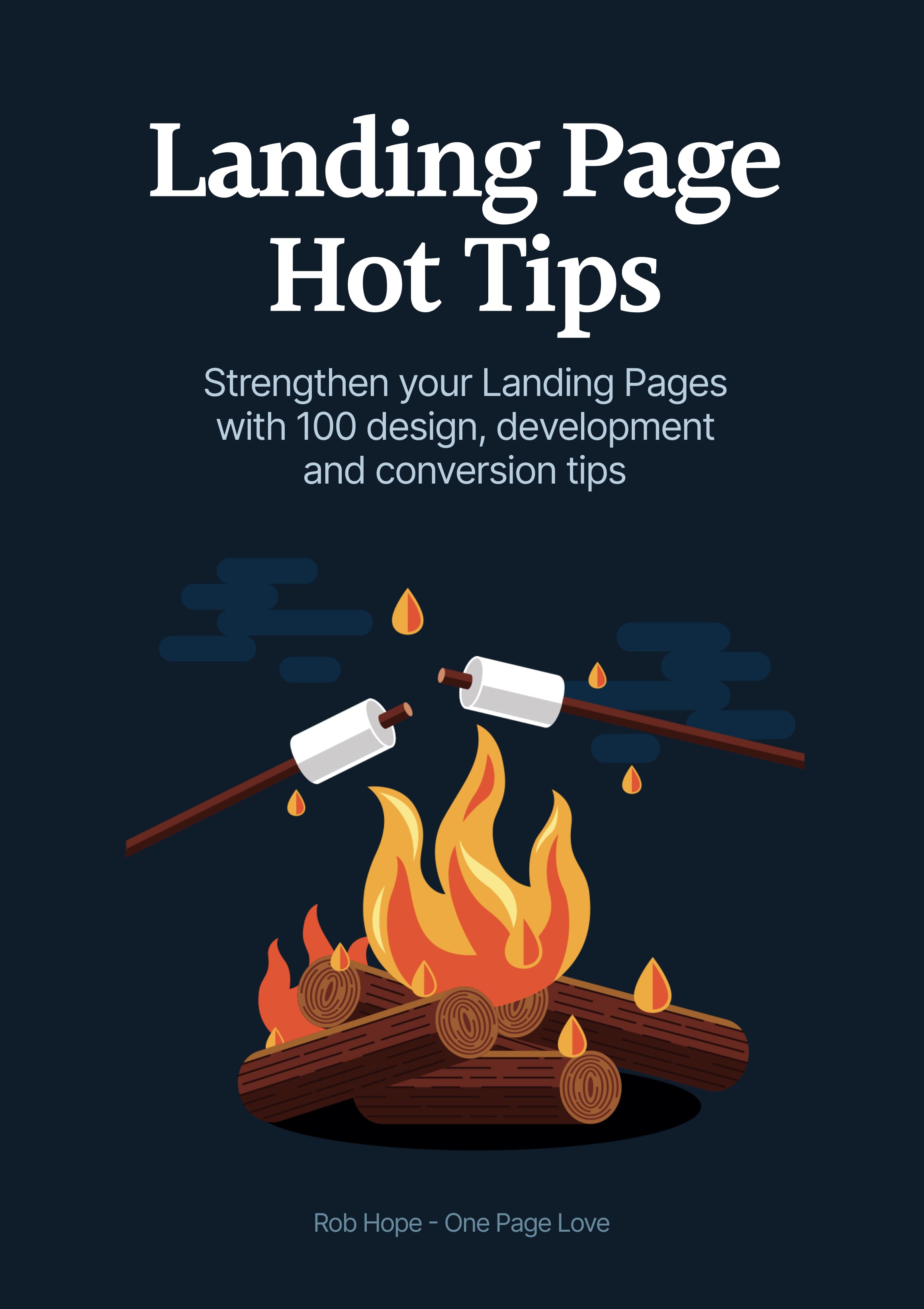

Link Disclosure: this book contains a handful of affiliate links for products or services I've used in the past. Often the link unlocks a discount for you or/and a small kick back for me.
Ha! The best and worst advice one can give.
Context is everything when it comes to Landing Page optimization.
Every Landing Page has a different objective. So before we get going, you need answer those three questions and set them in stone.
Got your answers? Great.
Now what would your target demographic need to see and read in a Landing Page to be persuaded to go all the way?
Unsure? No problem. That's why I created this book.
One hundred tips can be overwhelming. So to get the most out of this book, I recommend reading a handful at a time, digesting the info, and then implementing the lessons that resonate the most with you.
The goal of the book is not to turn a Landing Page into a money-maker overnight. It's for you to strengthen your current and future Landing Pages through understanding.
And context.
Wishing you the strongest of Landing Pages.


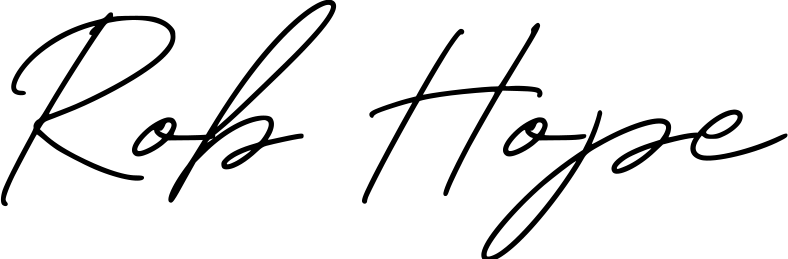
Hot Tip #69 is to make it accessible.
Providing people with health conditions or impairments, the ability to read and navigate your Landing Page easily is the right thing to do.
Here are five small tasks that can go a long way:
One hour tackling the above, could saves hundreds of frustrating hours for others.
The exercise will also strengthen your Landing Page by surfacing fundamental development issues.
Hot Tip #70 is to integrate an in-page product demo.
Traditionally Landing Pages demonstrate their products through screenshots, embedded videos, or link out to an online demo.
Have you considered integrating an in-page demo of your product?


Landing Pages putting in the extra effort by demonstrating their actual product in-page, result in a spectacular first impressions.
Hot Tip #71 is don’t take shortcuts on website hosting.
Cheap, shared hosting will end up costing a lot more (through downtime, hacks, sluggish speeds, slow support, and frustrated customers) in comparison to the savings you’d get from using a reputable host.
However, hosting advice is subjective to where you are in your journey. This tip would apply to Landing Pages with a product or service people are buying.
—
Bonus: here are some hosting FAQs and answers I give One Page Love readers who ask. These are actually taken from my email macros I use them so much:)
FAQ: I have a product idea I want to validate but have little budget or coding experience?
Build a free Landing Page online using Carrd. It’s free if you keep the name.carrd.co subdomain, then $9/year if you want to use a custom domain.
FAQ: I have a product idea, want to use WordPress but have little budget?
Bluehost is an option if you really want to use WordPress + a free theme. It’s not the best hosting but if you are giving away a free product and need to use WordPress, it’s your best option. This link discounts to $3/month if you pay annually.
FAQ: I want good hosting for my Landing Page and want to use WordPress?
Flywheel hosts all my WordPress websites and Landing Pages. The uptime is solid, CDN fast, daily backups are great with a 1-click restore, staging for testing convenient and the support is superb. I’m a massive fan. For my network of sites I’m paying $100/month.
FAQ: I want good hosting for my Landing Page and don’t want to use WordPress?
If you know your way around a server, Digital Ocean is your best bet at $5/month. I use it for 1 of my Landing Pages.
Hot Tip #72 is to reassure your visitors during the checkout process.
Nerves are high. Settle them with these small reminders, strategically positioned near the checkout form:
⭐️ The average customer star rating
🍏 A small stack of well-known client logos
💳 A payment-related FAQ
💬 A short but comforting testimonial
Also, try to include anything that adds transparency to the experience. This can alleviate any lingering doubts the visitor may have.
Note how LearnUX reassures by showing you exactly how the payment will appear on your statement — including the renewal date differences between tiers:

If checkout customization isn’t possible in your Landing Page, the above would still apply to the area around your pricing table or final CTA button.