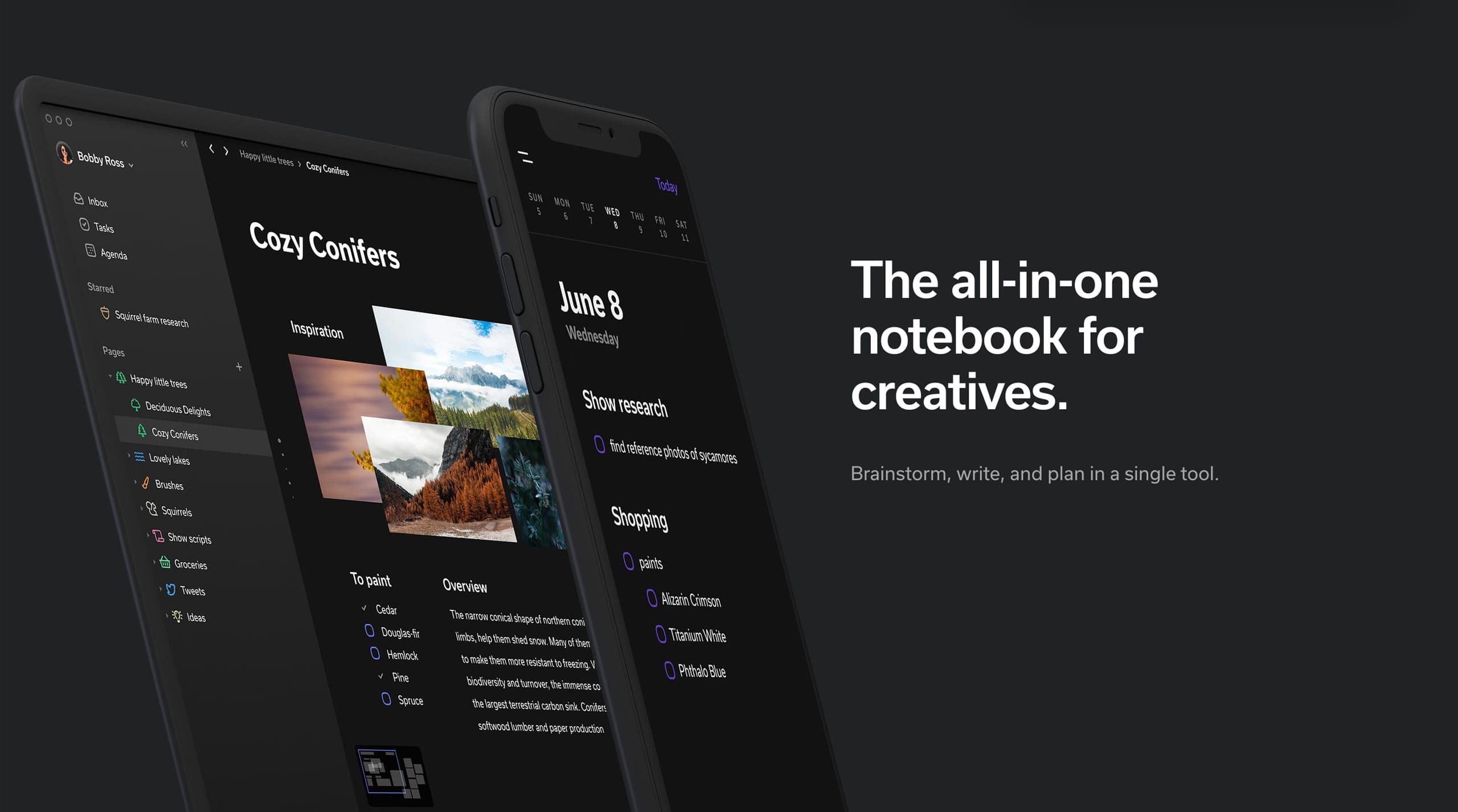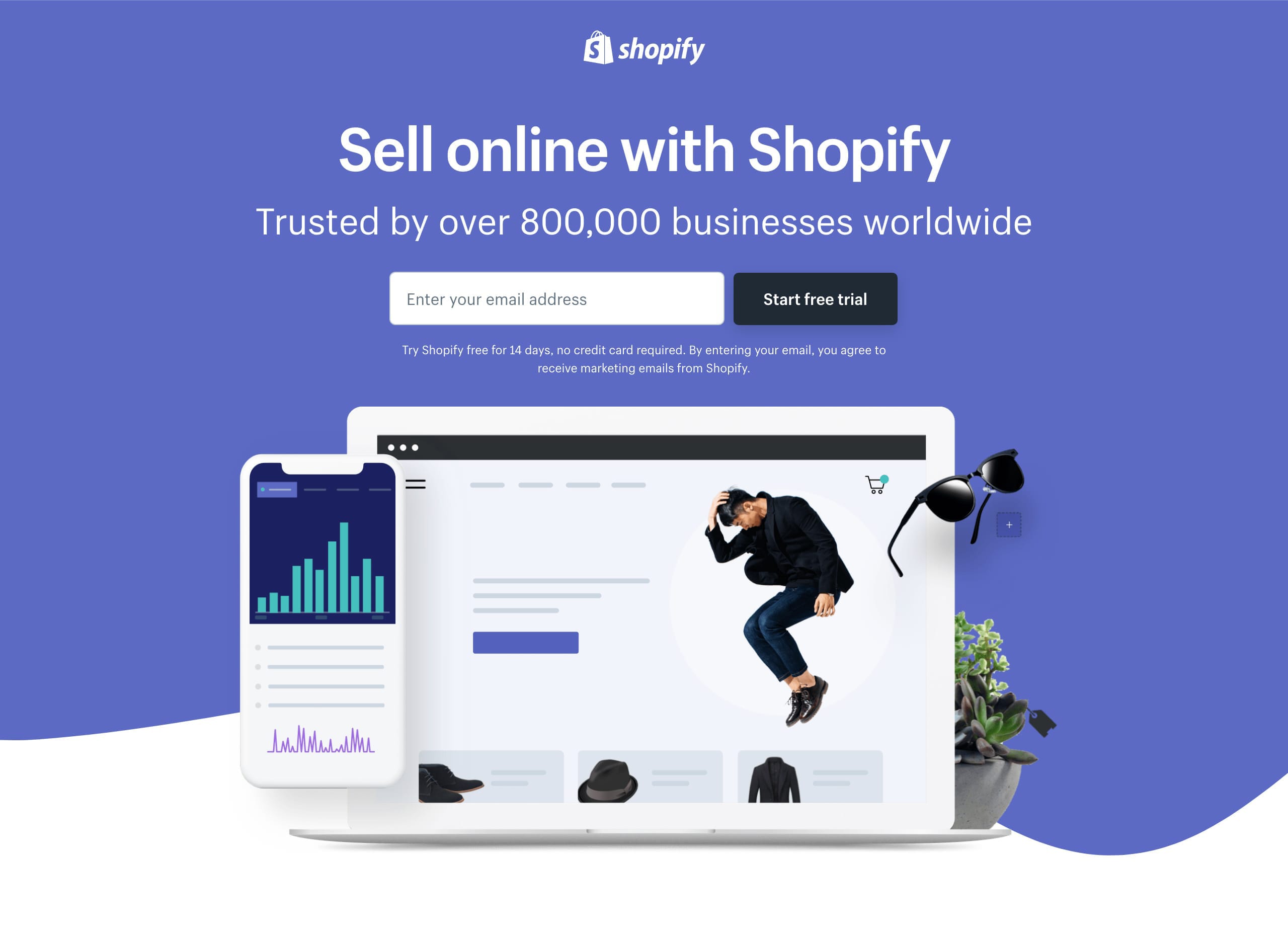Landing Page
Hot Tips
Edition v1.1
Author: Rob Hope
Editor: Scott Murcott
Producer: One Page Love

🔐 This Ebook link is private. Please share the book using: landingpagehottips.com
🔍 Looking for tip filters, downloads and checklists? Visit Extras
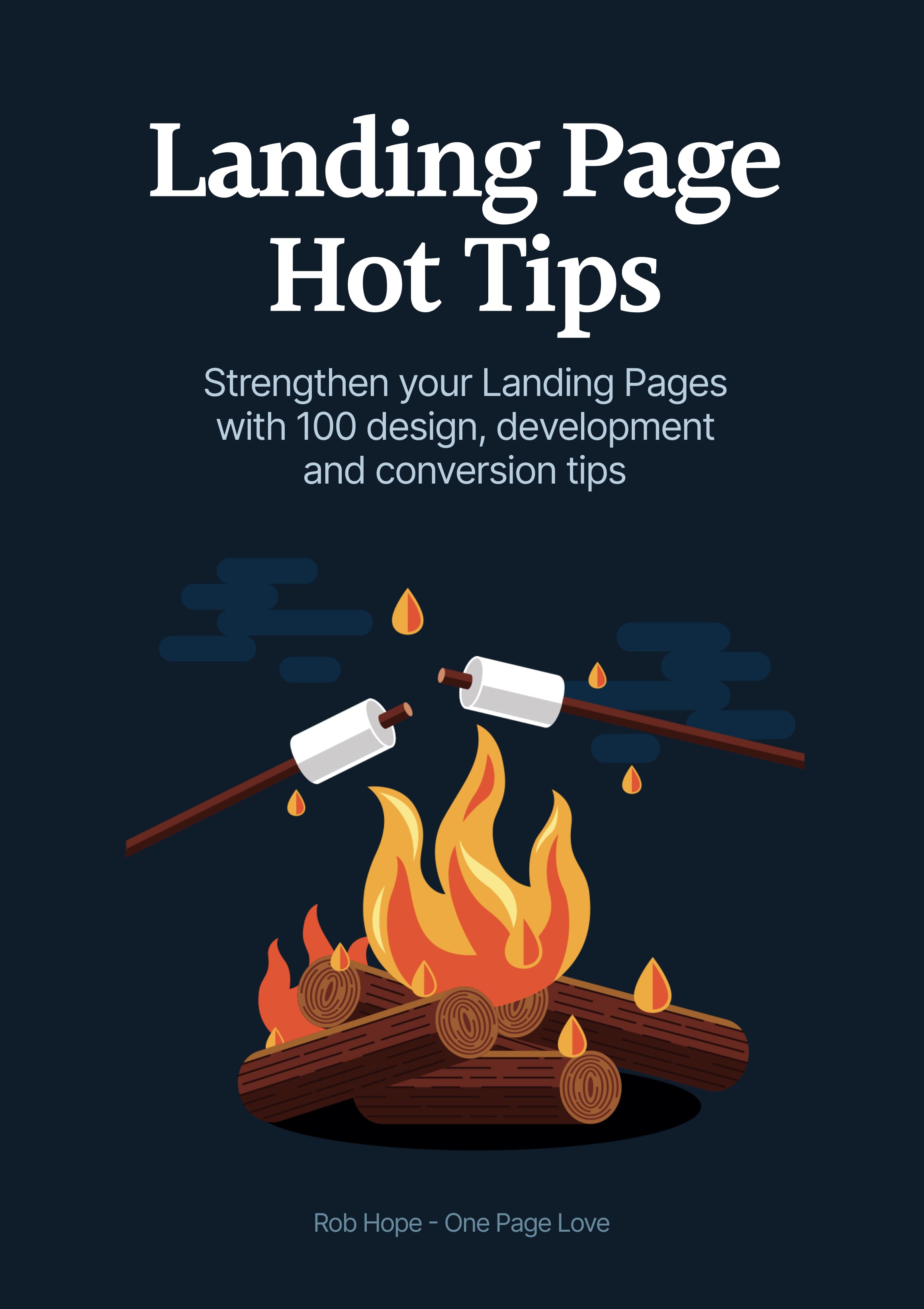

Link Disclosure: this book contains a handful of affiliate links for products or services I've used in the past. Often the link unlocks a discount for you or/and a small kick back for me.
Ha! The best and worst advice one can give.
Context is everything when it comes to Landing Page optimization.
Every Landing Page has a different objective. So before we get going, you need answer those three questions and set them in stone.
Got your answers? Great.
Now what would your target demographic need to see and read in a Landing Page to be persuaded to go all the way?
Unsure? No problem. That's why I created this book.
One hundred tips can be overwhelming. So to get the most out of this book, I recommend reading a handful at a time, digesting the info, and then implementing the lessons that resonate the most with you.
The goal of the book is not to turn a Landing Page into a money-maker overnight. It's for you to strengthen your current and future Landing Pages through understanding.
And context.
Wishing you the strongest of Landing Pages.


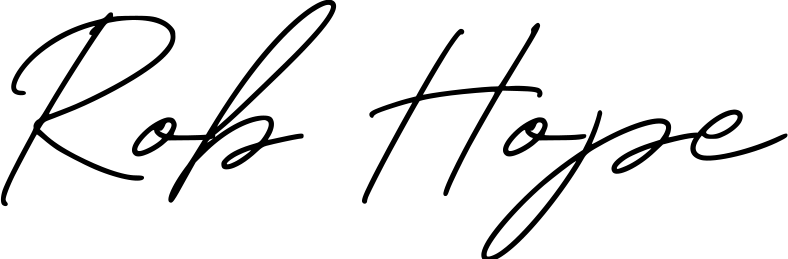
Hot Tip #77 is to implement smooth scroll in your long-scrolling Landing Page.
Clicking on a navigation pricing link and jumping to a Landing Page pricing section can feel like a fast page load to your visitor.
Implementing smooth scroll will gracefully transport them to the relevant section while reminding them about additional content. It can even prevent them from hitting the back button.

To integrate smooth scroll, simply add this CSS code to your body class:

While native scroll-behavior has come a long way, Safari still needs to come to the party. I’m hoping it’s soon.
Hot Tip #78 is to define a clear visual hierarchy.
Step back from your Landing Page, squint your eyes, and take note of the content that appears most prominently. Is this prominent content more important?
A visual hierarchy orders content by significance and also suggests the order to follow. If all content was of equal size and weight, we wouldn’t know where to start. Naturally, we want our introduction headline text to be the most prominent as it’s where the visitor’s journey begins:
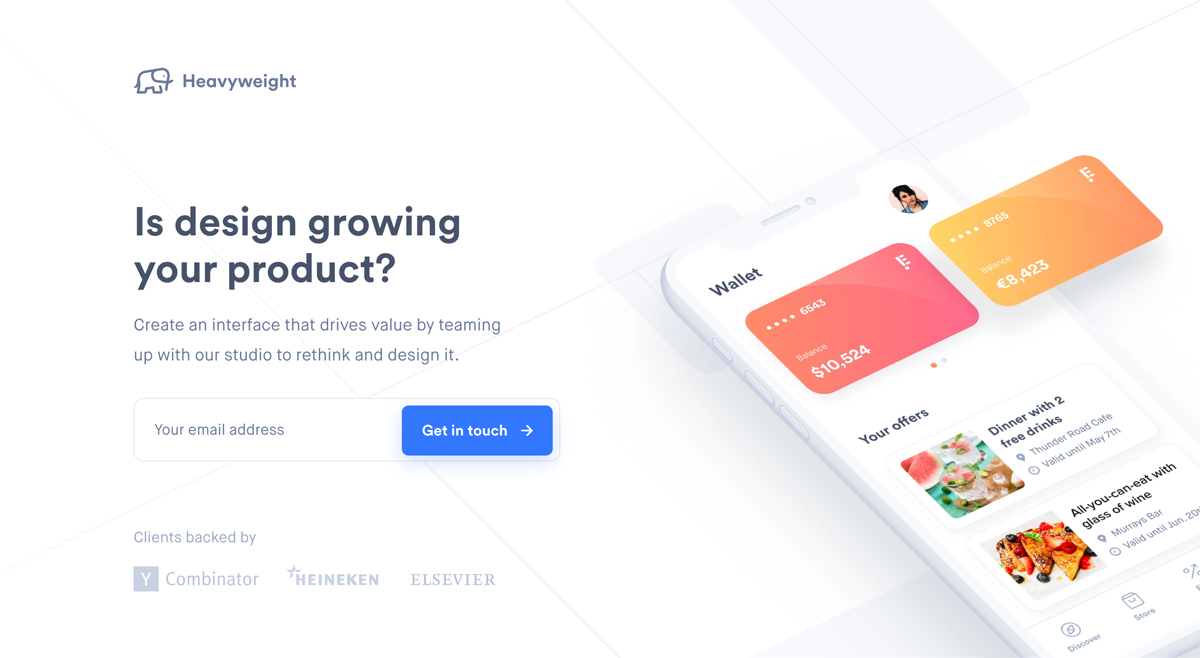
A visitor’s eyes are also trained to follow a Z-pattern:
1 – 2
3 – 4
Note how you probably followed a Z-pattern when looking at the above image:
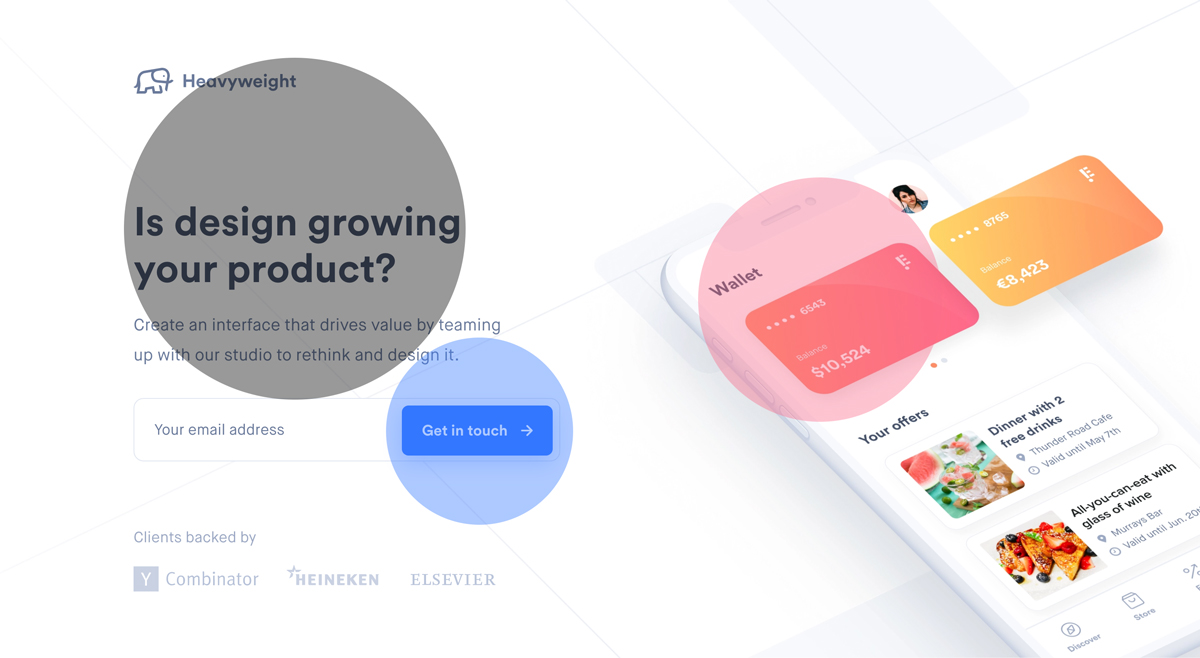
A good rule-of-thumb is to increase the prominence of your more important content while decreasing the less important.
Hot Tip #79 is to remove inactive social media accounts.
Launching your Landing Page with social media icons linking to new profiles with low followers is perfectly fine.
Linking to social accounts last updated 3 years ago gives the impression the product or service is either poorly supported or even abandoned.
This tip is particularly important for subscription pricing Landing Pages, where the potential customer is in a deeper research phase before the big commitment.
Hot Tip #80 is to wrap your screenshots in a device.
A device mock-up, with a subtle drop shadow, can really bring your digital product to life:
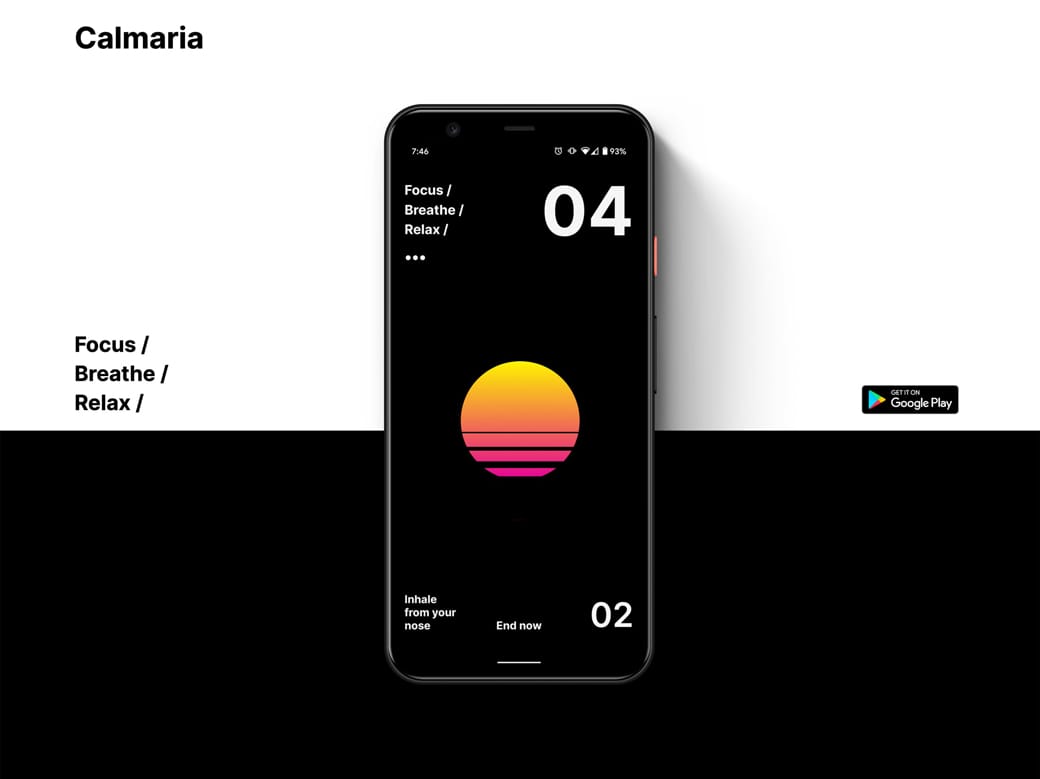
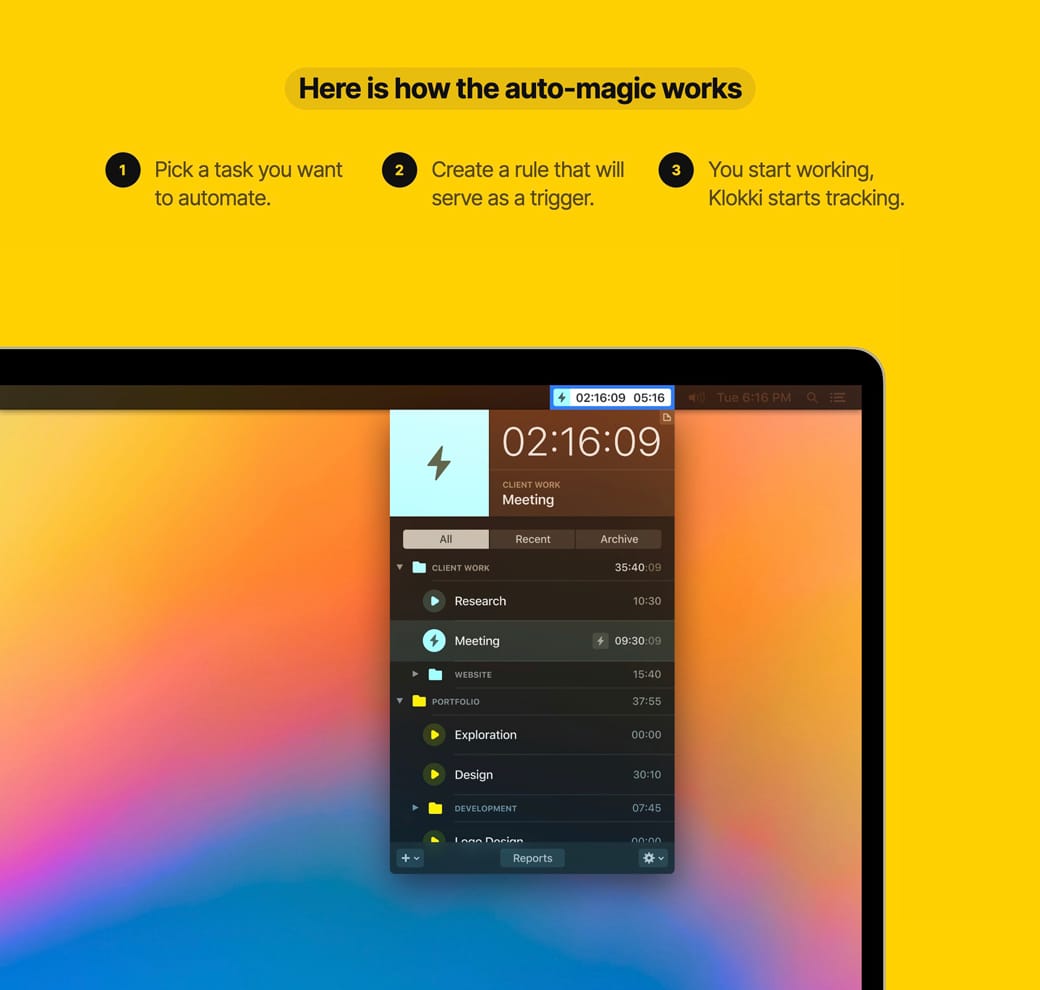
If your software caters for multi-device usability, consider showcasing the screenshots within a family of devices. This emphasizes the remote-working possibilities too: