Landing Page
Hot Tips
Edition v1.1
Author: Rob Hope
Editor: Scott Murcott
Producer: One Page Love

🔐 This Ebook link is private. Please share the book using: landingpagehottips.com
🔍 Looking for tip filters, downloads and checklists? Visit Extras
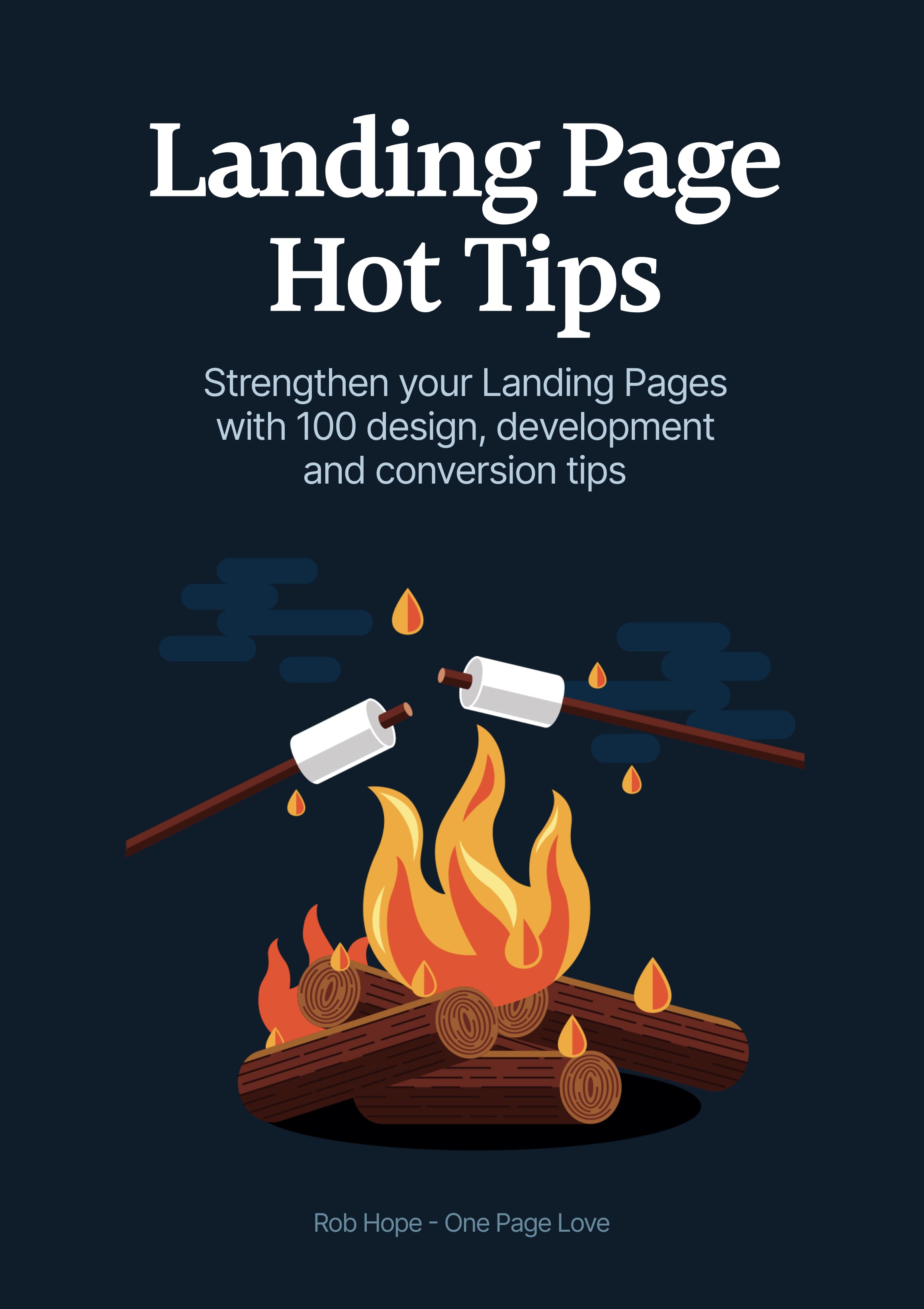

Link Disclosure: this book contains a handful of affiliate links for products or services I've used in the past. Often the link unlocks a discount for you or/and a small kick back for me.
Ha! The best and worst advice one can give.
Context is everything when it comes to Landing Page optimization.
Every Landing Page has a different objective. So before we get going, you need answer those three questions and set them in stone.
Got your answers? Great.
Now what would your target demographic need to see and read in a Landing Page to be persuaded to go all the way?
Unsure? No problem. That's why I created this book.
One hundred tips can be overwhelming. So to get the most out of this book, I recommend reading a handful at a time, digesting the info, and then implementing the lessons that resonate the most with you.
The goal of the book is not to turn a Landing Page into a money-maker overnight. It's for you to strengthen your current and future Landing Pages through understanding.
And context.
Wishing you the strongest of Landing Pages.


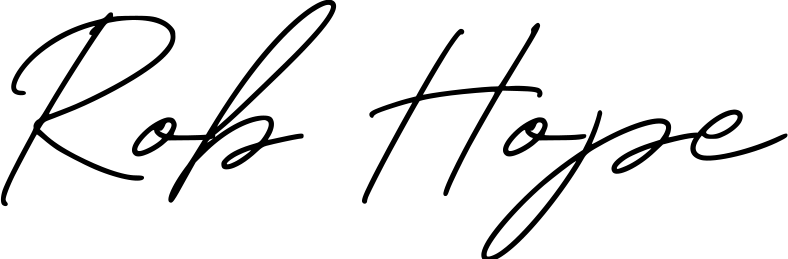
Hot Tip #25 is to integrate a sticky header navigation if your Landing Page is long.
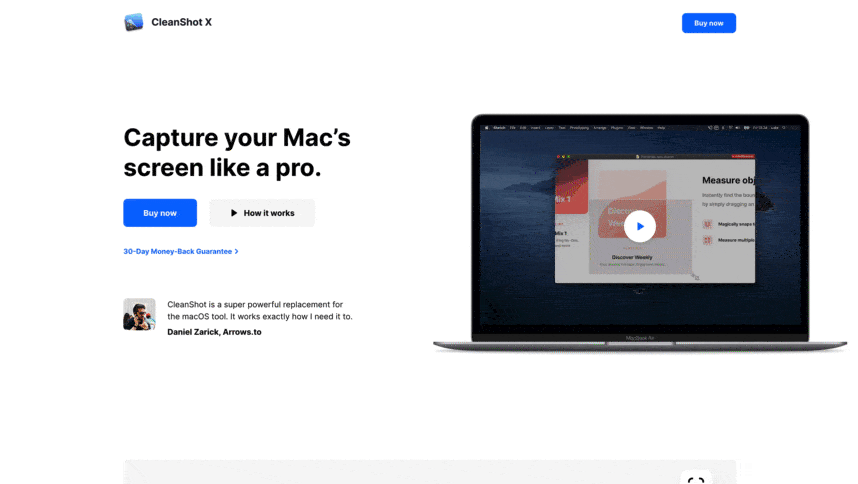
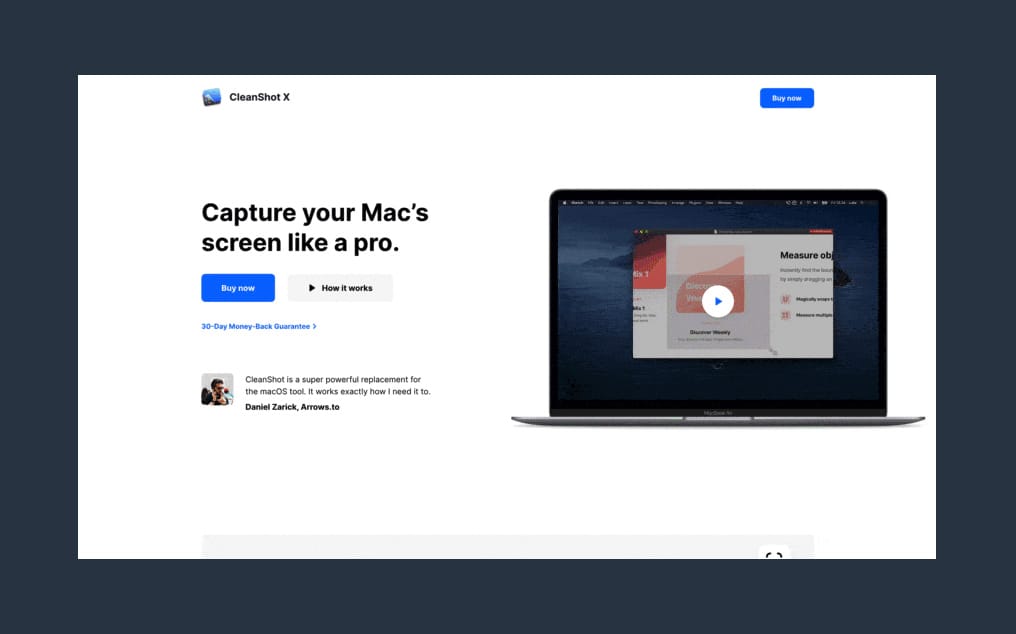
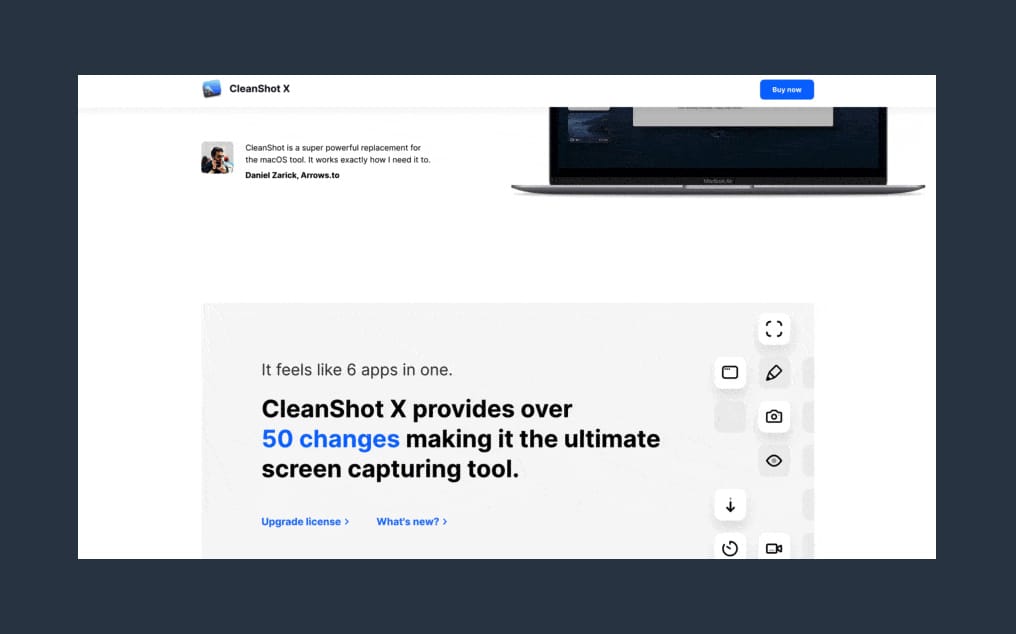
A sticky header can make it easier for visitors to navigate page sections and keeps that CTA button visible at all times.
Hot Tip #26 is to use fewer fonts.
Multiple typefaces, each with a number of weights, add unnecessary load time to a Landing Page.
Consider pairing your primary typeface with a native system font to keep it lean.
A fast-loading Landing Page with a more organized typeset is classy and considerate.
Hot Tip #27 is to step into your visitor’s shoes.
📱 Load your Landing Page on mobile
💬 Read the text aloud
👆 Use the navigation
💳 Checkout successfully
Doing the above will expose conversion friction points in your Landing Page.
Once confident, see Hot Tip #18.
Hot Tip #28 is to space using ratios.
For example, set a base size of 8px, then define your padding using multiples of 8:
Tiny gaps = 8px
Small gaps = 16px
Medium gaps = 32px
Big gaps = 64px
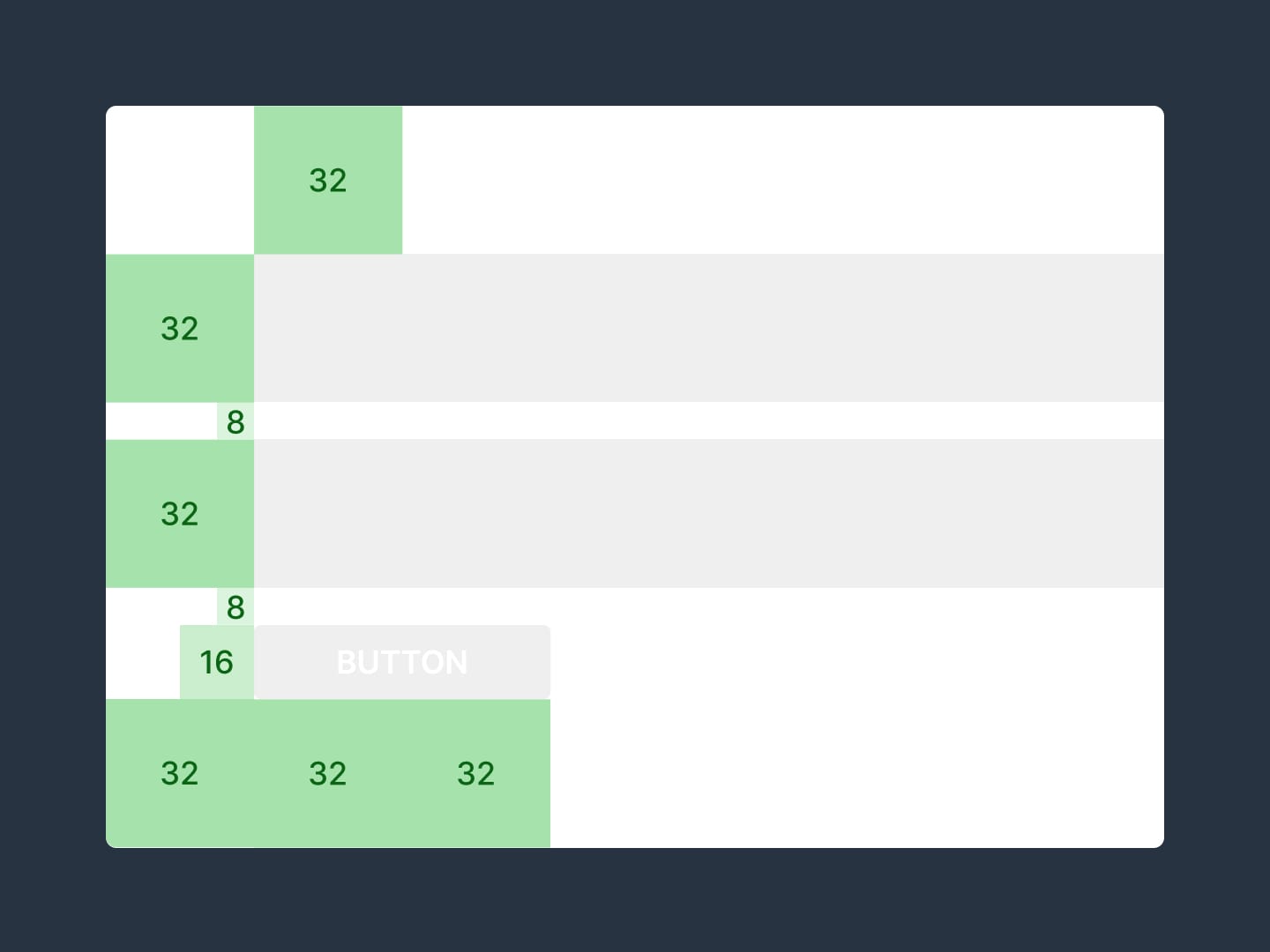
Using ratios aligns your content better and tightens up Landing Page design.